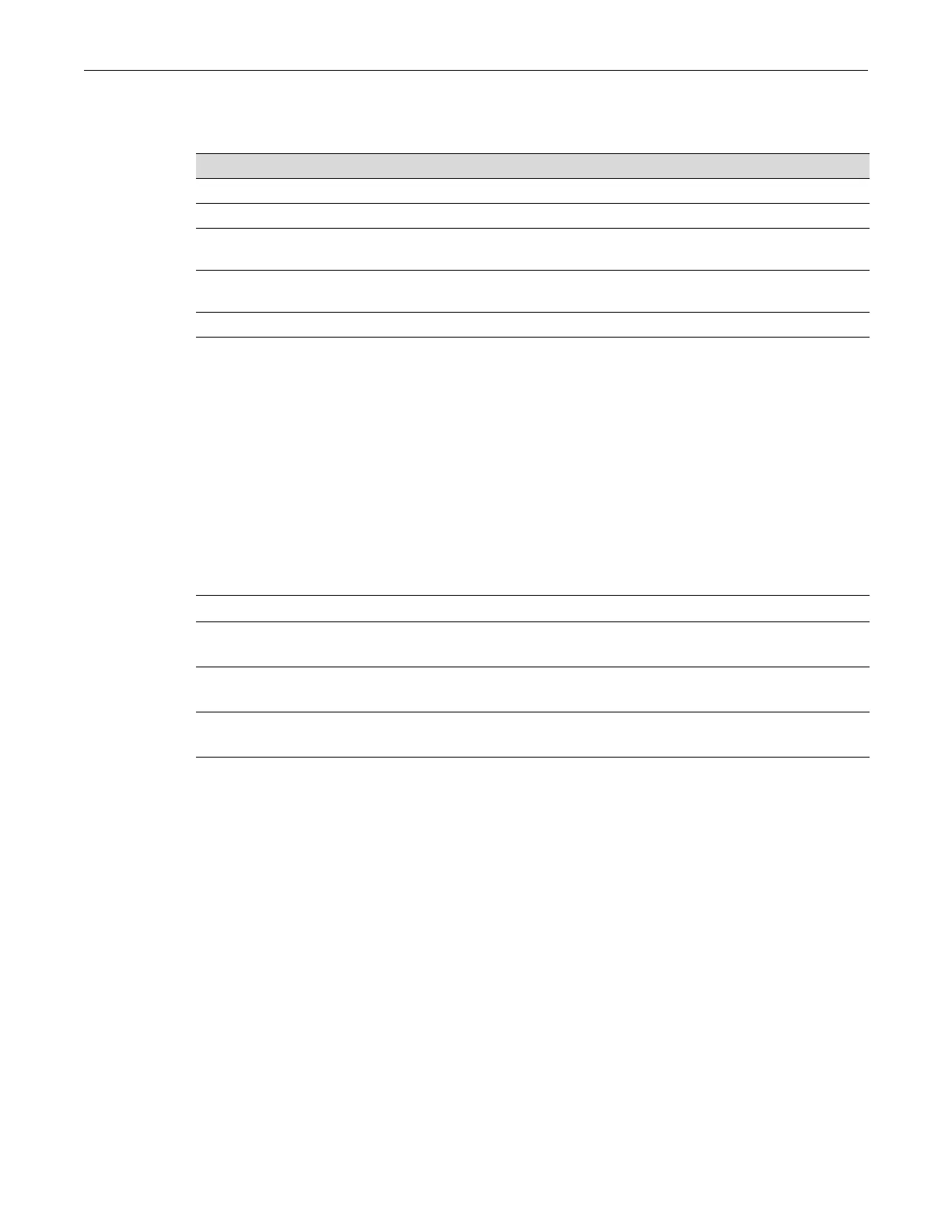set snmp notify
SecureStack C2 Configuration Guide 6-31
Table 6‐10providesanexplanationofthecommandoutput.
set snmp notify
UsethiscommandtosettheSNMPnotifyconfiguration.ThiscreatesanentryintheSNMPnotify
table,whichisusedtoselectmanagementtargetswhoshouldreceivenotificationmessages.This
command’stagparametercanbeusedtobindeachentrytoatargetaddressusingthesetsnmp
targetaddrcommand
(“setsnmptargetaddr”onpage 6‐26).
Syntax
set snmp notify notify tag tag [trap | inform] [volatile | nonvolatile]
Parameters
Defaults
Ifnotspecified,messagetypewillbesettotrap.
Ifnotspecified,storagetypewillbesettononvolatile.
Mode
Switchcommand,read‐write.
Example
ThisexampleshowshowtosetanSNMPnotifyconfigurationwithanotifynameof“hello”anda
notifytagof“world”.Notificationswillbesentastrapmessagesandstoragetypewill
automaticallydefaulttopermanent:
C2(su)->set snmp notify hello tag world trap
Table 6-10 show snmp notify Output Details
Output What It Displays...
Notify name A unique identifier used to index the SNMP notify table.
Notify Tag Name of the entry in the SNMP notify table.
Notify Type Type of notification: SNMPv1 or v2 trap or SNMPv3 InformRequest
message.
Storage type Whether access entry is stored in volatile, nonvolatile, or read-only
memory.
Row status Status of this entry: active, notInService, or notReady.
notify SpecifiesanSNMPnotifyname.
tagtag SpecifiesanSNMPnotifytag.ThisbindsthenotifynametotheSNMP
targetaddresstable.
trap|inform (Optional)SpecifiesSNMPv1orv2Trapmessages(default)orSNMPv3
InformRequestmessages.
volatile|
nonvolatile
(Optional)Specifiestemporary(default),orpermanentstorageforSNMP
entries.
