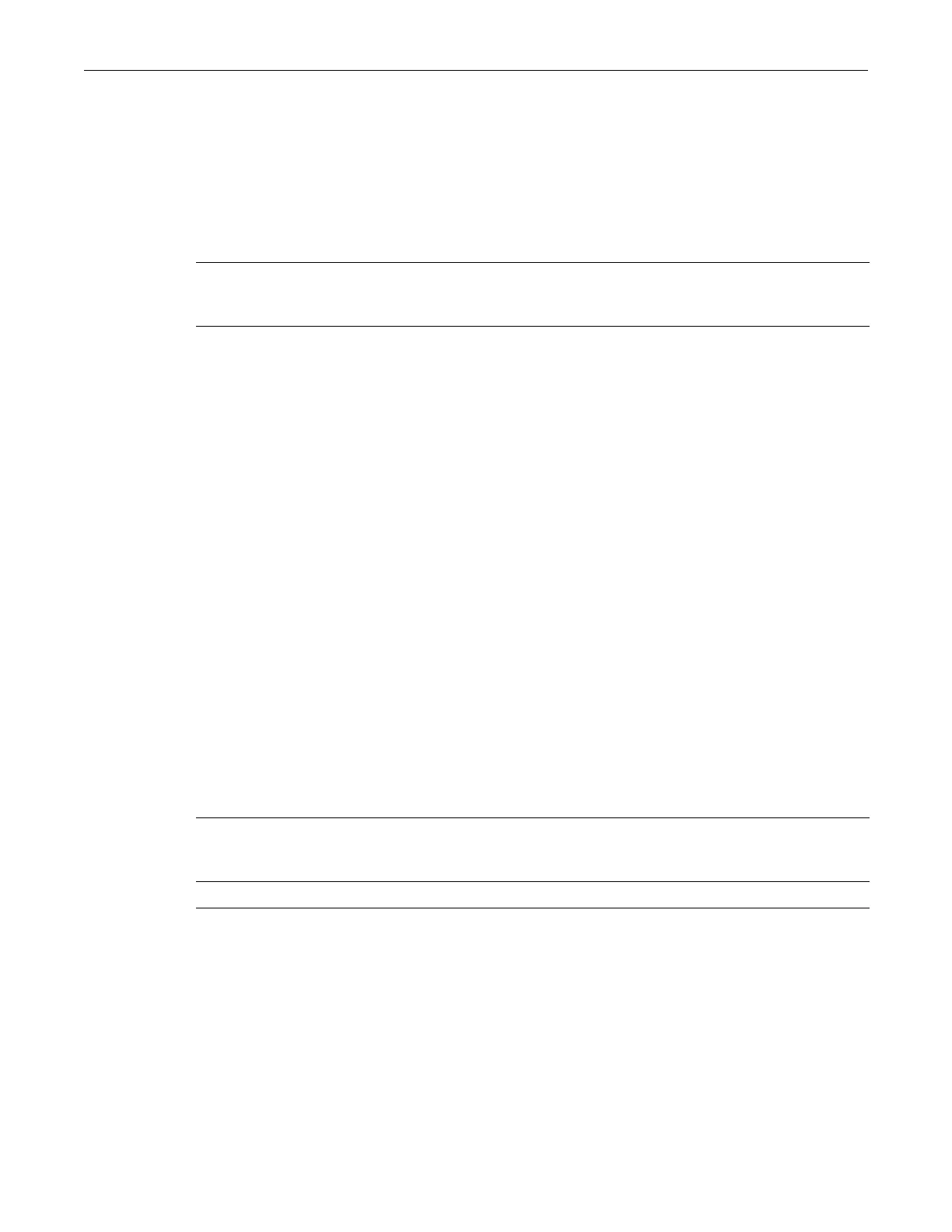show port duplex
SecureStack C2 Configuration Guide 5-11
show port duplex
Usethiscommandtodisplaythedefaultduplexsetting(halforfull)foroneormoreports.
Syntax
show port duplex [port-string]
Parameters
Defaults
Ifport‐stringisnotspecified,defaultduplexsettingsforallportswillbedisplayed.
Mode
Switchcommand,read‐only.
Example
ThisexampleshowshowtodisplaythedefaultduplexsettingforGigabitEthernetport14in
slot 3:
C2(su)->show port duplex ge.3.14
default duplex mode is full on port ge.3.14.
set port duplex
Usethiscommandtosetthedefaultduplextypeforoneormoreports.Thiscommandwillonly
takeeffectonportsthathaveauto‐negotiationdisabled.
Syntax
set port duplex port-string {full | half}
Parameters
Defaults
None.
Mode
Switchcommand,read‐write.
Example
Thisexampleshowshowtosetge.1.17tofullduplex:
port‐string (Optional)Displaysdefaultduplexsetting(s)forspecificport(s).
Foradetaileddescriptionofpossibleport‐stringvalues,referto
“PortStringSyntaxUsedintheCLI”onpage5‐2.
port‐string Specifiestheport(s)forwhichduplextypewillbeset.Foradetailed
descriptionofpossibleport‐stringvalues,referto“PortStringSyntax
UsedintheCLI”onpage5‐2.
full|half Setstheport(s)tofull‐duplexorhalf‐duplexoperation.