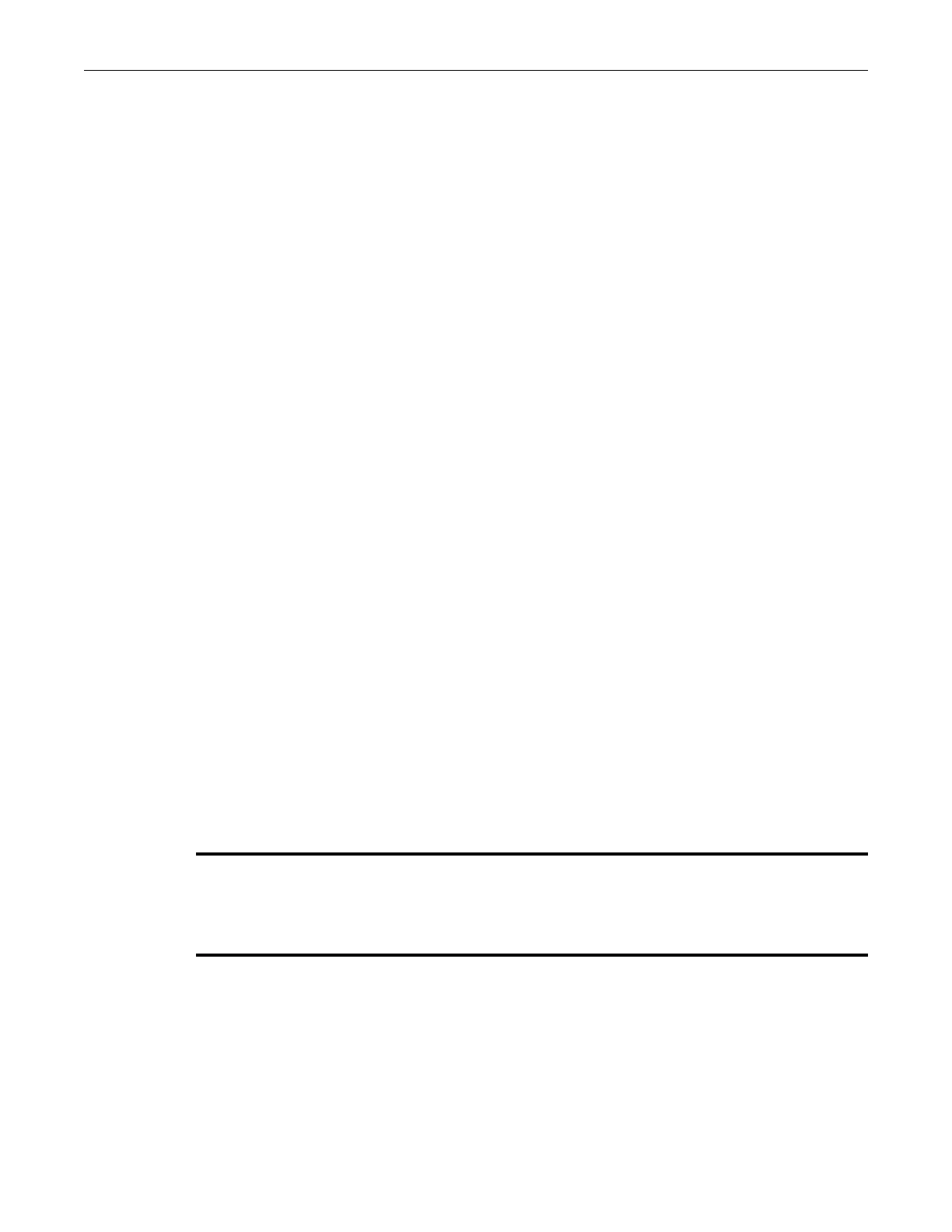show ip vrrp
17-44 IPv4 Routing Protocol Configuration
Mode
Routerconfiguration:C2(su)‐>router(Config‐router)#
Example
ThisexampleshowshowtoenableVRRPontheVLAN1interface,VRID1:
C2(su)->router(Config)#router vrrp
C2(su)->router(Config-router)#enable vlan 1 1
show ip vrrp
UsethiscommandtodisplayVRRProutinginformation.
Syntax
show ip vrrp
Parameters
None.
Defaults
None.
Mode
Anyroutermode.
Example
ThisexampleshowshowtodisplayVRRPinformation
C2(su)->router(Config)#show ip vrrp
-----------VRRP CONFIGURATION-----------
Vlan Vrid State Owner AssocIpAddr Priority
2 1 Initialize 0 25.25.2.1 100
Configuring PIM-SM
Purpose
ToenableandconfigureProtocolIndependentMulticastinSparseMode(PIM‐SM).Thisprotocol
providesthemeansofdynamicallylearninghowtoforwardmulticast tra fficinanenvironment
wheregroupmembersaresparselylocatedthroughoutthenetworkandbandwidthislimited.In
situationswheremembersaredenselylocatedandbandwidthis
plentiful,DVMRPwouldsuffice
(see“ConfiguringDVMRP”onpage17‐31.)
* Advanced License Required *
PIM is an advanced routing feature that must be enabled with a license key. If you have purchased an
advanced license key, and have enabled routing on the device, you must activate your license as described
in “Activating Licensed Features” on page 15-3 in order to enable the PIM command set. If you wish to
purchase an advanced routing license, contact Enterasys Networks Sales.