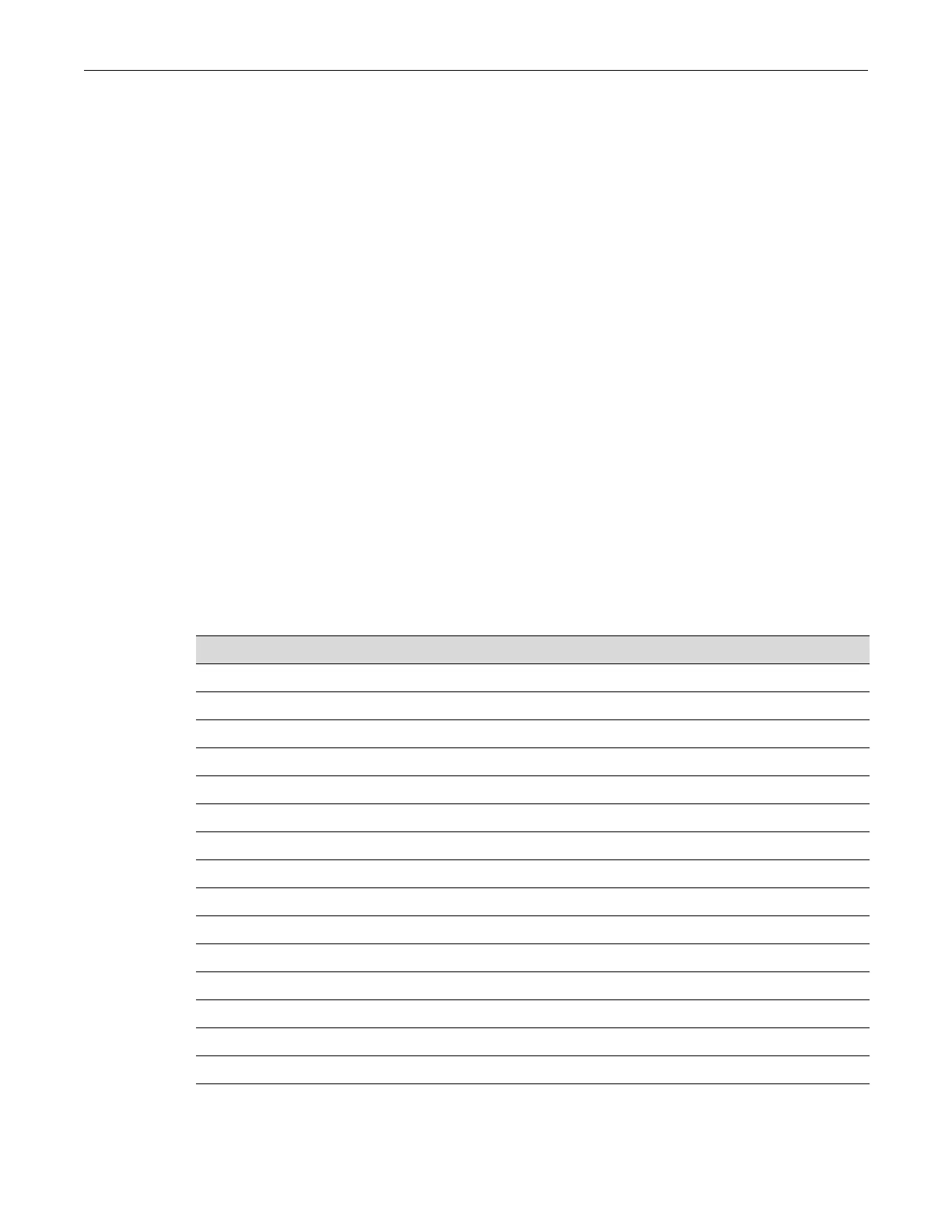Configuring MAC Authentication
SecureStack C2 Configuration Guide 18-19
Mode
Switchcommand,read‐write.
Example
ThisexampleshowshowtocleartheEAPOLauthenticationmodeforportge.1.3:
C2(su)->clear eapol auth-mode ge.1.3
Configuring MAC Authentication
Purpose
Toreview,disable,enableandconfigureMACauthentication.Thisauthenticationmethodallows
thedevicetoauthenticatesourceMA Caddressesinanexchangewithanauthenticationserver.
Theauthenticator(switch)sel ectsasourceMACseenonaMAC‐authenticationenabledportand
submitsittoabackendclientforauthentication.Thebackend
clientusestheMACaddressstored
password,ifrequired,ascredentialsforanauthenticationattempt.Ifaccepted,astring
representinganaccesspolicymaybereturned.Ifpresent,theswitchappliestheassociatedpolicy
rules.
YoucanspecifyamasktoapplytoMACaddresseswhenauthenticatingusersthroughaRADIUS
server(see“setmacauthenticationsignificant‐bits ”onpage 18‐29).Themostcommonuseof
significantbitmasksisforauthenticationofallMACaddressesforaspecificvendor.
Commands
For information about... Refer to page...
show macauthentication 18-20
show macauthentication session 18-21
set macauthentication 18-22
set macauthentication password 18-22
clear macauthentication password 18-23
set macauthentication port 18-23
set macauthentication portinitialize 18-24
set macauthentication portquietperiod 18-25
clear macauthentication portquietperiod 18-25
set macauthentication macinitialize 18-26
set macauthentication reauthentication 18-26
set macauthentication portreauthenticate 18-27
set macauthentication macreauthenticate 18-27
set macauthentication reauthperiod 18-28
clear macauthentication reauthperiod 18-28
set macauthentication significant-bits 18-29