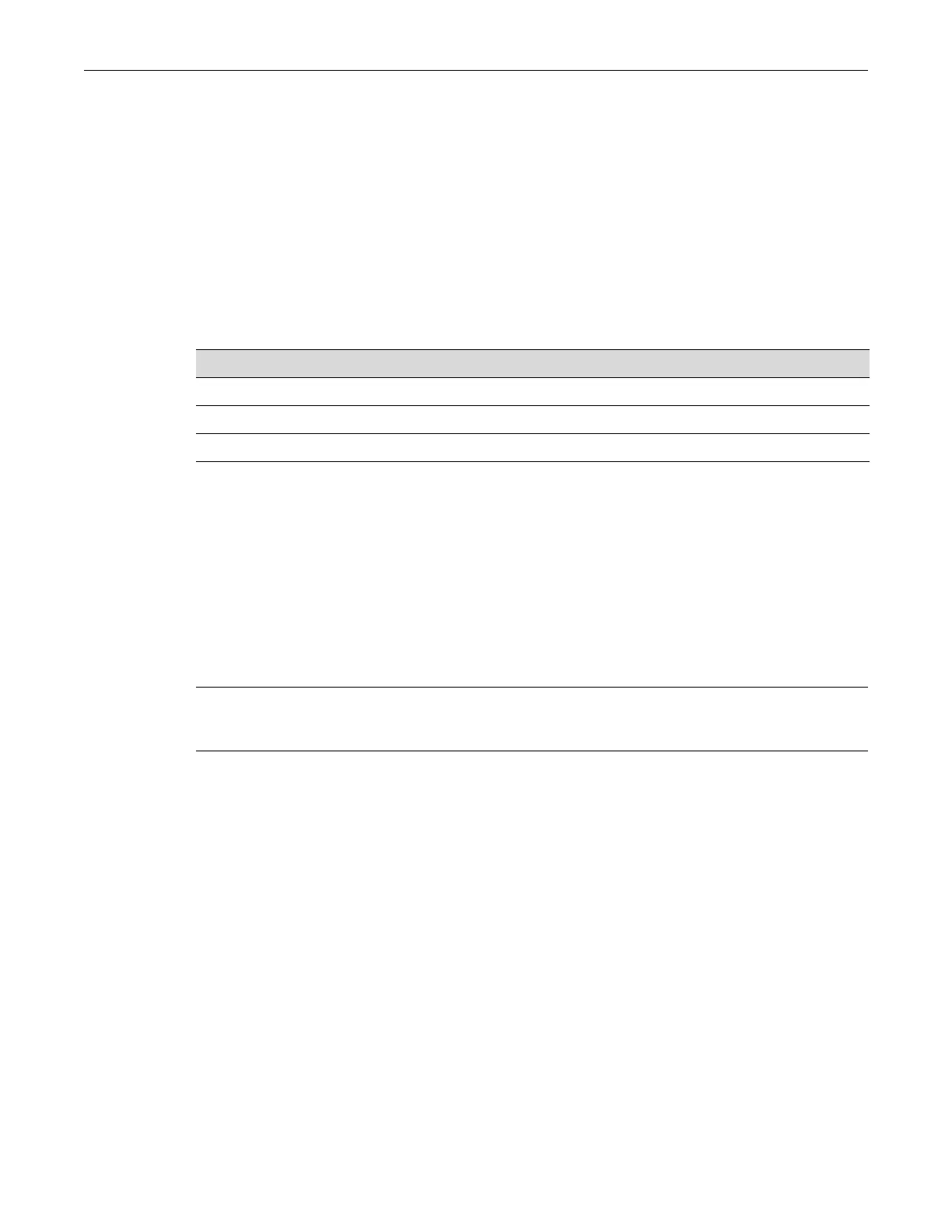Enabling / Disabling Jumbo Frame Support
5-12 Port Configuration
C2(su)->set port duplex ge.1.17 full
Enabling / Disabling Jumbo Frame Support
Purpose
Toreview,enable,anddisablejumboframesupportononeormoreports.ThisallowsGigabit
Ethernetportstotransmitframesupto10KBinsize.
Commands
show port jumbo
Usethiscommandtodisplaythestatusofjumboframesupportandmaximumtransmissionunits
(MTU)ononeormoreports.
Syntax
show port jumbo [port-string]
Parameters
Defaults
Ifport‐stringisnotspecified,jumboframesupportstatusforallportswilldisplay.
Mode
Switchcommand,read‐only.
Example
Thisexampleshowshowtodisplaythestatusofjumboframesupportforge.1.1:
C2(su)->show port jumbo ge.1.1
Port Number Jumbo Status Max Frame Size
------------- --------------- ------------------
ge.1.1 Enable 9216
For information about... Refer to page...
show port jumbo 5-12
set port jumbo 5-13
clear port jumbo 5-13
port‐string (Optional)Displaysthestatusofjumboframesupportforspecific
port(s).Foradetaileddescriptionofpossibleport‐stringvalues,referto
“PortStringSyntaxUsedintheCLI”onpage5‐2.