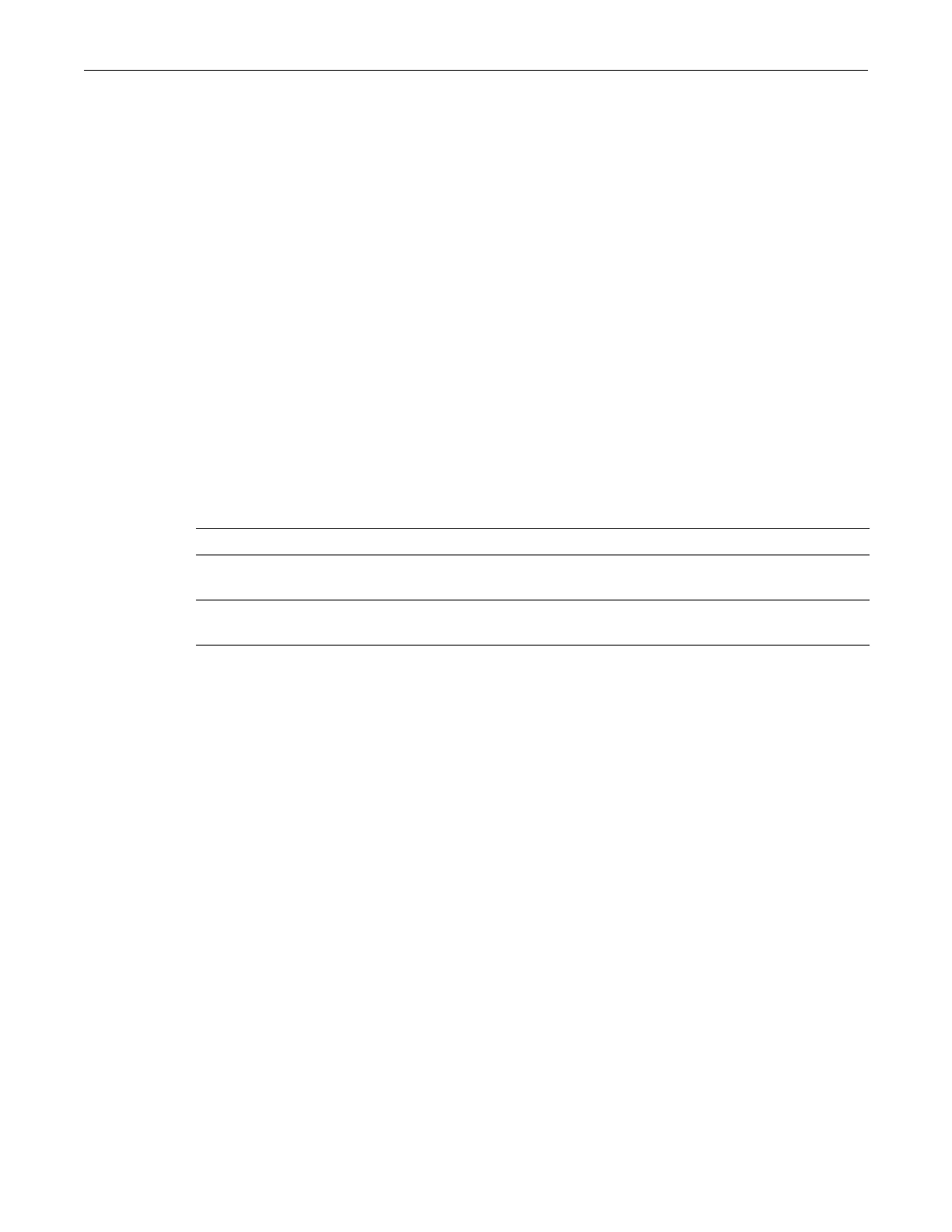set snmp notifyprofile
SecureStack C2 Configuration Guide 6-35
Example
ThisexampleshowshowtodisplaySNMPnotifyinformationfortheprofilenamed“area51”:
C2(su)->show snmp notifyprofile area51
--- SNMP notifyProfile information ---
Notify Profile = area51
TargetParam = v3ExampleParams
Storage type = nonVolatile
Row status = active
set snmp notifyprofile
UsethiscommandtocreateanSNMPnotifyfilterprofileconfiguration.Thisassociatesa
notificationfilter,createdwiththesetsnmpnotifyfiltercommand(“setsnmpnotifyfilter”on
page 6‐33),toasetofSNMPtargetparameterstodeterminewhichmanagementtargetsshould
notreceiveSNMPnotifications.
Syntax
set snmp notifyprofile profile targetparam targetparam [volatile | nonvolatile]
Parameters
Defaults
Ifstoragetypeisnotspecified,nonvolatile(permanent)willbeapplied.
Mode
Switchcommand,read‐write.
Example
ThisexampleshowshowtocreateanSNMPnotifyprofilenamedarea51and a ssociat e atarget
parametersentry.
C2(su)->set snmp notifyprofile area51 targetparam v3ExampleParams
clear snmp notifyprofile
UsethiscommandtodeleteanSNMPnotifyprofileconfiguration.
Syntax
clear snmp notifyprofile profile targetparam targetparam
profile SpecifiesanSNMPfilternotifyname.
targetparam
targetparam
SpecifiesanassociatedentryintheSNMPTargetParamsTable.
volatile|
nonvolatile
(Optional)Specifiesastoragetype.
