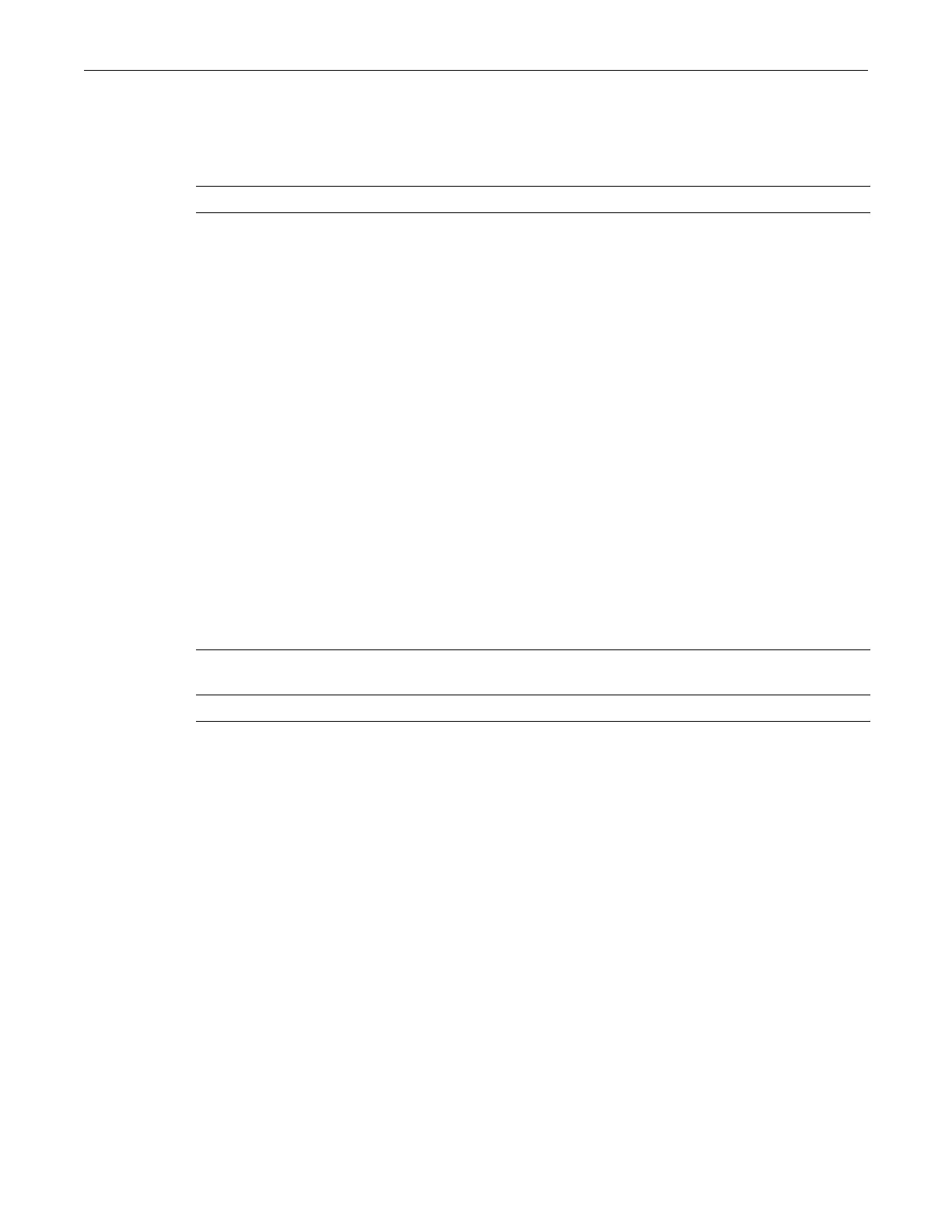clear lldp port location-info
4-30 Discovery Protocol Configuration
Syntax
clear lldp port med-trap port-string
Parameters
Defaults
None.
Mode
Switchcommand,read‐write.
Example
Thisexamplereturnsportge.1.1tothedefaultLLDP‐MEDtrapstateofdisabled.
C2(rw)->clear lldp port med-trap ge.1.1
clear lldp port location-info
UsethiscommandtoreturntheportECSELINlocationsettingtothedefaultvalueofnull.
Syntax
clear lldp port location-info elin port-string
Parameters
Defaults
None.
Mode
Switchcommand,read‐write.
Example
ThisexamplereturnsthelocationinformationELINvalueonportge.1.1tothedefaultvalueof
null.
C2(rw)->clear lldp port location-info elin ge.1.1
clear lldp port tx-tlv
UsethiscommandtocleartheoptionalLLDPandLLDP‐MEDTLVstobetransmittedin
LLDPDUsbythespecifiedportorportstothedefaultvalueofdisabled.
port‐string Specifiestheportorrangeofportstobeaffected.
elin SpecifiesthattheECSELINlocationinformationvalueshouldbe
cleared.
port‐string Specifiestheportorrangeofportstobeaffected.
