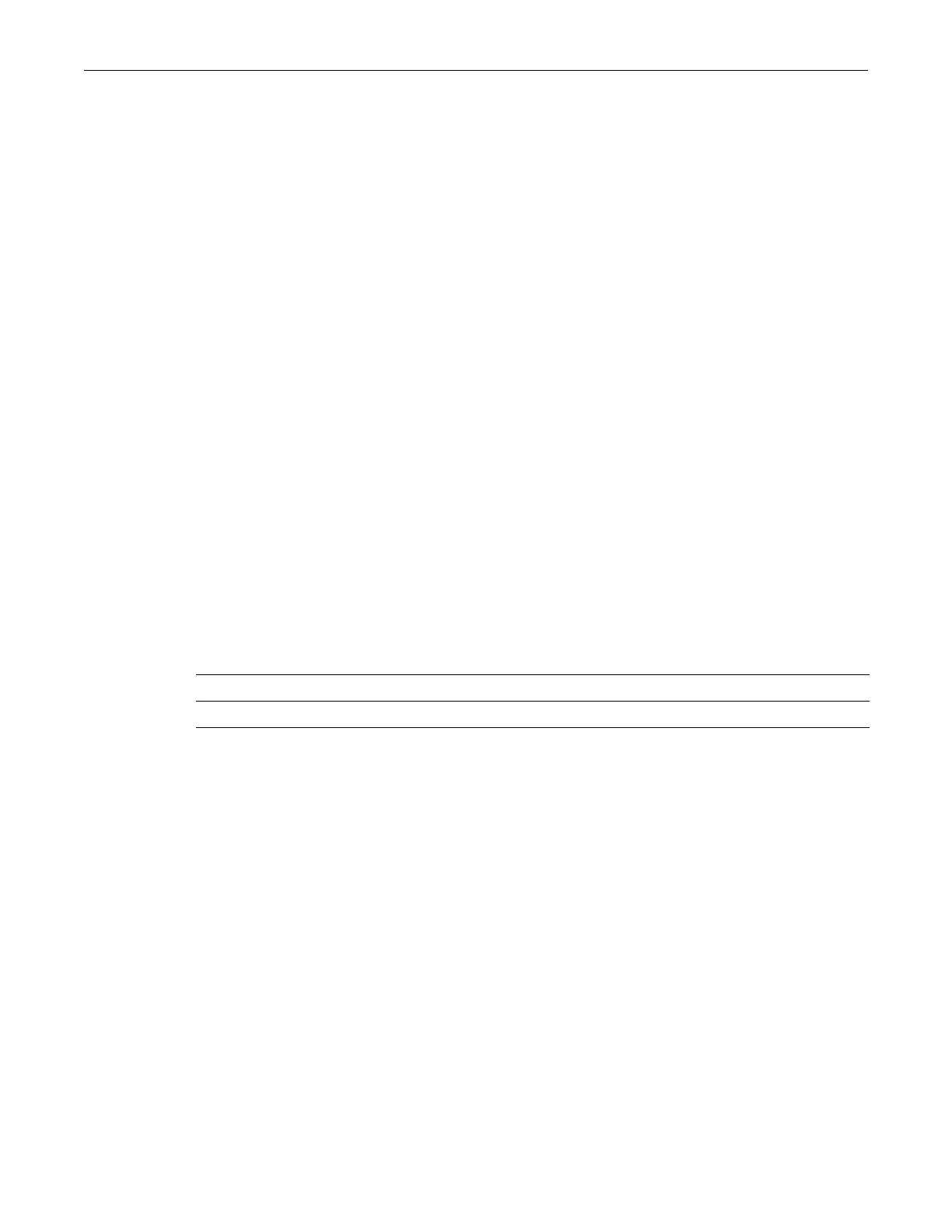set vlan name
SecureStack C2 Configuration Guide 8-5
Mode
Switchcommand,read‐write.
Usage
OnceaVLANiscreated,youcanassignitanameusingthesetvlannamecommanddescribedin
“setvlanname”onpage 8‐5.
EachVLANIDmustbeunique.IfaduplicateVLANIDisentered,thedeviceassumesthatthe
AdministratorintendstomodifytheexistingVLAN.
Enter
theVLANIDusingauniquenumberbetween1and4093.TheVLANIDsof0and4094and
highermaynotbeusedforuser‐definedVLANs.
Examples
ThisexampleshowshowtocreateVLAN3:
C2(su)->set vlan create 3
ThisexampleshowshowtodisableVLAN3:
C2(su)->set vlan disable 3
set vlan name
UsethiscommandtosetorchangetheASCIInameforaneworexistingVLAN.
Syntax
set vlan name vlan-list vlan-name
Parameters
Defaults
None.
Mode
Switchcommand,read‐write.
Example
ThisexampleshowshowtosetthenameforVLAN7togreen:
C2(su)->set vlan name 7 green
clear vlan
UsethiscommandtoremoveastaticVLANfromthelistofVLANsrecognizedbythedevice.
Syntax
clear vlan vlan-list
vlan‐list SpecifiestheVLANIDoftheVLAN(s)tobenamed.
vlan‐name SpecifiesthestringusedasthenameoftheVLAN(1to32characters).