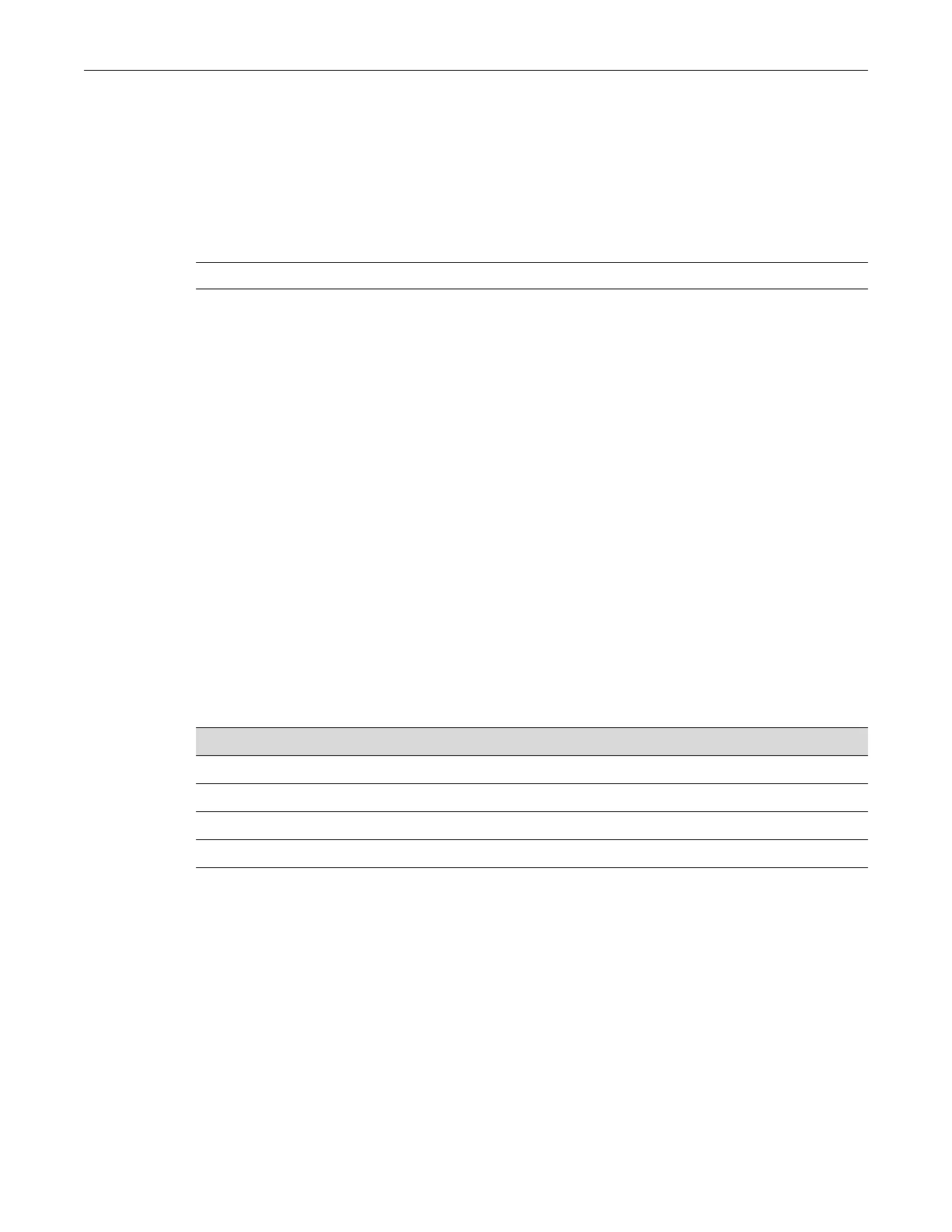show ip pimsm neighbor
SecureStack C2 Configuration Guide 17-51
show ip pimsm neighbor
Displaytherouter’sPIMneighbors.
Syntax
show ip pimsm neighbor [vlan-id]
Parameters
Mode
Anyroutermode.
Defaults
IftheVLANidisomitted,allneighborsoffallinterfaceswillbedisplayed.
Example
ThisexampleshowshowtodisplayPIMinformation:
C2(su)->router> show ip pimsm neighbor
NEIGHBOR TABLE
Vlan ID IP Address Up Time Expiry Time
(hh:mm:ss) (hh:mm:ss)
--------- ---------------- ---------- ------------
30 192.168.30.2 01:36:41 00:01:25
6 192.168.6.1 01:36:41 00:01:25
Table 17‐11providesanexplanationofthecommandoutput.
show ip pimsm rp
ThiscommanddisplaysthePIMinformationforcandidateRendezvousPoints(RPs)forallIP
multicastgroupsorforaspecificgroupaddress.Theinformationinthetableisdisplayedforeach
IPmulticastgroup.
Syntax
show ip pimsm rp {group-address group-mask | all | candidate}
vlan‐id (Optional)DisplayallneighborsdiscoveredonaspecificInterface.
Table 17-11 show ip pimsm neighbor Output Detail
Output What it displays
Vlan ID VLAN id of the interface.
IP Address The IP Address of the neighbor on an interface
Up Time The time since this neighbor has become active on this interface.
Expiry Time The expiry time of the neighbor on this interface.
