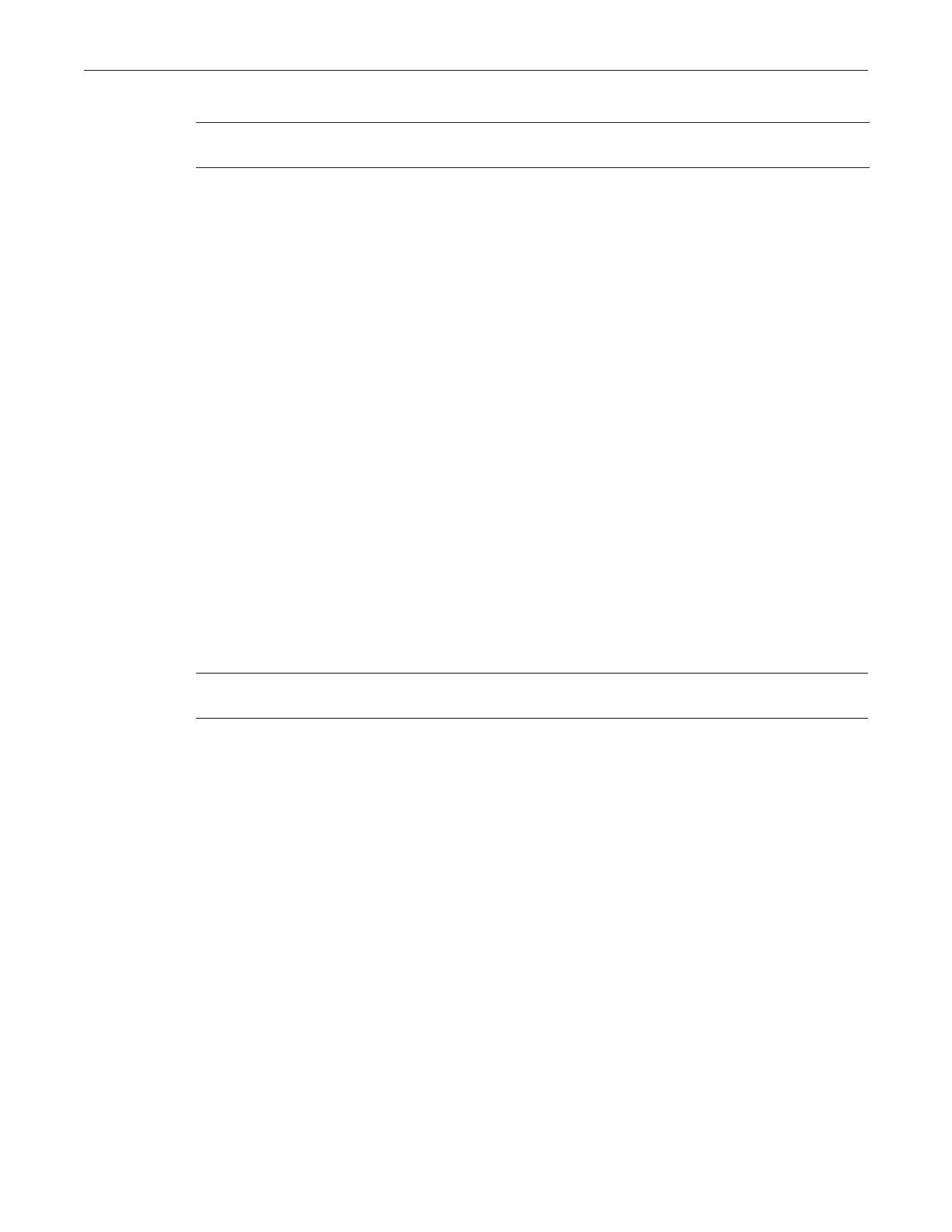show ip dvmrp
SecureStack C2 Configuration Guide 17-33
Parameters
Defaults
None.
Mode
Interfaceconfiguration:C2(su)‐>router(Config‐if(Vlan1))#
Usage
ToresettheDVMRPmetricback tothedefaultvalueof1,enteripdvmrpmetric1.
Example
ThisexampleshowshowtosetaDVMRPof16ontheVLAN1interface:
C2(su)->router(Config-if(Vlan 1))#ip dvmrp metric 16
show ip dvmrp
UsethiscommandtodisplayDVMRProutinginformation.
Syntax
show ip dvmrp [route | neighbor | status]
Parameters
Defaults
Ifnooptionalparametersarespecified,statusinformationwillbedisplayed.
Mode
Anyroutermode.
Example
ThisexampleshowshowtodisplayDVMRPstatusinformation:
C2(su)->router#show ip dvmrp
Vlan Id Metric Admin Status Oper. Status
------- ------- ------------ ------------
10 Enabled Enabled
18 Enabled Enabled
20 Enabled Enabled
25 Enabled Enabled
32 Enabled Enabled
500 Enabled Disabled
metric SpecifiesametricassociatedwithasetofdestinationsforDVMRP
reports.Validvaluesarefrom1to31.
route|neighbor|
status
(Optional)Displays,DVMRProutinginformation,neighborinformation,
orDVMRPenablestatus.