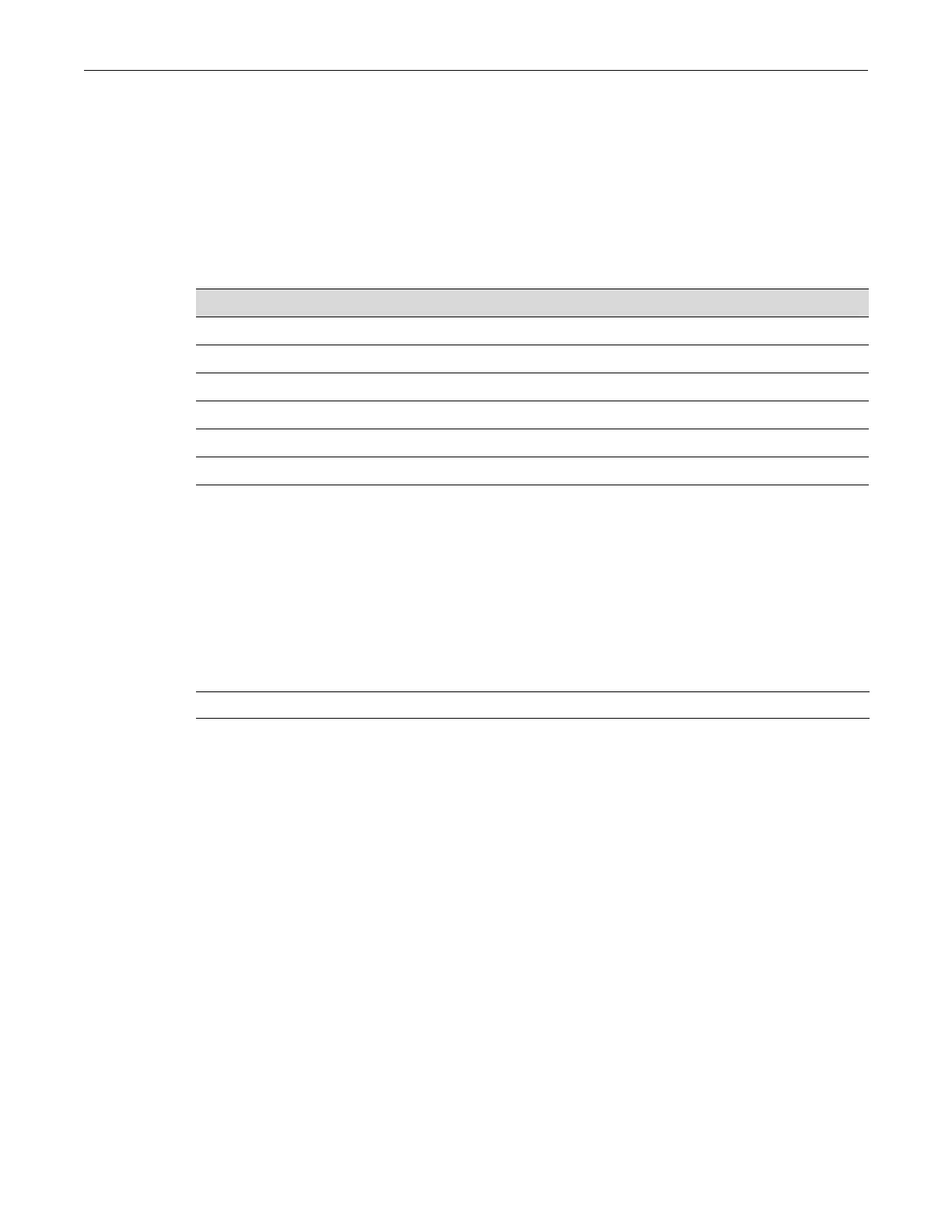set linkflap globalstate
SecureStack C2 Configuration Guide 5-23
Thisexampleshowshowtodisplaythelinkflapmetricstable:
C2(rw)->show linkflap metrics
Port LinkStatus CurrentCount TotalCount TimeElapsed Violations
-------- ----------- ------------ ---------- ----------- -------------
ge.1.1 operational 0 0 241437 0
ge.1.2 disabled 4 15 147 5
ge.1.3 operational 3 3 241402 0
Table 5‐4providesanexplanationoftheshowlinkflapmetricscommandoutput.
set linkflap globalstate
Usethiscommandtogloballyenableordisablethelinkflapdetectionfunction.
Syntax
set linkflap globalstate {disable | enable}
Parameters
Defaults
Bydefault,thefunctionisdisabledgloballyandonallports.
Mode
Switchmode,read‐write.
Usage
Bydefault,thefunctionisdisabledgloballyandonallports.Ifdisabledgloballyafterper‐port
settingshavebeenconfiguredusingthelinkflapcommands,per‐portsettingswillberetained.
Example
Thisexampleshowshowtogloballyenablethelinktrapdetectionfunction.
C2(rw)->set linkflap globalstate enable
Table 5-4 show linkflap metrics Output Details
Output... What it displays...
Port Port designation.
LinkStatus Link status according to the link flap function.
CurrentCount Link down count accruing toward the link flap threshold.
TotalCount Number of link downs since system start,
TimeElapsed Time (in seconds) since the last link down event.
Violations Number of link flap violations on listed ports since system start.
disable|enable Globallydisablesorenablesthelinkflapdetectionfunction.
