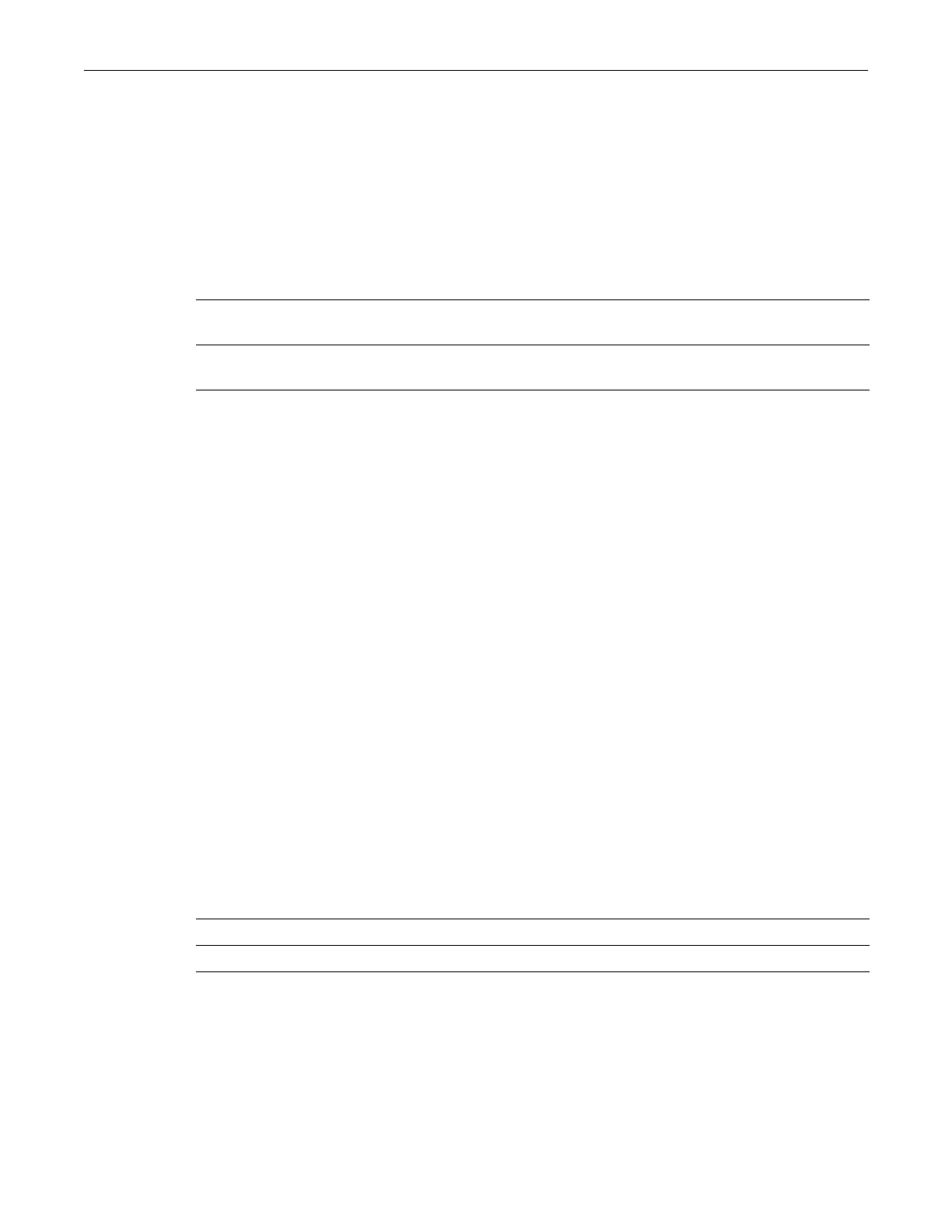set dhcp exclude
SecureStack C2 Configuration Guide 14-7
set dhcp exclude
UsethiscommandtoconfiguretheIPaddressesthattheDHCPservershouldnotassigntoDHCP
clients.Multipleaddressrangescanbeconfiguredbuttherangescannotoverlap.Upto128non‐
overlappingaddressrangescanbeexcluded.
Syntax
set dhcp exclude low-ipaddr [high-ipaddr]
Parameters
Defaults
None.
Mode
Switchcommand,read‐write.
Example
Thisexamplefirstconfigurestheaddresspoolnamed“auto1”with255addressesfortheClassC
network172,20.28.0,withthesetdhcppoolnetworkcommand.Then,theexamplelimitsthe
scopeoftheaddressesthatcanbeassignedbyaDHCPserverbyexcludingaddresses172.20.28.80
–100,withtheset
dhcpexcludecommand.
C2(rw)->set dhcp pool auto1 network 172.20.28.0 24
C2(rw)->set dhcp exclude 172.20.28.80 172.20.28.100
clear dhcp exclude
UsethiscommandtocleartheconfiguredIPaddressesthattheDHCPservershouldnotassignto
DHCPclients.
Syntax
clear dhcp exclude low-ipaddr [high-ipaddr]
Parameters
Defaults
None.
Mode
Switchcommand,read‐write.
low‐ipaddr SpecifiesthefirstIPaddressintheaddressrangetobeexcludedfrom
assignment.
high‐ipaddr (Optional)SpecifiesthelastIPaddressintheaddressrangetobe
excluded.
low‐ipaddr SpecifiesthefirstIPaddressintheaddressrangetobecleared.
high‐ipaddr (Optional)SpecifiesthelastIPaddressintheaddressrangetobecleared.