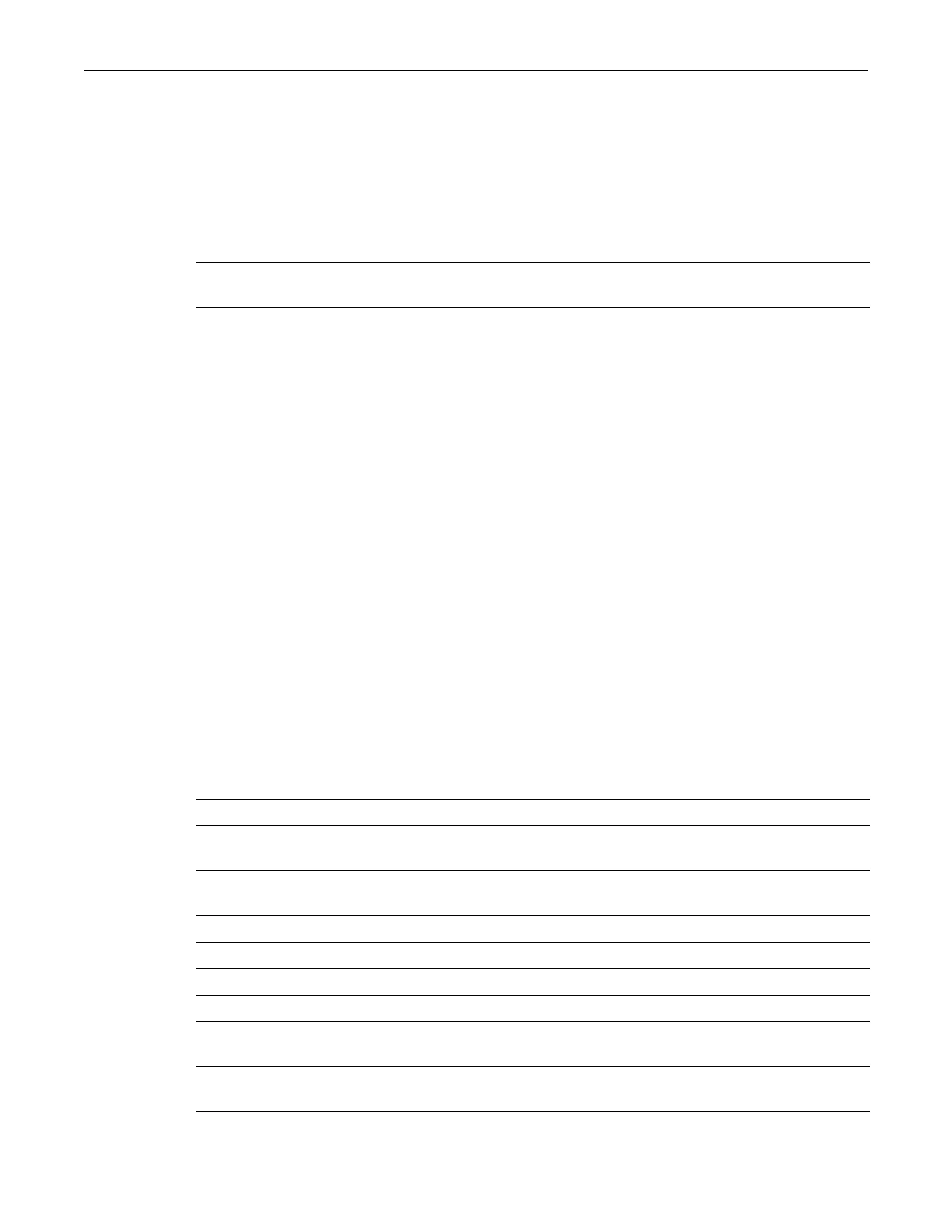clear arp
SecureStack C2 Configuration Guide 12-17
clear arp
Usethiscommandtodeleteaspecificentryorallentriesfromtheswitch’sARPtable.
Syntax
clear arp {ip-address | all}
Parameters
Defaults
None.
Mode
Switchcommand,read‐write.
Example
Thisexampleshowshowtodeleteentry10.1.10.10fromtheARPtable:
C2(su)->clear arp 10.1.10.10
traceroute
Usethiscommandtodisplayahop‐by‐hoppaththroughanIPnetworkfromthedevicetoa
specificdestinationhost.ThreeUDPorICMPprobeswillbetransmittedforeachhopbetweenthe
sourceandthetraceroutedestination.
Syntax
traceroute [-w waittime] [-f first-ttl] [-m max-ttl] [-p port] [-q nqueries] [-r]
[-d] [-n] [-v] host
Parameters
ip‐address|all SpecifiestheIPaddressintheARPtabletobecleared,orclearsallARP
entries.
‐wwaittime (Optional)Specifiestimeinsecondstowaitforaresponsetoaprobe.
‐ffirst‐ttl (Optional)Specifiesthetimetolive(TTL)ofthefirstoutgoingprobe
packet.
‐mmax‐ttl (Optional)Specifiesthemaximumtimetolive(TTL)usedinoutgoing
probepackets.
‐pport (Optional)Specifiesthe
baseUDPportnumberusedinprobes.
‐qnqueries (Optional)Specif iesthenumberofprobeinquiries.
‐r (Optional)Bypassesthenormalhostroutingtables.
‐d (Optional)Setsthedebugsocketoption.
‐n (Optional)Displayshopaddressesnumerically.(Supportedinafuture
release.)
‐v (Optional)Displaysverboseoutput,includingthesizeanddestinationof
eachresponse.