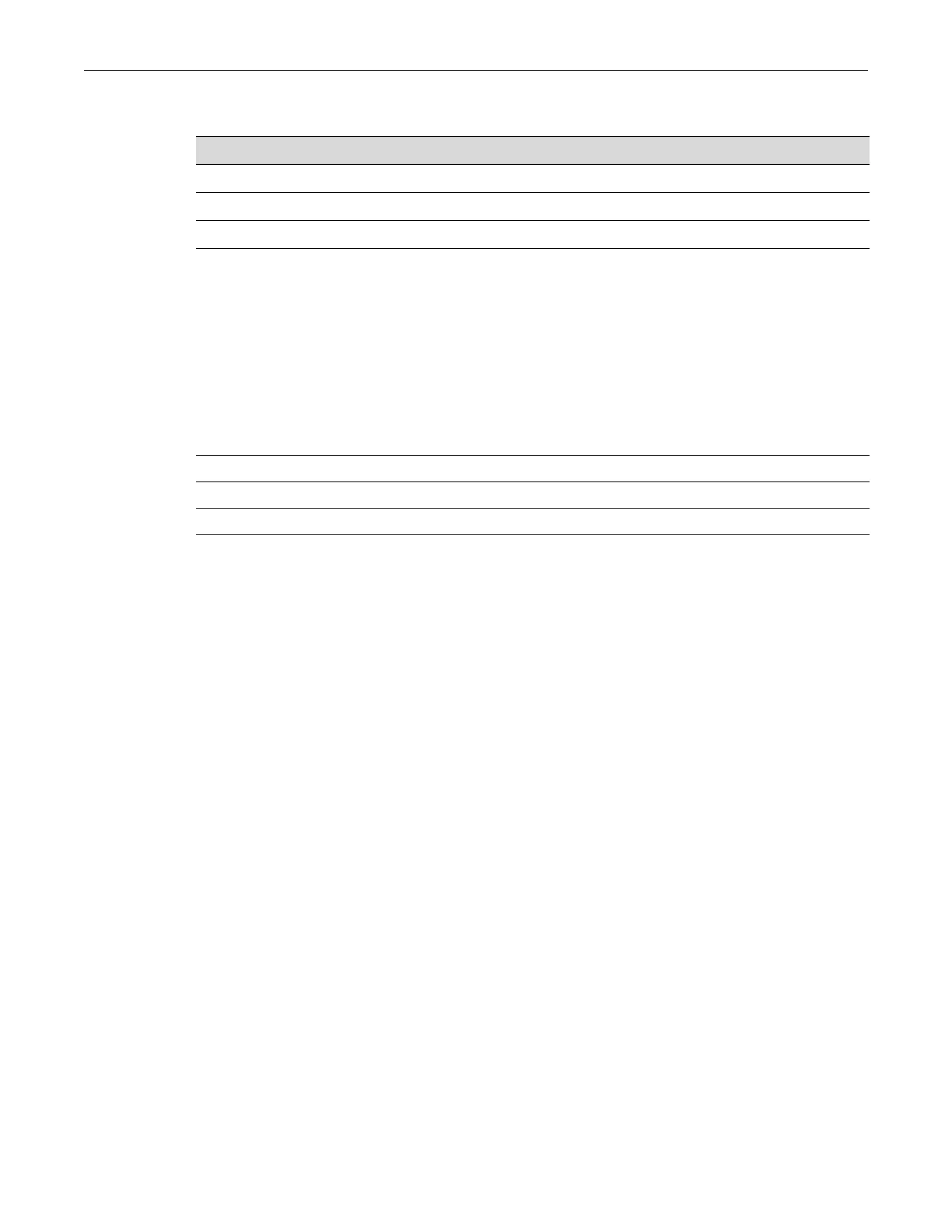show policy profile
9-2 Policy Classification Configuration
Commands
show policy profile
Usethiscommandtodisplaypolicyprofileinformation.
Syntax
show policy profile {all | profile-index [consecutive-pids] [-verbose]}
Parameters
Defaults
Ifoptionalparametersarenotspecified,summaryinformationwillbedisplayedforthespecified
indexorallindices.
Mode
Switchcommand,read‐only.
Example
Thisexampleshowshowtodisplaypolicyinformationforprofile11:
C2(su)->show policy profile 11
Profile Index : 11
Profile Name : MacAuth1
Row Status : active
Port VID Status : Enable
Port VID Override : 11
CoS : 0
CoS Status : Disable
Egress Vlans : none
Forbidden Vlans : none
Untagged Vlans : none
Rule Precedence : 1-31
:MACSource(1),MACDest(2),Unknown(3),
:Unknown(4),Unknown(5),Unknown(6),
:Unknown(7),Unknown(8),Unknown(9),
:Unknown(10),Unknown(11),IPSource(12),
:IPDest(13),IPFrag(14),UDPSrcPort(15),
:UDPDestPort(16),TCPSrcPort(17),TCPDestPort(18),
:ICMPType(19),Unknown(20),IPTOS(21),
:IPProto(22),Unknown(23),Unknown(24),
:Ether(25),Unknown(26),VLANTag(27),
For information about... Refer to page...
show policy profile 9-2
set policy profile 9-3
clear policy profile 9-5
all|profile‐index Displayspolicyinformationforallprofileindexesoraspecificprofileindex.
consecutive‐pids (Optional)Displaysinformationforspecifiedconsecutiveprofileindexes.
‐verbose (Optional)Displaysdetailedinformation.