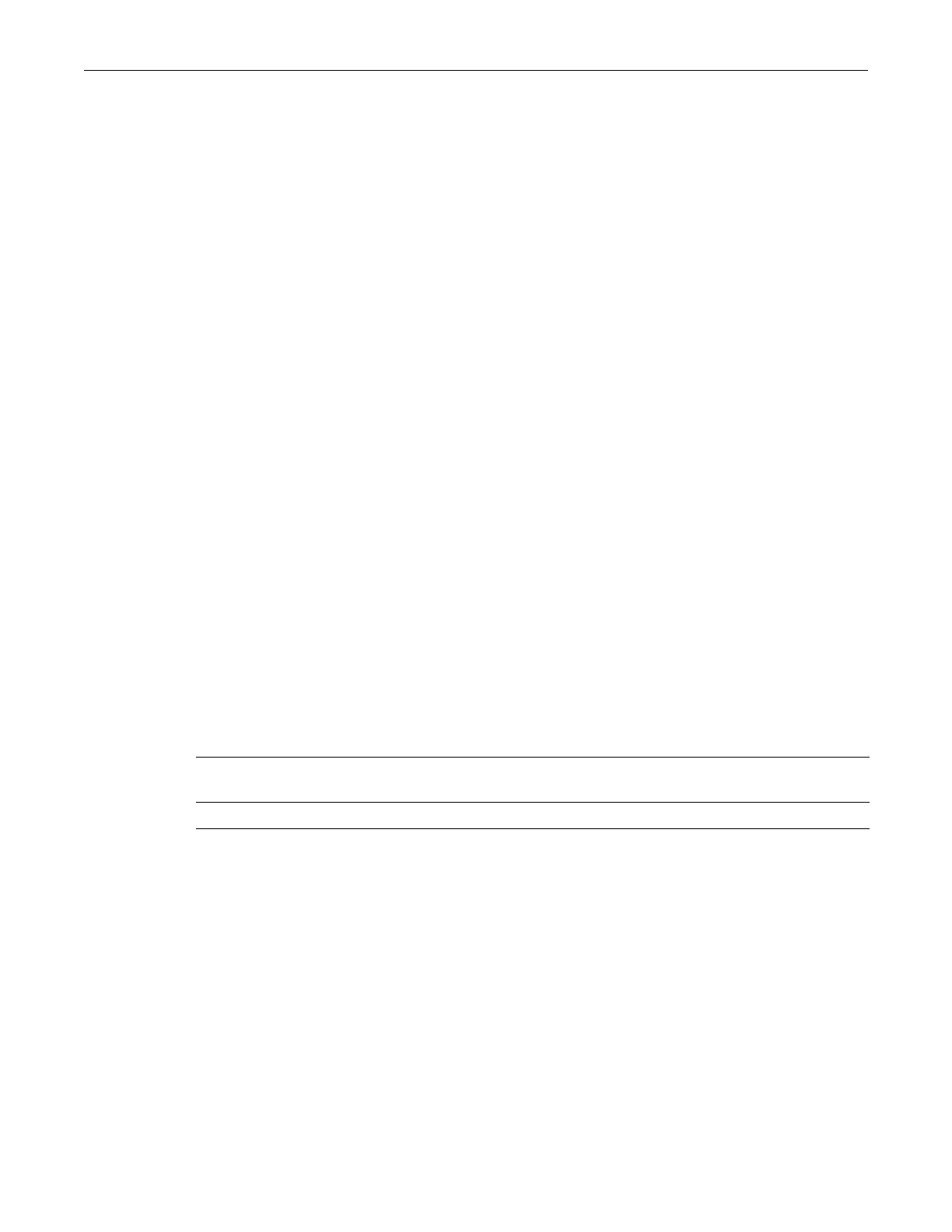set rmon alarm status
13-10 RMON Configuration
Defaults
interval‐3600seconds
type‐absolute
startup‐rising
rthresh‐0
fthresh‐0
revent‐0
fevent‐0
owner‐monitor
Mode
Switchcommand,read‐write.
Example
ThisexampleshowshowtoconfigurearisingRMONalarm.Thisentrywillconductmonitoring
ofthedeltabetweensamplesevery30seconds:
C2(rw)->set rmon alarm properties 3 interval 30 object
1.3.6.1.4.1.5624.1.2.29.1.2.1.0 type delta rthresh 1 revent 2 owner Manager
set rmon alarm status
UsethiscommandtoenableanRMONalarmentry.Analarmisanotificationthatastatistical
sampleofamonitoredvariablehascrossedaconfiguredthreshold.
Syntax
set rmon alarm status index enable
Parameters
Defaults
None.
Mode
Switchcommand,read‐write.
Usage
AnRMONalarmentrycanbecreatedusingthiscommand,configuredusingthesetrmonalarm
propertiescommand(“setrmonalarmproperties”onpage 13‐9),thenenabledusingthis
command.AnRMONalarmentrycanbecreatedandconfiguredatthesametimebyspecifying
anunusedindexwiththe
setrmonalarmpropertiescommand.
index Specifiesanindexnumberforthisentry.Maximumnumberorentriesis
50.Maximumvalueis65535.
enable Enablesthisalarmentry.