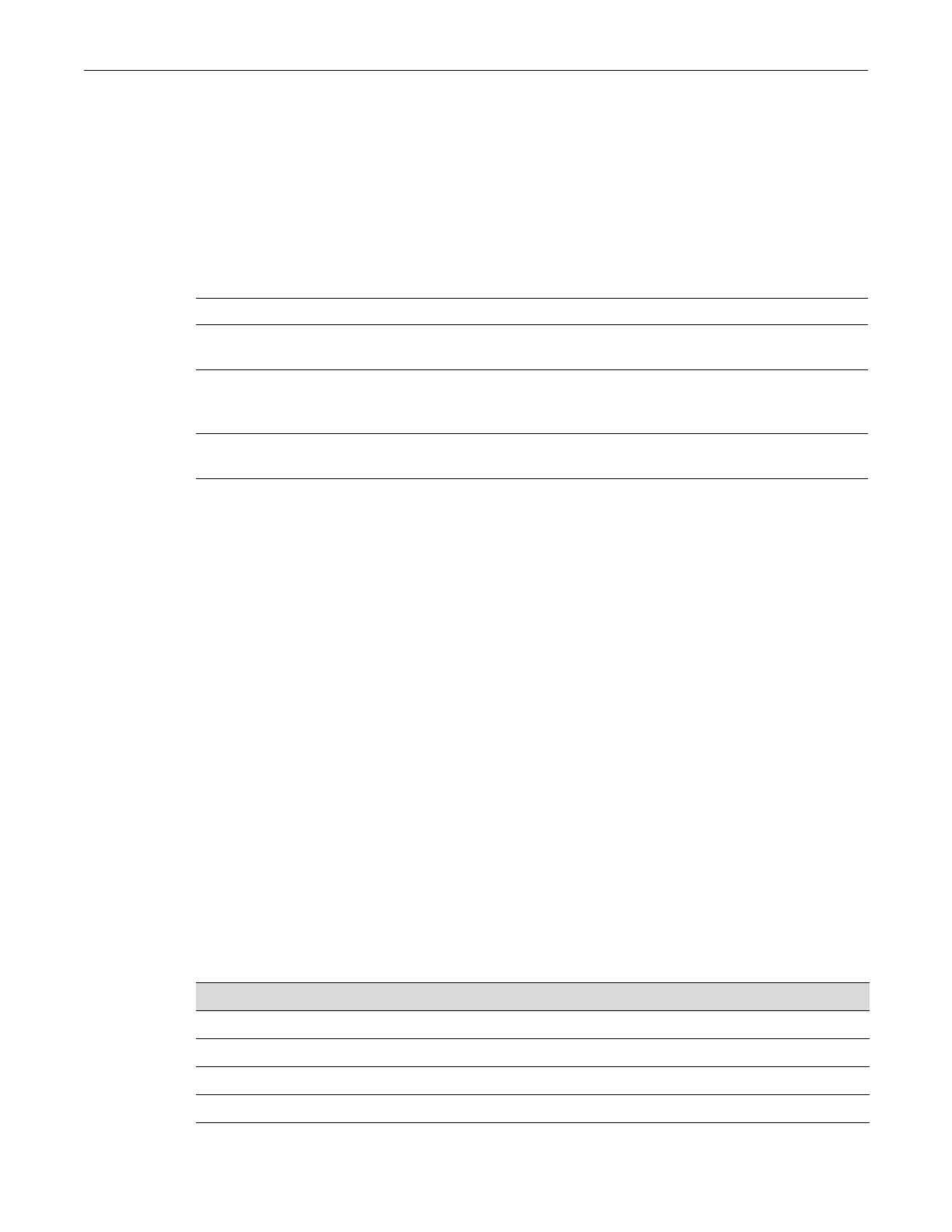clear snmp access
6-18 SNMP Configuration
clear snmp access
UsethiscommandtocleartheSNMPaccessentryofaspecificgroup,includingitssetSNMP
security‐model,andlevelofsecurity.
Syntax
clear snmp access groupname security-model {v1 | v2c | usm} [noauthentication |
authentication | privacy] [context context]
Parameters
Defaults
Ifsecuritylevelisnotspecified,alllevelswillbecleared.
Ifcontextisnotspecified,nonewillbeapplied.
Mode
Switchcommand,read‐write.
Example
ThisexampleshowshowtoclearSNMPversion3accessforthe“mis‐group”viathe
authenticationprotocol:
C2(su)->clear snmp access mis-group security-model usm authentication
Configuring SNMP MIB Views
Purpose
ToreviewandconfigureSNMPMIBviews.SNMPviewsmapSNMPobjectstoaccessrights.
Commands
groupname SpecifiesthenameoftheSNMPgroupforwhichtoclearaccess.
security‐modelv1|
v2c|usm
SpecifiesthesecuritymodeltobeclearedfortheSNMPaccessgroup.
noauthentication|
authentication|
privacy
(Optional)ClearsaspecificsecuritylevelfortheSNMPaccessgroup.
contextcontext (Optional)Clearsaspecific
contextfortheSNMPaccessgroup.Enter/‐/
toclearthedefaultcontext.
For information about... Refer to page...
show snmp view 6-19
show snmp context 6-20
set snmp view 6-20
clear snmp view 6-21
