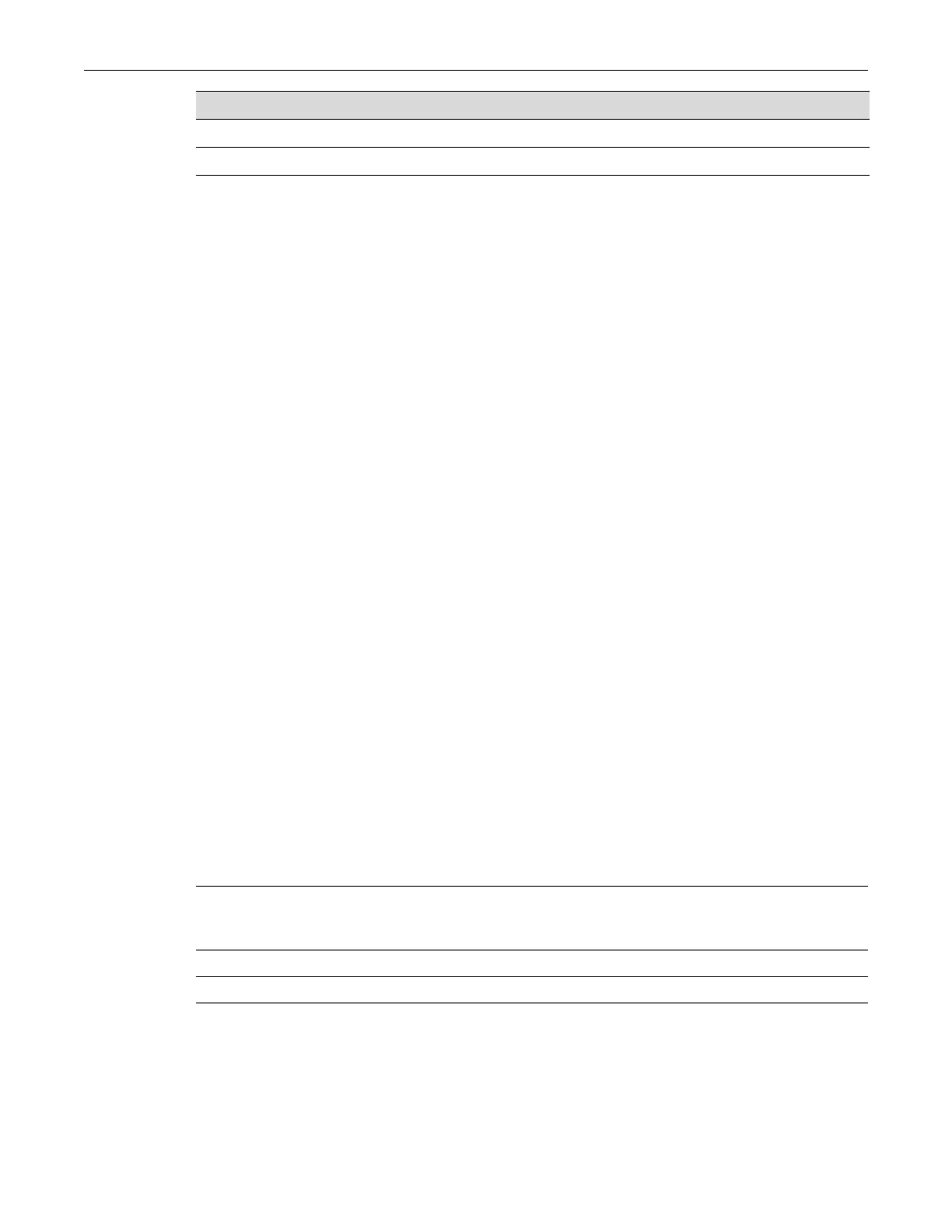show ip address
SecureStack C2 Configuration Guide 3-9
show ip address
UsethiscommandtodisplaythesystemIPaddressandsubnetmask.
Syntax
show ip address
Parameters
None.
Defaults
None.
Mode
Switchcommand,read‐only.
Example
ThisexampleshowshowtodisplaythesystemIPaddressandsubnetmask:
C2(su)->show ip address
Name Address Mask
---------------- ---------------- ----------------
host 10.42.13.20 255.255.0.0
set ip address
UsethiscommandtosetthesystemIPaddress,subnetmaskanddefaultgateway.
Syntax
set ip address ip-address [mask ip-mask] [gateway ip-gateway]
Parameters
Defaults
Ifnotspecified,ip‐maskwillbesettothenaturalmaskoftheip‐addressandip‐gatewaywillbesetto
theip‐address.
show console 3-25
set console baud 3-26
For information about... Refer to page...
ip‐address SetstheIPaddressforthesystem.ForSecureStackC2systems,thisisthe
IPaddressofthemanagementswitchasdescribedin“AboutSecureStack
C2SwitchOperationinaStack”onpage2‐1.
maskip‐mask (Optional)Setsthesystem’ssubnetmask.
gatewayip‐gateway (Optional)Setsthe
system’sdefaultgateway(next‐hopdevice).