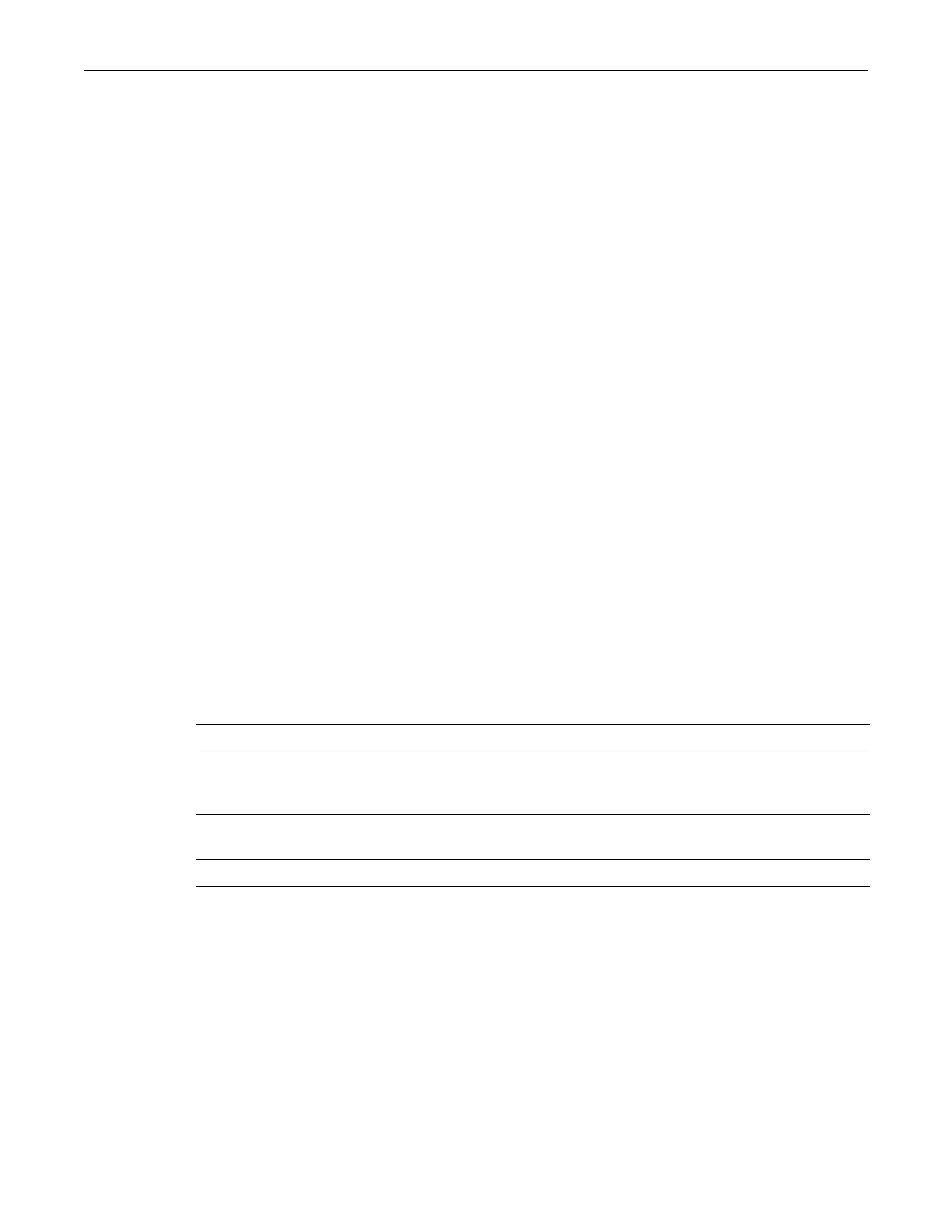show config
3-40 Basic Configuration
Example
Thisexampleshowshowtodisplayatextfilenamed“m ypolicy”intheconfigs/directory.Note
thatonlyaportionofthefileisshowninthisexample.
C2(rw)->show file configs/mypolicy
1 :
2 :
3 : #policy
4 :
5 : set policy profile 1 name "Check GUEST" pvid-status enable pvid 4095 untagged-
vlans 1
6 :
7 : set policy profile 2 name "User LABORATORIES" pvid-status enable pvid 680 cos-
status enable cos 4 untagged-vlans 680
8 :
9 : set policy profile 3 name "Administrator" pvid-status enable pvid 4095
10 :
11 : set policy profile 4 name "Guest" pvid-status enable pvid 999 cos-status
enable cos 3 untagged-vlans 999
12 :
13 : set policy port ge.1.1 4
14 :
15 : set policy port ge.1.2 4
show config
Usethiscommandtodisplaythesystemconfigurationorwritetheconfigurationtoafile.
Syntax
show config [all | facility] [outfile {configs/filename}]
Parameters
Defaults
Bydefault,showconfigwilldisplayallnon‐defaultconfigurationinformationforallfacilities.
Mode
Switchcommand,read‐only.
Usage
Theseparatefacilitiesthatcanbedisplayedbythiscommandareidentifiedinthedisplayofthe
currentconfigurationbya#precedingthefacilityname.Forexample,“#port”indicatesthefacility
name“port.”
all (Optional)Displaysdefaultandnon‐defaultconfigurationsettings.
facility (Optional)Specifiestheexactnameofonefacility
forwhichtoshow
configuration.Forexample,enter“router”toshowonlyrouter
configuration.
outfile (Optional)Specifiesthatthecurrentconfigurationwillbewrittentoatext
fileintheconfigs/directory.
configs/filename Specifiesafilenameintheconfigs/directorytodisplay.