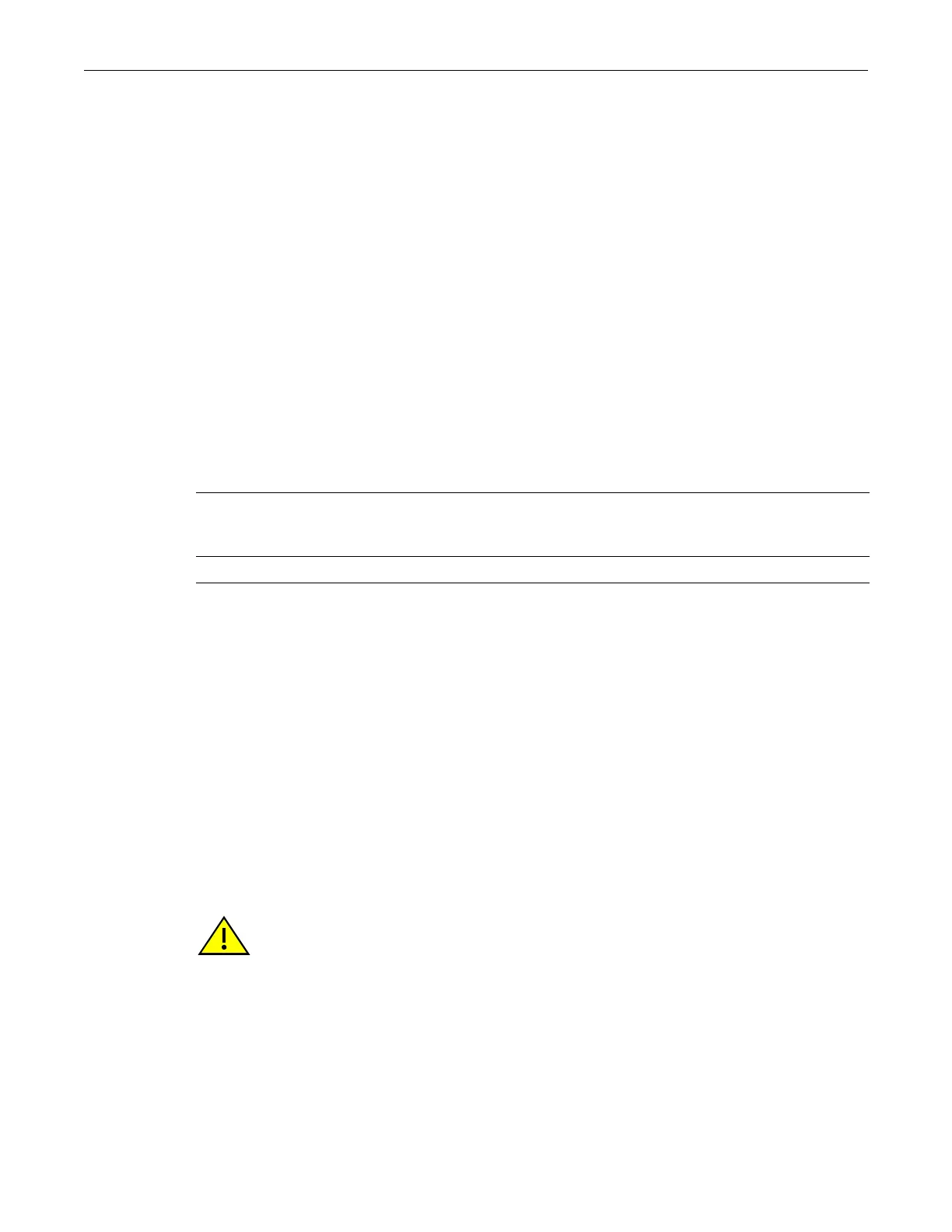clear port mirroring
5-32 Port Configuration
Usage
NotethatLAGportsandtheirunderlyingphysicalports,asdescribedin“LinkAggregation
ControlProtocol(LACP)”onpage5‐32,cannotbemirrored.
Example
Thisexampleshowshowtocreateandenableportmirroringwithge.1.4asthesourceport,and
ge.1.11asthetargetport:
C2(su)->set port mirroring create ge.1.4 ge.1.11
C2(su)->set port mirroring enable ge.1.4 ge.1.11
clear port mirroring
Usethiscommandtoclearaportmirroringrelationship.
Syntax
clear port mirroring source destination
Parameters
Defaults
None.
Mode
Switchcommand,read‐write.
Example
Thisexampleshowshowtoclearportmirroringbetweensourceportge.1.4andtargetport
ge.1.11:
C2(su)->clear port mirroring ge.1.4 ge.1.11
Link Aggregation Control Protocol (LACP)
Usingmultiplelinkssimultaneouslytoincreasebandwidth isadesirableswitchfeature,which
canbeaccomplishedifbothsidesagreeonasetofportsthatarebeingusedasaLinkAggregation
Group(LAG).OnceaLAGisformedfromselectedports,problemswithloopingcanbeavoided
sincethe
SpanningTreecantreatthisLAGasasingleport.
Enabledbydefault,theLinkAggregationControlProtocol(LACP)logicallygroupsinterfaces
togethertocreateagreaterbandwidthuplink,orlinkaggregation,accordingtotheIEEE802.3ad
standard.ThisstandardallowstheswitchtodeterminewhichportsareinLAGsand
configure
source Specifiesthesourceportofthemirroringconfigurationtobecleared.For
adetaileddescriptionofpossibleport‐stringvalues,referto“PortString
SyntaxUsedintheCLI”onpage5‐2.
destination Specifiesthetargetportofthemirroringconfigurationtobecleared.
Caution: Link aggregation configuration should only be performed by personnel who are
knowledgeable about Spanning Tree and Link Aggregation, and fully understand the ramifications
of modifications beyond device defaults. Otherwise, the proper operation of the network could be
at risk.
