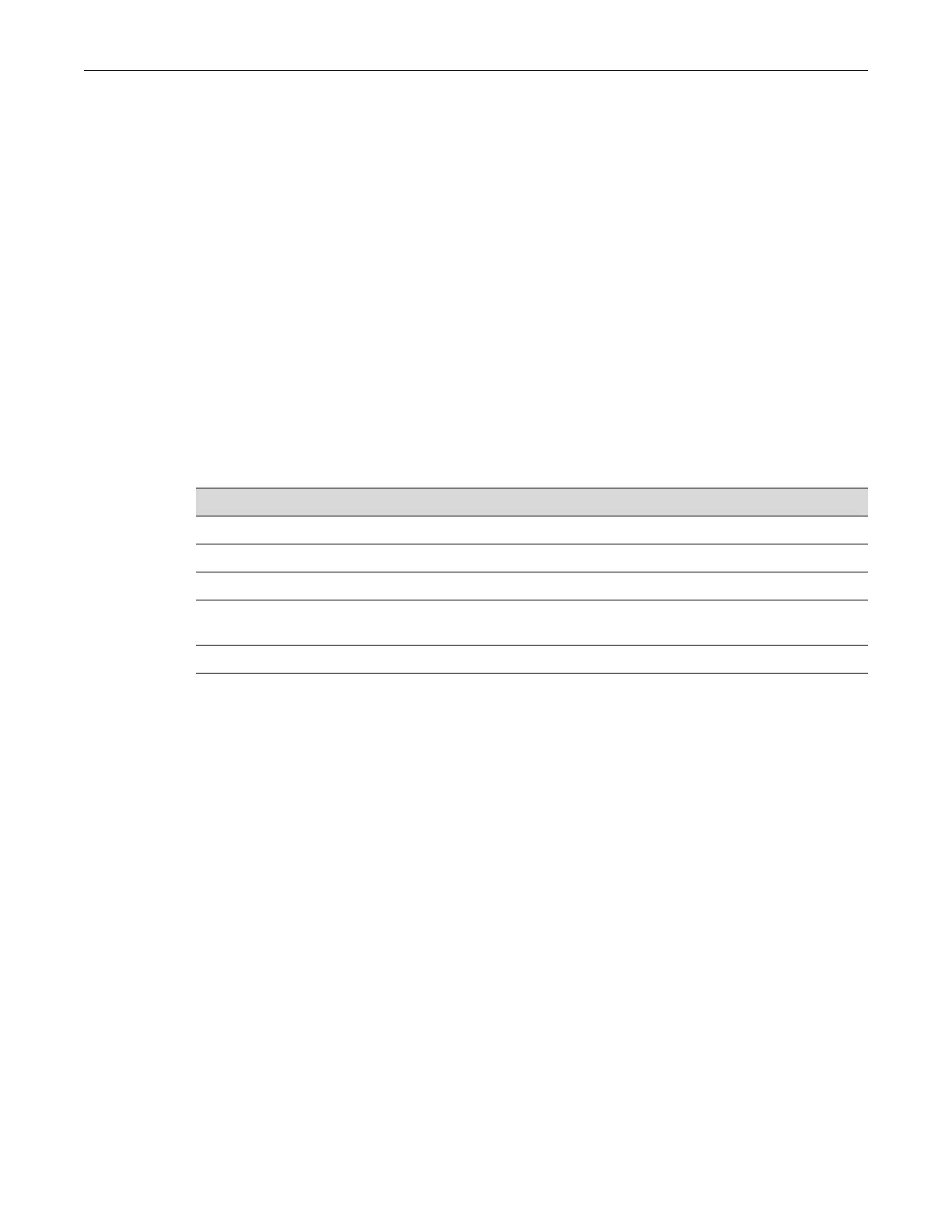Configuring Policy Class of Service (CoS)
9-16 Policy Classification Configuration
EnterasysNetworks’enhancedCoSimplementationallowsyoutousethefollowingmethodsto
configureClassofServiceontheSecureStackC2:
• Allowingtheswitchtoautomaticallyassignpolicy‐basedinboundratelimit ersasdescribed
inthissection.
• Configuringtransmitqueueingandratelimitingonaper‐portbasisasdescribedin
Chapter 10
.
Bydefault,policy‐basedCoSisdisabledonthedevice,anddefaultoruser‐assignedport‐based
802.1D(802.1p)settingsareusedtodeterminetrafficratelimiting.Whenpolicy‐basedCoSis
enabled,thedefaultanduser‐assignedpolicy‐basedsettingswilloverrideport‐basedsettings
describedinChapter 10.
About Policy-Based CoS Configurations
Onceenabledusingthesetcosstatecommandasdescribedin“setcosstate”onpage 9‐18,you
canaddtothepolicy‐basedCoSfunctionbydefiningnewportgroupings,andassigninginbound
ratelimiters.Theprocessforuser‐definedCoSconfigurationinvolvesthefollowingstepsand
associatedcommands
listedinProcedure 9‐1.Anexamplefollowstheprocedure.
Example
Thisexamplecreatesdifferentinboundratelimitersfortwoportgroupsandthenassignsthemto
trafficwithaCoSsettingof0.
1. Configuretwoportgroups,oneforuserportsandoneforuplinkportsandassignportstothe
groups.Portgroup1.0willrepresentuserports,group2.0
willrepresentuplinkports.
C2(su)->set cos port-config irl 1.0 name Users ports ge.1.1-46
C2(su)->set cos port-config irl 2.0 name Uplink ports ge.1.47-48
C2(su)->show cos port-config
Inbound Rate Limiting Port Configuration Entries
----------------------------------------------------------------------
Port Group Name :Default
Port Group :0
Port Type :0
Assigned Ports :none
----------------------------------------------------------------------
Port Group Name :Users
Port Group :1
Port Type :0
Assigned Ports :ge.1.1-46
----------------------------------------------------------------------
Port Group Name :Uplink
Port Group :2
Procedure 9-1 User-Defined CoS Configuration
Step Task Command(s)
1. Enable CoS set cos state
2. Create CoS port groups set cos port-config
3. Define physical rate limiters for groups set cos port-resource
4. Create virtual reference for the IRL resource
(physical reference) for each port group
set cos reference
5. Add IRL reference to CoS settings table set cos settings