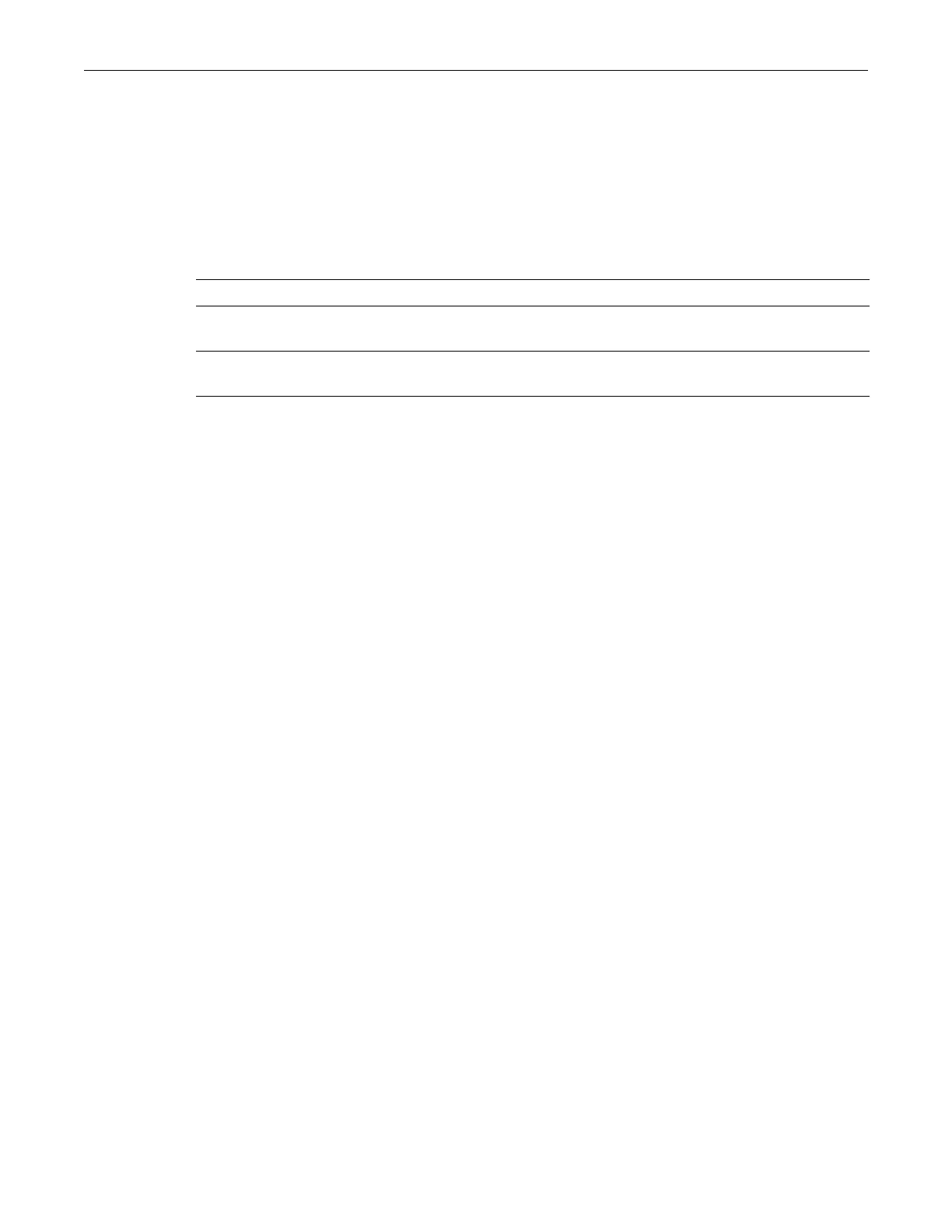show snmp view
SecureStack C2 Configuration Guide 6-19
show snmp view
UsethiscommandtodisplaytheMIBconfigurationforSNMPv3view‐basedaccess(VACM).
Syntax
show snmp view [viewname] [subtree oid-or-mibobject] [volatile | nonvolatile |
read-only]
Parameters
Defaults
Ifnoparametersarespecified,allSNMPMIBviewconfiguration informationwillbedisplayed.
Mode
Switchcommand,read‐only.
Example
ThisexampleshowshowtodisplaySNMPMIBview configurationinformation:
C2(su)->show snmp view
--- SNMP MIB View information ---
View Name = All
Subtree OID = 1
Subtree mask =
View Type = included
Storage type = nonVolatile
Row status = active
View Name = All
Subtree OID = 0.0
Subtree mask =
View Type = included
Storage type = nonVolatile
Row status = active
View Name = Network
Subtree OID = 1.3.6.1.2.1
Subtree mask =
View Type = included
Storage type = nonVolatile
Row status = active
Table 6‐7providesanexplanationofthecommandoutput.Fordetailsonusingthesetsnmpview
commandtoassignvariables,referto“setsnmpview”onpage 6‐20.
viewname (Optional)DisplaysinformationforaspecificMIBview.
subtreeoid‐or‐mibobject (Optional)DisplaysinformationforaspecificMIBsubtreewhen
viewname
isspecified.
volatile|nonvolatile|
read‐only
(Optional)Displaysentriesforaspecificstoragetype.