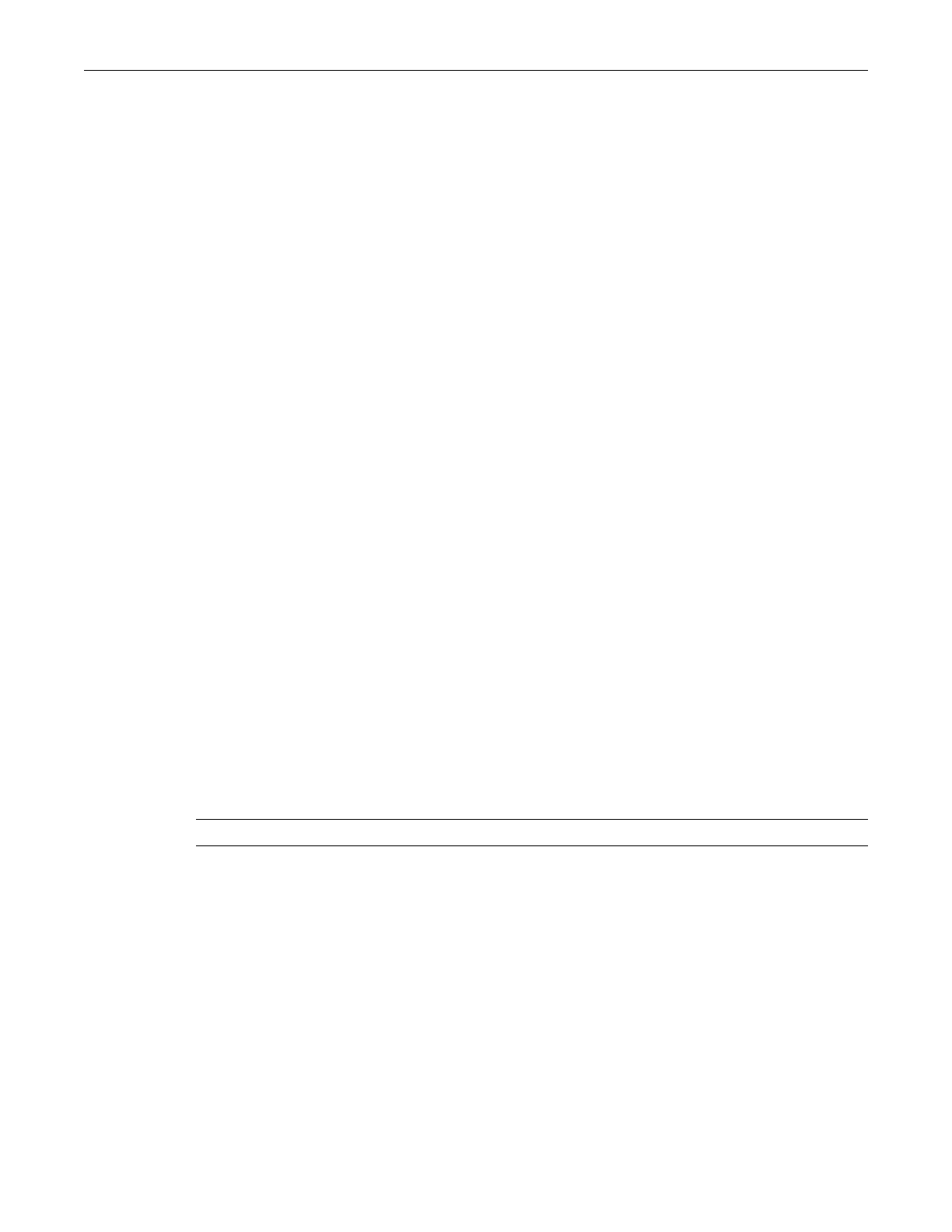set igmpsnooping adminmode
SecureStack C2 Configuration Guide 11-3
Parameters
None.
Defaults
None.
Mode
Switchcommand,read‐only.
Usage
ConfiguredinformationisdisplayedwhetherornotIGMPsnoopingisenabled.Status
informationisdisplayedonlywhenthefunctionisenabled.ForinformationonenablingIGMPon
thesystem,referto“setigmpsnoopingadminmode”onpage 11‐3.Forinformationonenabling
IGMPononeormoreports,referto“
setigmpsnoopinginterfacemode”onpage 11‐4.
Example
ThisexampleshowshowtodisplayIGMPsnoopinginformation:
C2(su)->show igmpsnooping
Admin Mode..................................... Enable
Group Membership Interval...................... 260
Max Response Time.............................. 100
Multicast Router Present Expiration Time....... 0
Interfaces Enabled for IGMP Snooping........... ge.1.1,ge.1.2,ge.1.3
Multicast Control Frame Count..................0
Data Frames Forwarded by the CPU...............0
set igmpsnooping adminmode
UsethiscommandtoenableordisableIGMPonthesystem.
Syntax
set igmpsnooping adminmode {enable | disable}
Parameters
Defaults
None.
Mode
Switchcommand,read‐write.
Usage
InorderforIGMPsnoopingtobeenabledononeorallports,itmustbegloballyenabledonthe
devicewiththiscommand,andthenenabledonaport(s)usingthesetigmpsnoopinginterface
modecommandasdescribedin“setigmpsnoopinginterfacemode”onpage 11‐4.
enable|disable Enablesor
disablesIGMPsnoopingonthesystem.