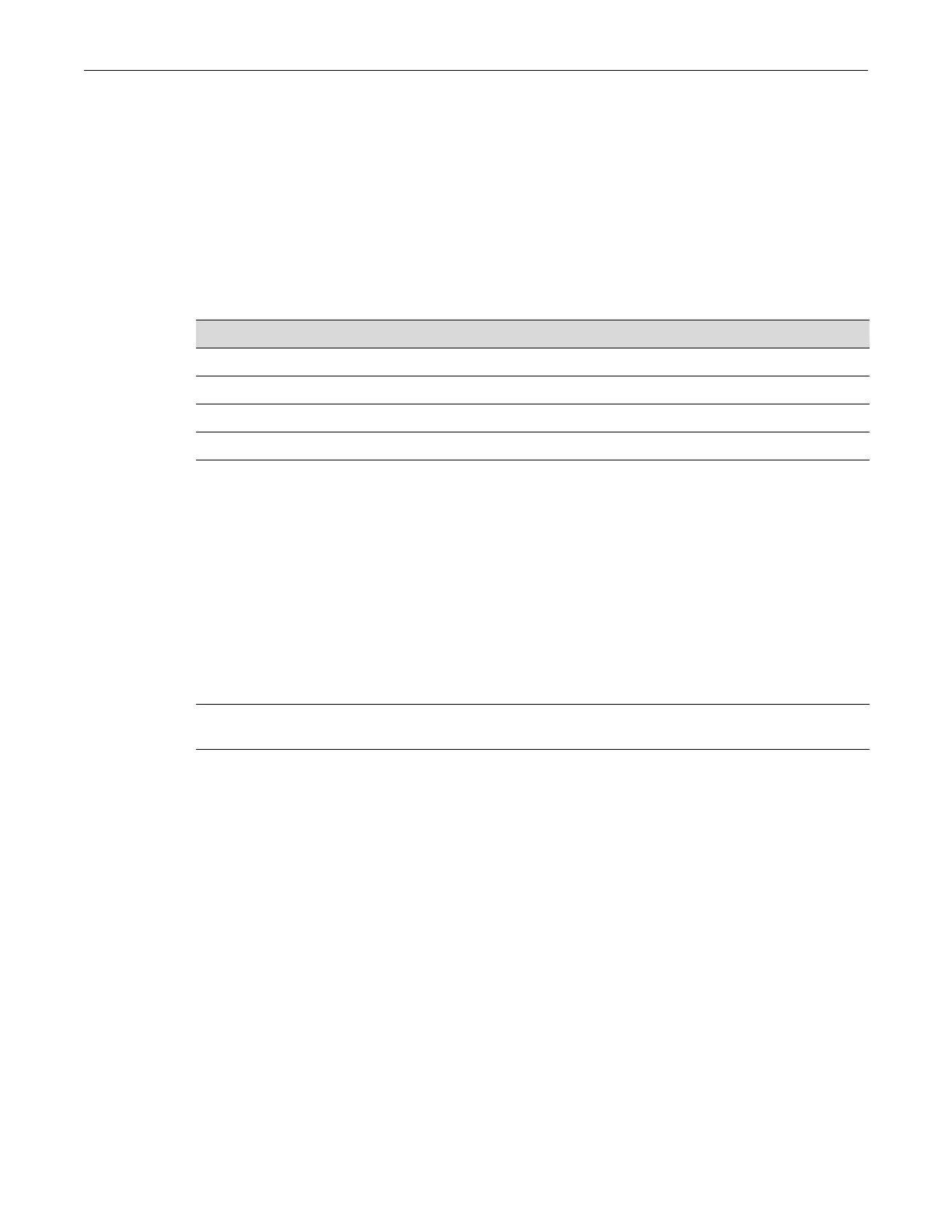Disabling / Enabling and Naming Ports
SecureStack C2 Configuration Guide 5-7
Disabling / Enabling and Naming Ports
Purpose
Todisableandre‐enableoneormoreports,andtoassignanaliastoaport.Bydefault,allportsare
enabledatdevicestartup.Youmaywanttodisableportsforsecurityortotroubleshootnetwork
issues.Portsmayalsobeassignedanaliasforconvenience.
Commands
set port disable
Usethiscommandtoadministrativelydisableoneormoreports.Whenthiscommandis
executed,inadditiontodisablingthephysicalEthernetlink,theportwillnolongerlearnentries
intheforwardingdatabase.
Syntax
set port disable port-string
Parameters
Defaults
None.
Mode
Switchcommand,read‐write.
Example
Thisexampleshowshowtodisablege.1.1:
C2(su)->set port disable ge.1.1
set port enable
Usethiscommandtoadministrativelyenableoneormoreports.
Syntax
set port enable port-string
For information about... Refer to page...
set port disable 5-7
set port enable 5-7
show port alias 5-8
set port alias 5-8
port‐string Specifiestheport(s)todisable.Foradetaileddescriptionofpossibleport‐
stringvalues,referto“PortStringSyntaxUsedintheCLI”onpage5‐2.