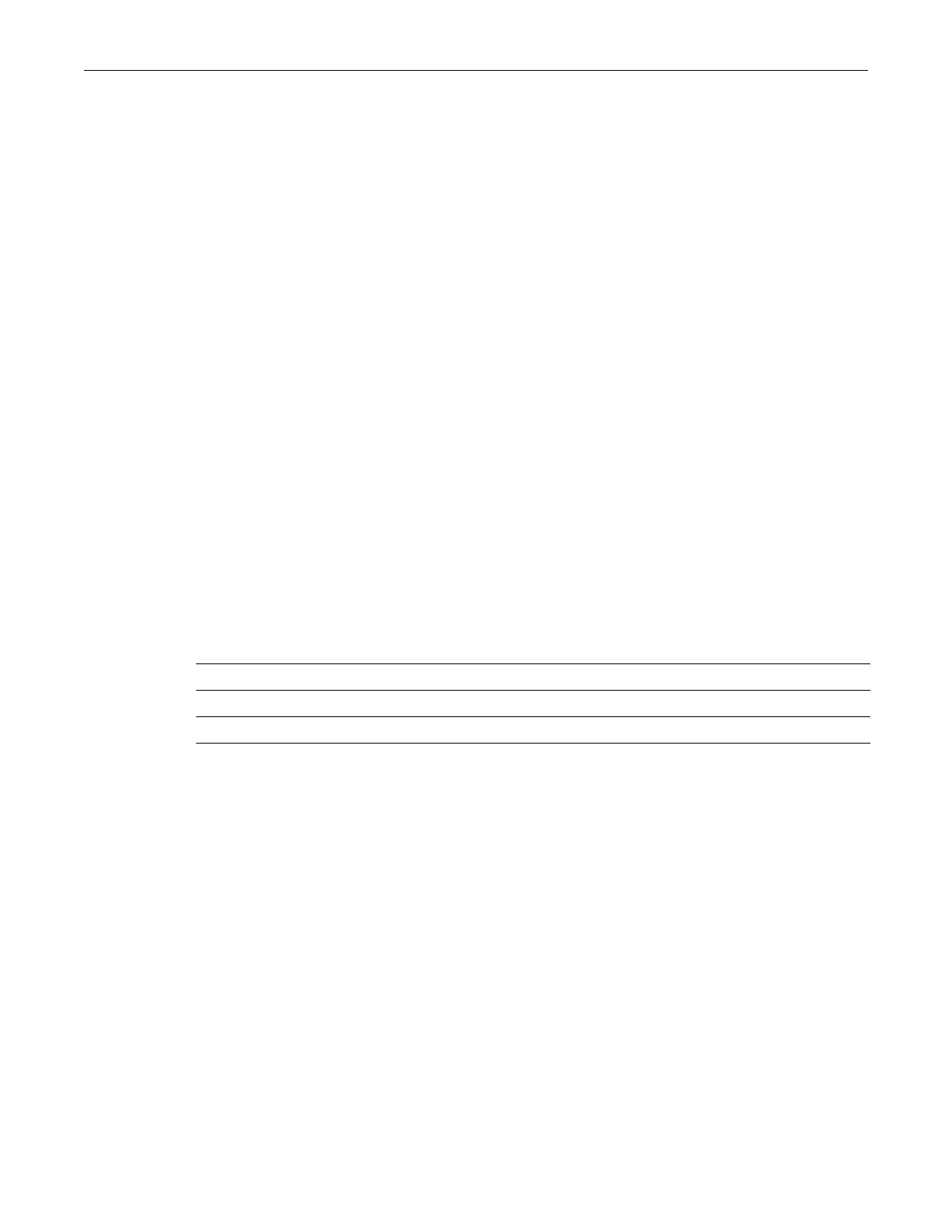clear dhcp conflict
14-6 DHCP Server Configuration
Defaults
Ifnoaddressisspecified,conflictinformationforalladdressesisdisplayed.
Mode
Read‐only.
Example
Thisexampledisplaysconflictinformationforalladdresses.Notethatpingistheonlydetection
methodused.
C2(ro)->show dhcp conflict
IP address Detection Method Detection Time
----------- ----------------- ---------------
192.0.0.2 Ping 0 days 19h:01m:23s
192.0.0.3 Ping 0 days 19h:00m:46s
192.0.0.4 Ping 0 days 19h:01m:25s
192.0.0.12 Ping 0 days 19h:01m:26s
clear dhcp conflict
Usethiscommandtoclearconflictinformationforoneoralladdresses,ortodisableconflict
logging.
Syntax
clear dhcp conflict {logging | ip-address| *}
Parameters
Defaults
None.
Mode
Switchcommand,read‐write.
Examples
ThisexampledisablesDHCPconflictlogging.
C2(rw)->clear dhcp conflict logging
ThisexampleclearstheconflictinformationfortheIPaddress192.0.0.2.
C2(rw)->clear dhcp conflict 192.0.0.2
logging Disablesconflictlogging.
ip‐address ClearstheconflictinformationforthespecifiedIP address.
* ClearstheconflictinformationforallIPaddresses.