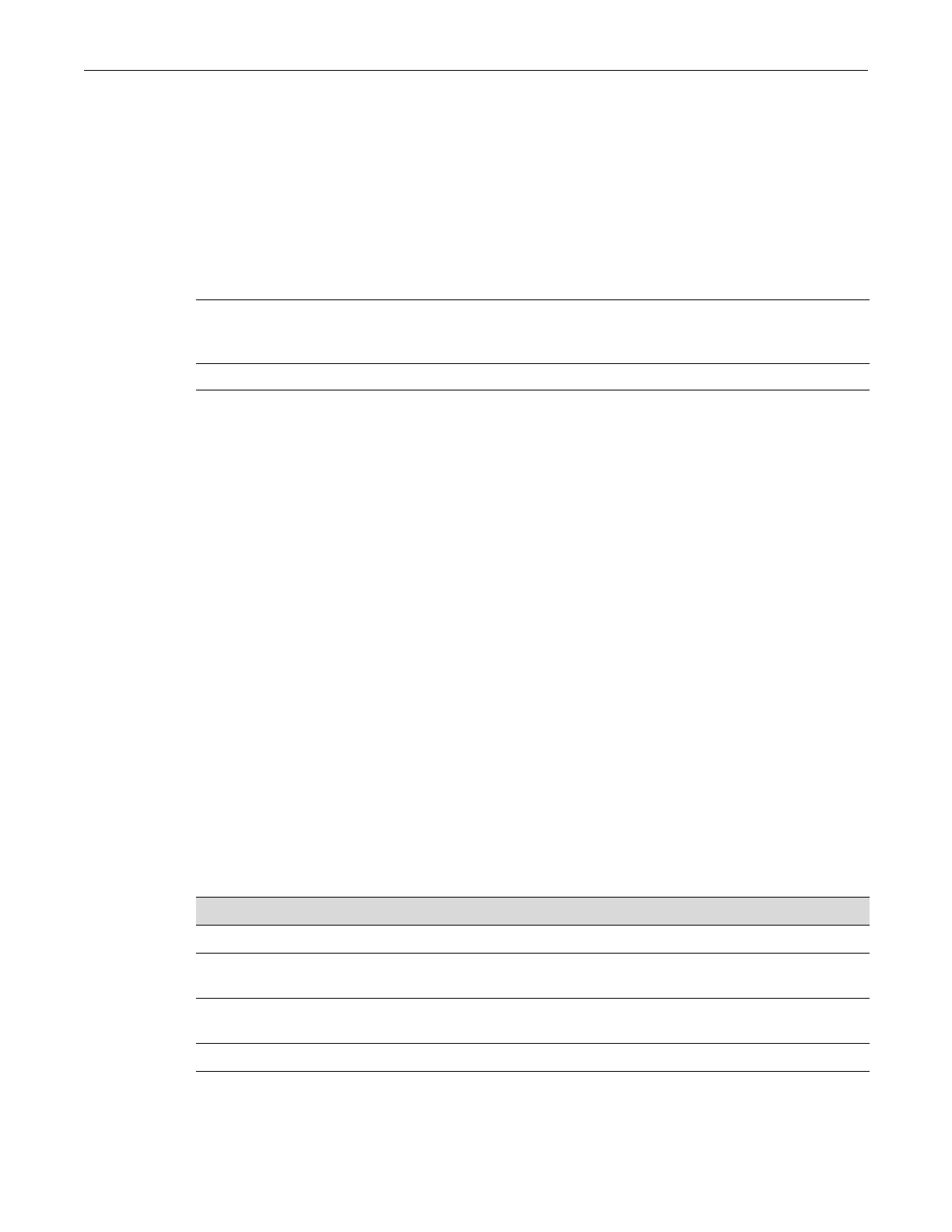show ip interface
16-4 IP Configuration
show ip interface
Usethiscommandtodisplayinformation,includingadministrativestatus,IPaddress,MTU
(MaximumTransmissionUnit)sizeandbandwidth,andACLconfigurations,forinterfaces
configuredforIP.
Syntax
show ip interface [vlan vlan-id] [loopback loop-id]
Parameters
Defaults
Ifinterfacetypeisnotspecified,statusinformationforallroutinginterfaceswillbedisplayed.
Mode
Anyroutermode.
Example
ThisexampleshowshowtodisplayconfigurationinformationforVLAN1:
C2(su)->router#show ip interface vlan 1
Vlan 1 is Admin DOWN
Vlan 1 is Oper DOWN
Primary IP Address is 192.168.10.1 Mask 255.255.255.0
Frame Type Ethernet
MAC-Address 0001.F45C.C993
Incoming Accesslist is not set
Outgoing AccessList is not set
MTU is 6145 bytes
ARP Timeout is 1 seconds
Direct Broadcast Disabled
Proxy ARP is Disabled
Table 16‐1providesanexplanationofthecommandoutput.
vlanvlan‐id (Optional)DisplaysinformationforaspecificVLANinterface.This
interfacemustbeconfiguredforIProutingasdescribedin“Pre‐Routing
ConfigurationTasks”onpage 15‐1.
loopbackloop‐id (Optional)Displaysinterfaceinformationforaspecificloopbackint erface.
Table 16-1 show ip interface Output Details
Output What It Displays...
Vlan N Whether the interface is administratively and operationally up or down.
IP Address Interface’s IP address and mask. Set using the ip address command as described in
“ip address” on page 16-5.
Frame Type Encapsulation type used by this interface. Set using the arp command as described
in “arp” on page 16-9.
MAC-Address MAC address mapped to this interface.
Incoming Access
List
Whether or not an access control list (ACL) has been configured for ingress on this
interface using the commands described in “Configuring Access Lists” on
page 18-70.
