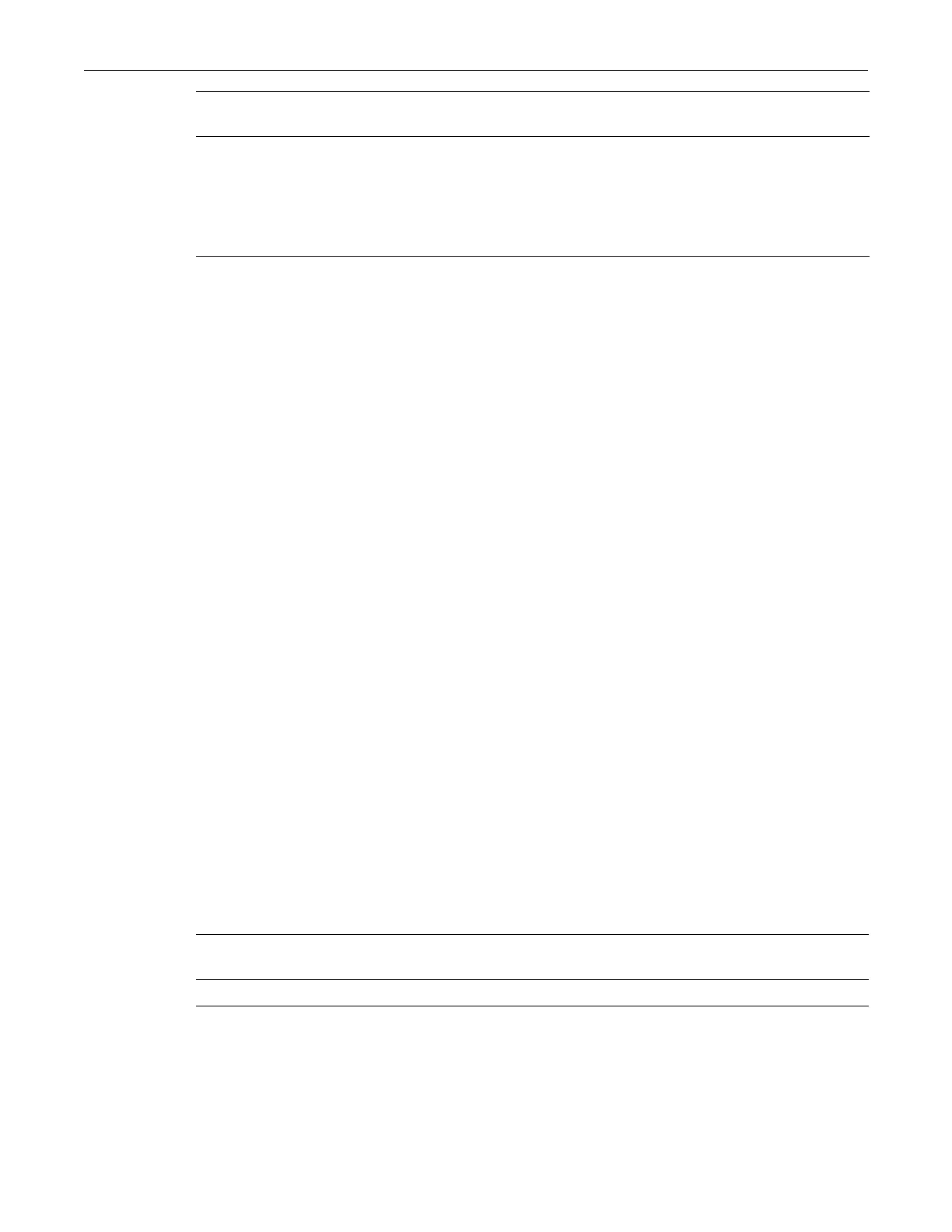ip access-group
18-74 Security Configuration
Defaults
Ifinsert,replace,ormovearenotspecified,thenewentrywillbeappendedtotheaccesslist.
Ifsource2isnotspecifiedwithmove,onlyoneentrywillbemoved.
Ifoperatorandportarenotspecified,accessparameterswillbeappliedtoallTCPorUDPports.
Mode
Globalconfiguration:C2(su)‐>router(Config)#
Usage
Accesslistsareappliedtointerfacesbyusingtheipaccess‐groupcommandasdescribedin“ip
access‐group”onpage 18‐74.
Validaccess‐list‐numbersforextendedACLsare100to199.ForstandardACLs,validvaluesare1
to99.
Example
Thisexampleshowshowtodefineaccesslist101todenyICMPtransmissionsfromanysource
andforanydestination:
C2(su)->router(Config)#access-list 101 deny ICMP any any
ip access-group
Usethiscommandtoapplyaccessrestrictionstoinboundframesonaninterfacewhenoperating
inroutermode.Thenoformofthiscommandremovesthespecifiedaccesslist.
Syntax
ip access-group access-list-number in
no ip access-group access-list-number in
Parameters
Defaults
None.
insert|replace
entry
(Optional)Insertsthisnewentrybeforeaspecifiedentryinanexisting
ACL,orreplacesaspecifiedentrywiththisnewentry.
movedestination
source1source2
(Optional)Movesasequenceofaccesslistentriesbeforeanotherentry.
Destinationisthenumberoftheexistingentrybeforewhichthis
newentry
willbemoved.Source1isasingleentrynumberorthefirstentrynumberin
therangetobemoved.Source2(optional)isthelastentrynumberinthe
rangetobemoved.Ifsource2isnotspecified,onlythesource1entrywillbe
moved.
access‐list‐number Specifiesthenumberoftheaccesslisttobeappliedtotheaccesslist.This
isadecimalnumberfrom1to199.
in Filtersinboundframes.