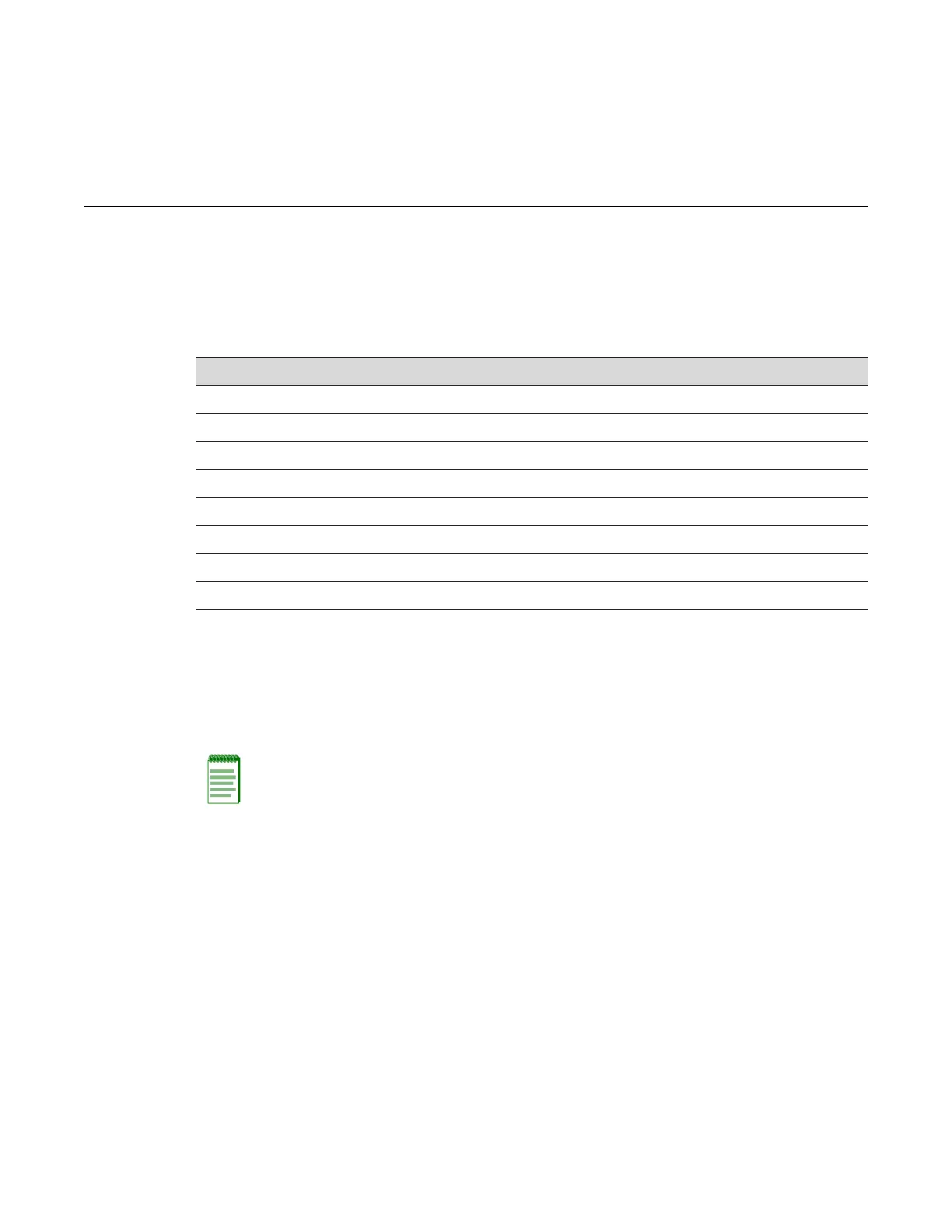SecureStack C2 Configuration Guide 2-1
2
Configuring Switches in a Stack
ThischapterprovidesinformationaboutconfiguringSecureStackC2switchesinastack.
About SecureStack C2 Switch Operation in a Stack
TheSecureStackC2productsarestackableswitchesthatcanbeadaptedandscaledtohelpmeet
yournetworkneeds.Theseswitchesprovideamanagementplatformanduplinktoanetwork
backboneforastackedgroupofuptoeightSecureStackC2switches.
Onceinstalledinastack,thesw itchesbehaveand
performasasingleswitchproduct.Assuch,
youcanstartwithasingleunitandaddmoreunitsasyournetworkexpands.Youcanalsomix
differentproductsinthefamilyinasinglestacktoprovideadesiredcombinationofporttypes
andfunctionstomatchtherequirements
ofindividualapplications.Inallcases,astackofunits
performsasonelargeproduct,andismanagedasasinglenetworkentity.
WhenswitchesareinstalledandconnectedasdescribedintheSecureStackC2InstallationGuides,
thefollowingoccursduringinitialization:
•Theswitchthatwillmanagethestackisautomaticallyestablished.
Thisisknownasthe
managerswitch.
•Allotherswitchesareestablishedasmembersinthestack.
•Thehierarchyoftheswitchesthatwillassumethefunctionofbackupmanagerisalso
determinedincasethecurrentmanagermalfunctions,ispowereddown,orisdisconnected
fromthestack.
For information about ... Refer to page ...
About SecureStack C2 Switch Operation in a Stack 2-1
Installing a New Stackable System of Up to Eight Units 2-2
Installing Previously-Configured Systems in a Stack 2-3
Adding a New Unit to an Existing Stack 2-3
Creating a Virtual Switch Configuration 2-4
Considerations About Using Clear Config in a Stack 2-5
Issues Related to Mixed Type Stacks 2-5
Stacking Configuration and Management Commands 2-6
Note: You can mix SecureStack C2 and C3 switches in a single stack, although only the lowest
common denominator of functionality will be supported in a mixed stack. Refer to “Issues Related to
Mixed Type Stacks” on page 2-5 for information about configuring a mixed stack.
