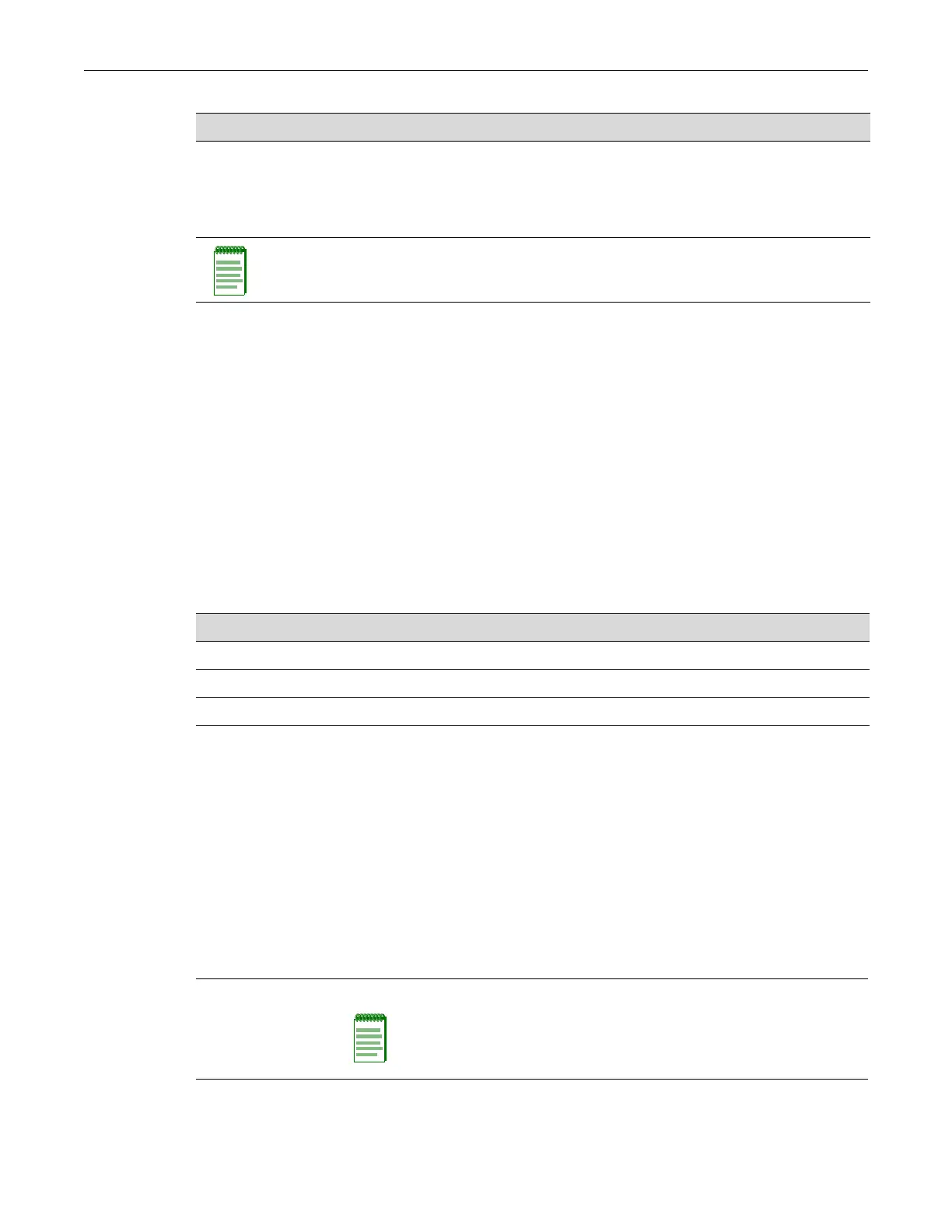Activating Licensed Features
SecureStack C2 Configuration Guide 15-3
Activating Licensed Features
Inordertoenableadvancedfeatures,suchasadvancedroutingprotocols,youmustpurchaseand
activatealicensekey.Ifyouhavepurchasedalicense,youcanproceedtoactivateyourlicenseas
describedinthissection.Ifyouwishtopurchasealicense,usetheEnterasysCustomerPortalor
contact
theEnterasysNetworksSalesDepartment.
Purpose
Toactivateandverifylicensedfeatures.
Commands
license advanced
Whenanadvancedlicenseisavailable,usethiscommandtoactivatelicensedfeatures.Ifthi sis
availableonyourSecureStackC2switch,auniqueli censekeywilldisplayintheshowlicense
commandoutput.
Syntax
license advanced activation-key
Parameters
Router Configuration
Mode
Set IP protocol
parameters.
Type router and the
protocol name (and, for
OSPF, the instance ID)
from Global or Interface
Configuration mode.
C2(su)->router(Config-router)#
Note: To jump to a lower configuration mode, type exit at the command prompt. To revert back to
switch CLI, type exit from Privileged EXEC router mode.
Table 15-2 Router CLI Configuration Modes (Continued)
Use this mode... To... Access method... Resulting Prompt...
For information about... Refer to page...
license advanced 15-3
show license 15-4
no license advanced 15-4
activation‐key Specifiesyourunique16‐digithexadecimaladvancedlicensingkey.
Note: When available, the licensing key will display at the top of the show
running-config command output. To see an example of this output, refer
to “show running-config” on page 16-6.