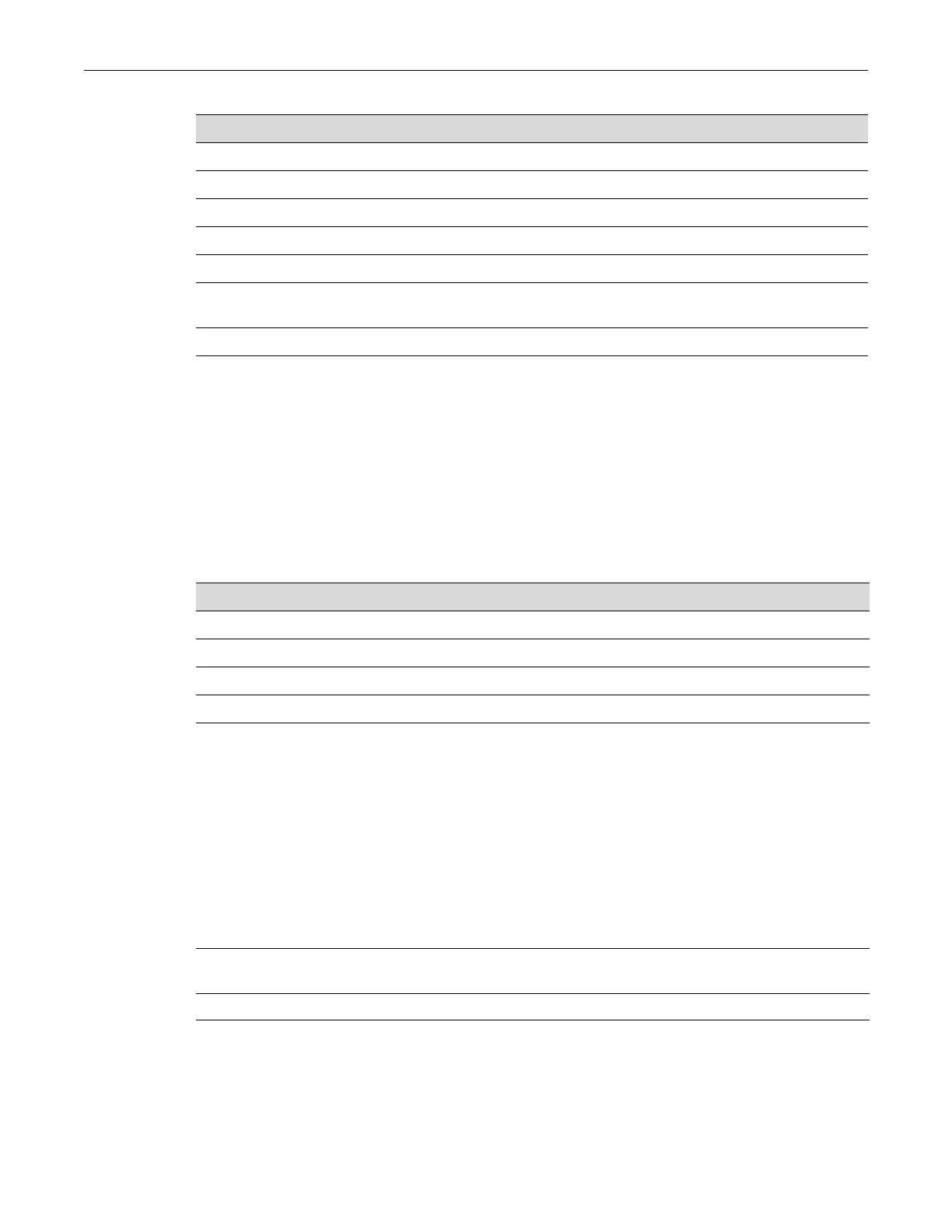Creating and Naming Static VLANs
8-4 802.1Q VLAN Configuration
Creating and Naming Static VLANs
Purpose
TocreateanewstaticVLAN,ortoenableordisableexistingVLAN(s).
Commands
set vlan
UsethiscommandtocreateanewstaticIEEE802.1QVLAN,ortoenableordisableanexisting
VLAN.
Syntax
set vlan {create | enable | disable} vlan-list
Parameters
Defaults
None.
Table 8-2 show vlan Output Details
Output What It Displays...
VLAN VLAN ID.
NAME Name assigned to the VLAN.
Status Whether it is enabled or disabled.
VLAN Type Whether it is permanent (static) or dynamic.
Egress Ports Ports configured to transmit frames for this VLAN.
Forbidden Egress
Ports
Ports prevented from transmitted frames for this VLAN.
Untagged Ports Ports configured to transmit untagged frames for this VLAN.
For information about... Refer to page...
set vlan 8-4
set vlan name 8-5
clear vlan 8-5
clear vlan name 8-6
create|enable|
disable
Creates,enablesordisablesVLAN(s).
vlan‐list SpecifiesoneormoreVLANIDstobecreated,enabledordisabled.