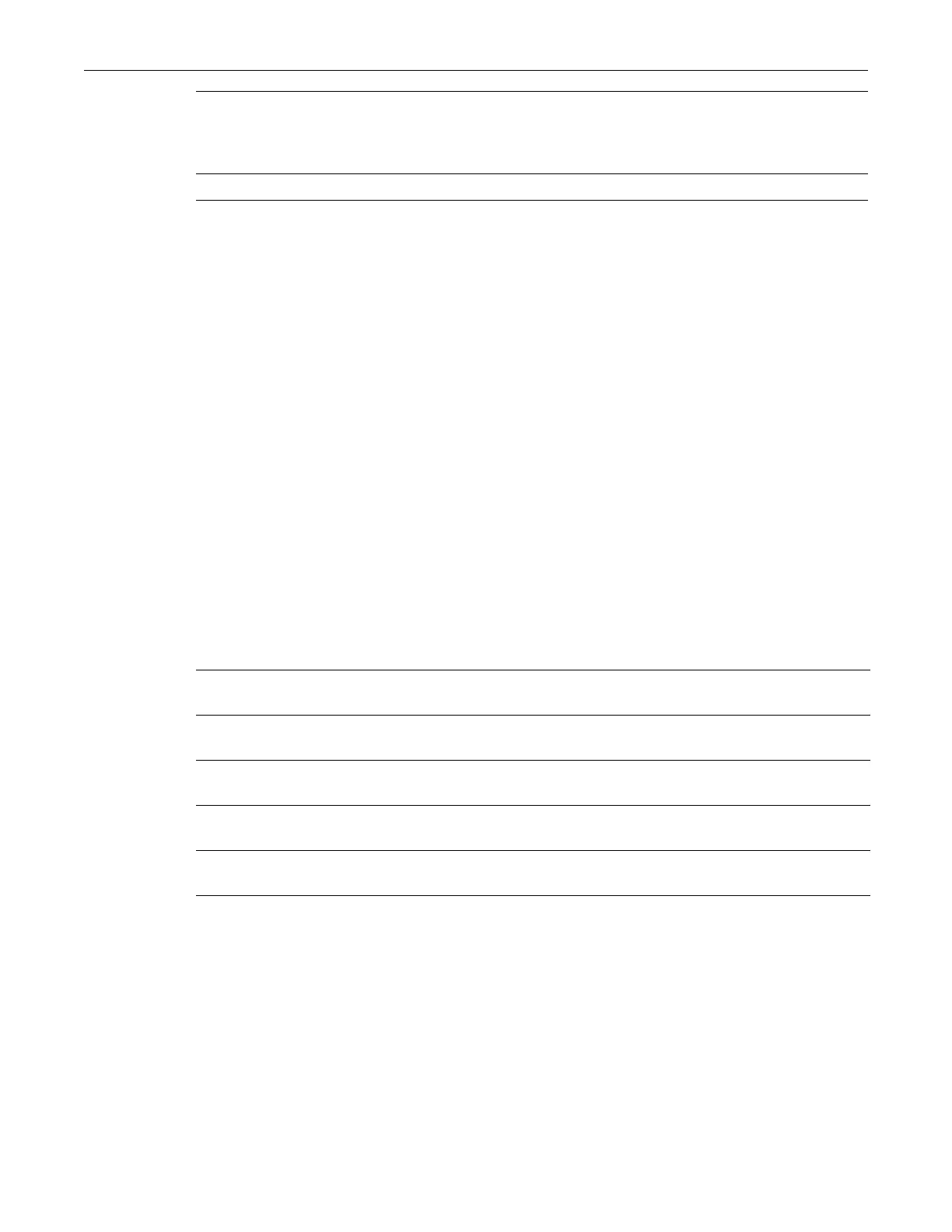clear lldp
4-28 Discovery Protocol Configuration
Defaults
None.
Mode
Switchcommand,read‐write.
Example
Thisexampleconfiguresthemanagementaddress,MEDcapability,andMEDlocation
identificationTLVstobesentinLLDPDUsbyport
ge.1.1.
C2(rw)->set lldp port tx-tlv mgmt-addr med-cap med-loc ge.1.1
clear lldp
UsethiscommandtoreturnLLDPparameterstotheirdefaultvalues.
Syntax
clear lldp {all | tx-interval | hold-multiplier | trap-interval | med-fast-repeat}
Parameters
Defaults
None.
Mode
Switchcommand,read‐write.
Example
Thisexamplereturnsthetransmitintervaltothedefaultvalueof30seconds.
C2(rw)->clear lldp tx-interval
med‐poe LLDP‐MEDExtendedPowerviaMDITLV.Valuessentinclud e the
PowerLimit(totalpowertheportiscapableofsourcingovera
maximumlengthcable)andthepowerpriorityconfiguredonthe
port.OnlyvalidforPoE‐enabledports.
port‐string Specifiestheportorrangeofportsto
beaffected.
all ReturnsallLLDPconfigurationparameterstotheirdefaultvalues,
includingportLLDPconfigurationparameters.
tx‐interval ReturnsthenumberofsecondsbetweentransmissionsofLLDP
frames.tothedefaultof30seconds.
hold‐multiplier Returnsthemultipliertoapplytothetransmitintervaltodetermine
thetime‐to‐livevaluetothe default
valueof4.
trap‐interval ReturnstheminimumtimebetweenLLSPtraptransmissionstothe
defaultvalueof5seconds.
med‐fast‐repeat ReturnsthenumberoffaststartLLDPDUstobesentwhenanLLDP‐
MEDendpointdeviceisdetectedtothedefaultof3.