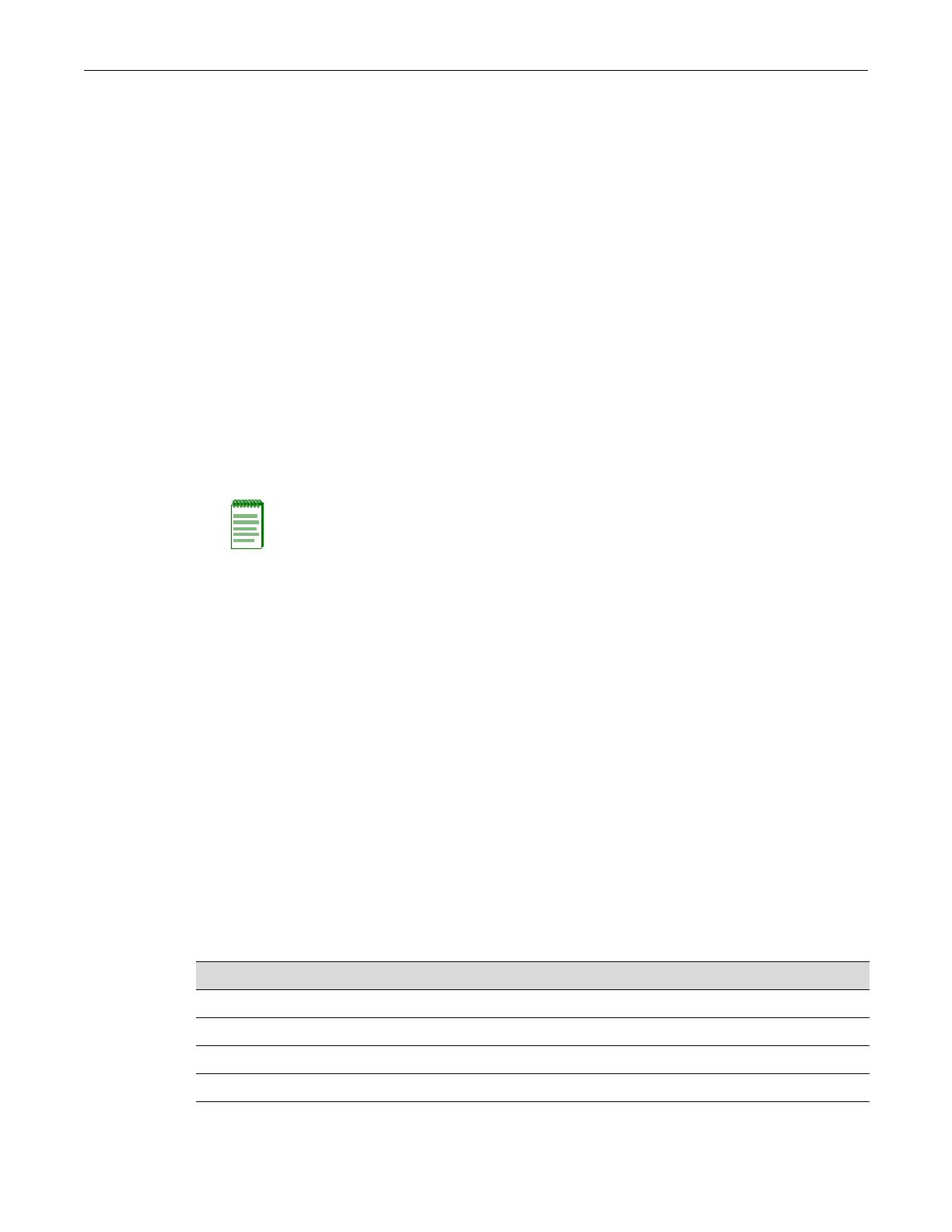Configuring General DHCP Server Parameters
SecureStack C2 Configuration Guide 14-3
2. CreatearoutedinterfacefortheVLANinrouterconfigurationmode.Inthefollowing
example,anIPaddressisassociatedwithroutedinterfaceVLAN6:
Inrouterconfigurationmode:
interface vlan 6
no shutdown
ip address 6.6.1.1 255.255.0.0
3. EnableDHCPserverfunctionalityonthesystemwiththesetdhcpenablecommand.
4. CreatetheDHCPaddresspool.Theonlyrequiredstepsaretonamethepoolanddefinethe
networknumberandmaskforthepool.Notethatthepoolhastobeinthesamesubnetasthe
routed
interfaceandusethesamemaskconfiguredontheroutedinterface.Forexample:
set dhcp pool auto-pool network 6.6.0.0 255.255.0.0
DHCPclientsinVLAN6willbeservedIPaddressesfromthisDHCPaddresspool.
OptionalDHCPservertasksinclud e:
•Youcanlimitthescopeofaddressesassignedtoapoolfordynamicaddressassignmentwith
thesetdhcpexcludecommand.Upto128non‐overlappingaddressrangescanbeexcluded
on
theSecureStackC2.Forexample:
set dhcp exclude 192.0.0.1 192.0.0.10
• Configurestaticaddresspoolsformanualaddressassignment.Theonlyrequiredstepsareto
namethepool,configureeitherthehardwareaddressoftheclientortheclientidentifier,and
configuretheIPaddressandmaskforthemanualbinding.Forexample:
set dhcp pool static-pool hardware-address 0011.2233.4455
set dhcp pool static-pool host 192.0.0.200 255.255.255.0
•SetotherDHCPserverparameterssuchasthenumberofpingpacketstobesentbefore
assigninganIPaddress,orenablingconflictlogging.
Configuring General DHCP Server Parameters
Purpose
ToconfigureDHCPserverparameters,andtodisplayandclearaddressbindinginformation,
serverstatistics,andconflictinformation.
Commands
Note: The IP address of the system’s host port or the routed interface is automatically
excluded.
For information about... Refer to page...
set dhcp 14-4
set dhcp bootp 14-4
set dhcp conflict logging 14-5
show dhcp conflict 14-5
clear dhcp conflict 14-6