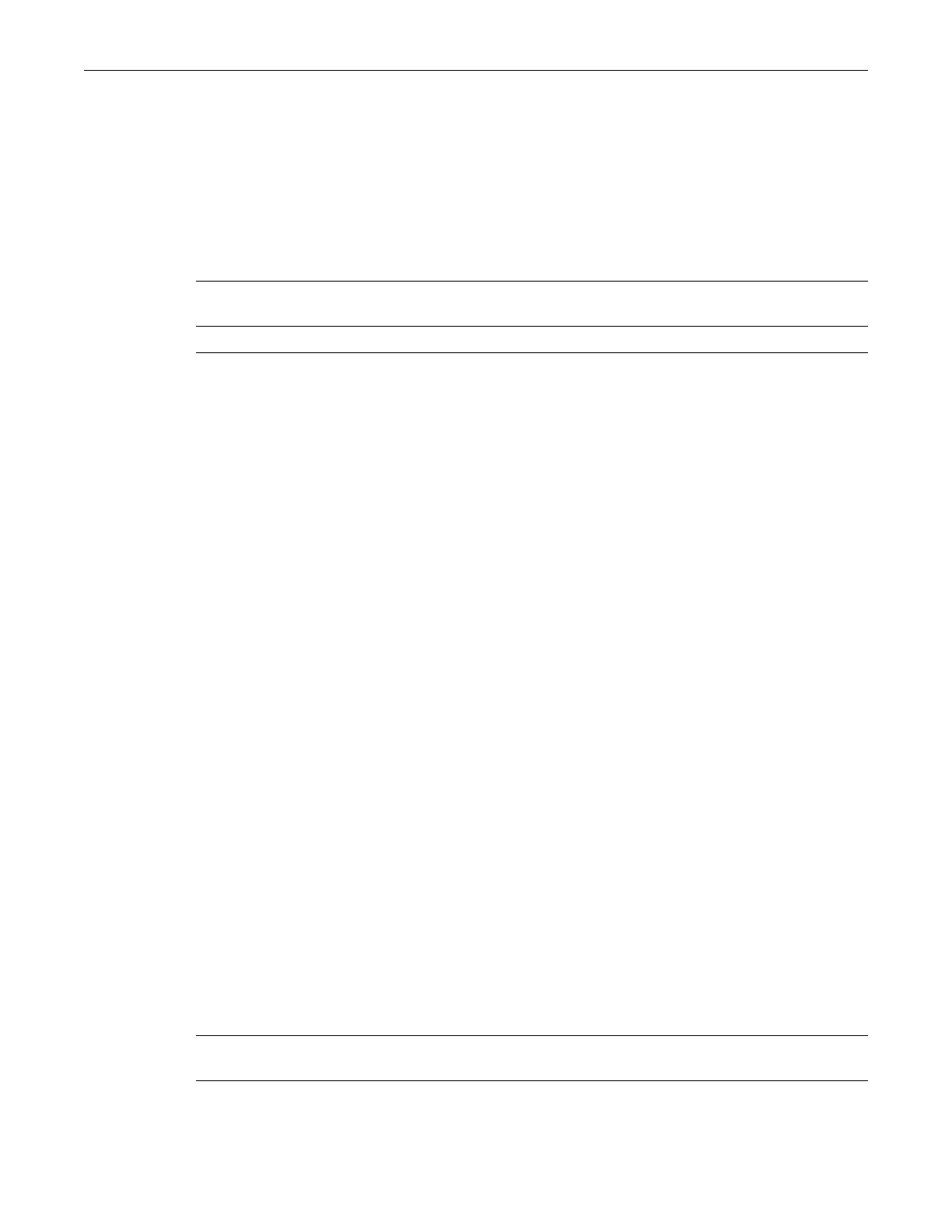set spantree lpcapablepartner
SecureStack C2 Configuration Guide 7-43
set spantree lpcapablepartner
UsethiscommandtospecifyperportwhetherthelinkpartnerisLoopProtectcapable.See“Loop
Protect”onpage 2.formoreinformation.
Syntax
set spantree lpcapablepartner port-string {true | false}
Parameters
Defaults
None.
Mode
Switchcommand,read‐write.
Usage
ThedefaultvalueforLoopProtectcapablepartnerisfalse.IftheportisconfiguredwithaLoop
Protectcapablepartner(true),thenthefullfunctionality oftheLoopProtectfeature isused.Ifthe
valueisfalse,thenthereissomeambigu ityastowhetheranActivePartnertimeoutis
duetoa
loopprotectioneventorisanormalsituationduetothefactthatthepartnerportdoesnot
transmitAlternateAgreementBPDUs.Therefore,aconservativeapproachistakeninthat
designatedportswillnotbeallowedtoforwardunlessreceivingagreementsfromaportwithroot
role.
This
typeoftimeoutwillnotbeconsideredaloopprotectionevent.Loopprotectionismaintained
bykeepingtheportfromforwardingbutsincethisisnotconsideredaloopeventitwillnotbe
factoredinto lockingtheport.
Example
ThisexampleshowshowtosettheLoopProtectcapablepartnertotrueforge.1.1:
C2(rw)->set spantree lpcapablepartner ge.1.1 true
show spantree lpcapablepartner
UsethiscommandtotheLoopProtectcapabilityofalinkpartnerforoneormoreports.
Syntax
show spantree lpcapablepartner [port port-string]
Parameters
port‐string Specif iesport(s)forwhichtoconfigureaLoopProtectcapablelink
partner.
true|false Specifieswhetherthelinkpartneriscapable(true)ornot(false).
port‐string (Optional)Specifiesport(s)forwhichtodisplayLoopProtectcapability
foritslinkpartner.
