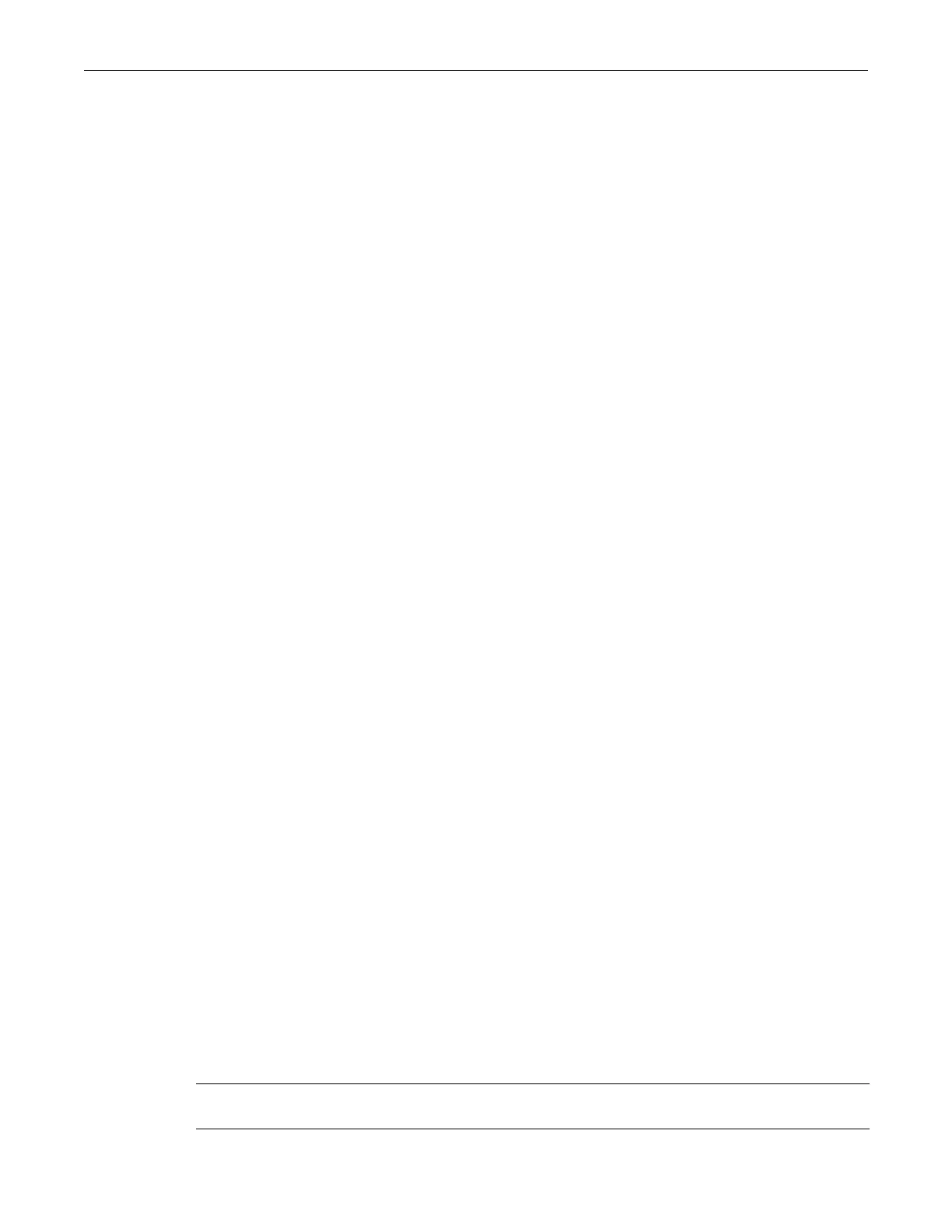ip ospf enable
SecureStack C2 Configuration Guide 17-13
Defaults
None.
Mode
Routerconfiguration:C2(su)‐>router(Config‐router)#
Example
ThisexampleshowshowtoenableRFC1583compatibility:
C2(su)->router(Config)#router ospf 1
C2(su)->router(Config-router)#1583compatability
ip ospf enable
UsethiscommandtoenableOSPFonaninterface.ThenoformofthiscommanddisablesOSPFon
aninterface.
Syntax
ip ospf enable
no ip ospf enable
Parameters
None.
Defaults
None.
Mode
Interfaceconfiguration:C2(su)‐>router(Config‐if(Vlan1))#
Example
ThisexampleshowshowtoenableOSPFontheVLAN1interface:
C2(su)->router(Config)#interface vlan 1
C2(su)->router(Config-if(Vlan 1))#ip ospf enable
ip ospf areaid
UsethiscommandtoconfigureareaIDsforOSPFinterfaces.IfOSPFisenabledonaninterfaceas
describedin“ipospfenable”onpage17‐13,theOSPFareawilldefaultto0.0.0.0.Thenoformof
thiscommandremovesOSPFroutingfortheinterfaces.
Syntax
ip ospf areaid area-id
no ip ospf areaid
Parameters
area‐id Specifiesthearea‐idtobeassociatedwiththeOSPFint erface.Validvalues
aredecimalvaluesorIP addresses.