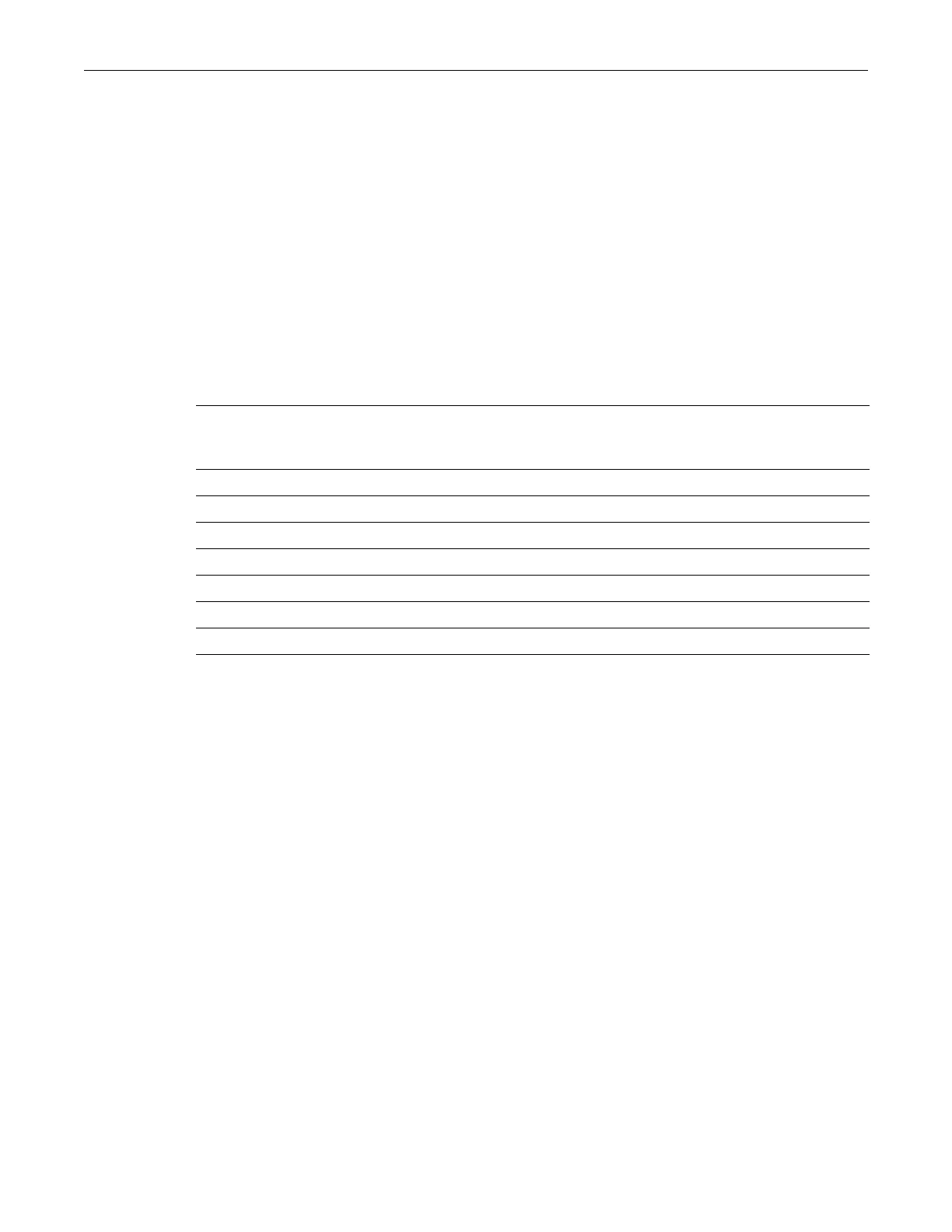clear port advertise
SecureStack C2 Configuration Guide 5-17
Example
Thisexampleshowshowtoconfigureport1toadvertise1000BASE‐Tfullduplex:
C2(su)->set port advertise ge.1.1 1000tfd
clear port advertise
Usethiscommandtoconfigureaporttonotadvertiseaspecificspeed/duplexcapabilitywhen
auto‐negotiatingwithanotherport.
Syntax
clear port advertise {port-string}{10t | 10tfd | 100tx | 100txfd | 1000t | 1000tfd
| pause}
Parameters
Defaults
None.
Mode
Switchcommand,read‐write.
Example
Thisexampleshowshowtoconfigureport1tonotadvertise10MBcapabilityforauto‐
negotiation:
C2(su)->clear port advertise ge.1.1 10t 10tfd
Setting Flow Control
Purpose
Toreview,enableordisableportflowcontrol.Flowcontrolisusedtomanagethetransmission
betweentwodevicesasspecifiedbyIEEE 802.3xtopreventreceivingportsfrombeing
overwhelmedbyframesfromtransmi ttingdevices.
port‐string Clearadvertisementsforspecificport(s).Foradetaileddescriptionof
possibleport‐stringvalues,
referto“PortStringSyntaxUsedinthe
CLI”onpage5‐2.
10t Donotadvertise10BASE‐Thalfduplexmode.
10tfd Donotadvertise10BASE‐Tfullduplexmode.
100tx Donotadvertise100BASE‐TXhalfduplexmode.
100txfd Donotadvertise100BASE‐TXfullduplexmode.
1000t Donotadvertise1000BASE‐T
halfduplexmode.
1000tfd Donotadvertise1000BASE‐Tfullduplexmode.
pause DonotadvertisePAUSEforfull‐duplexlinks.
