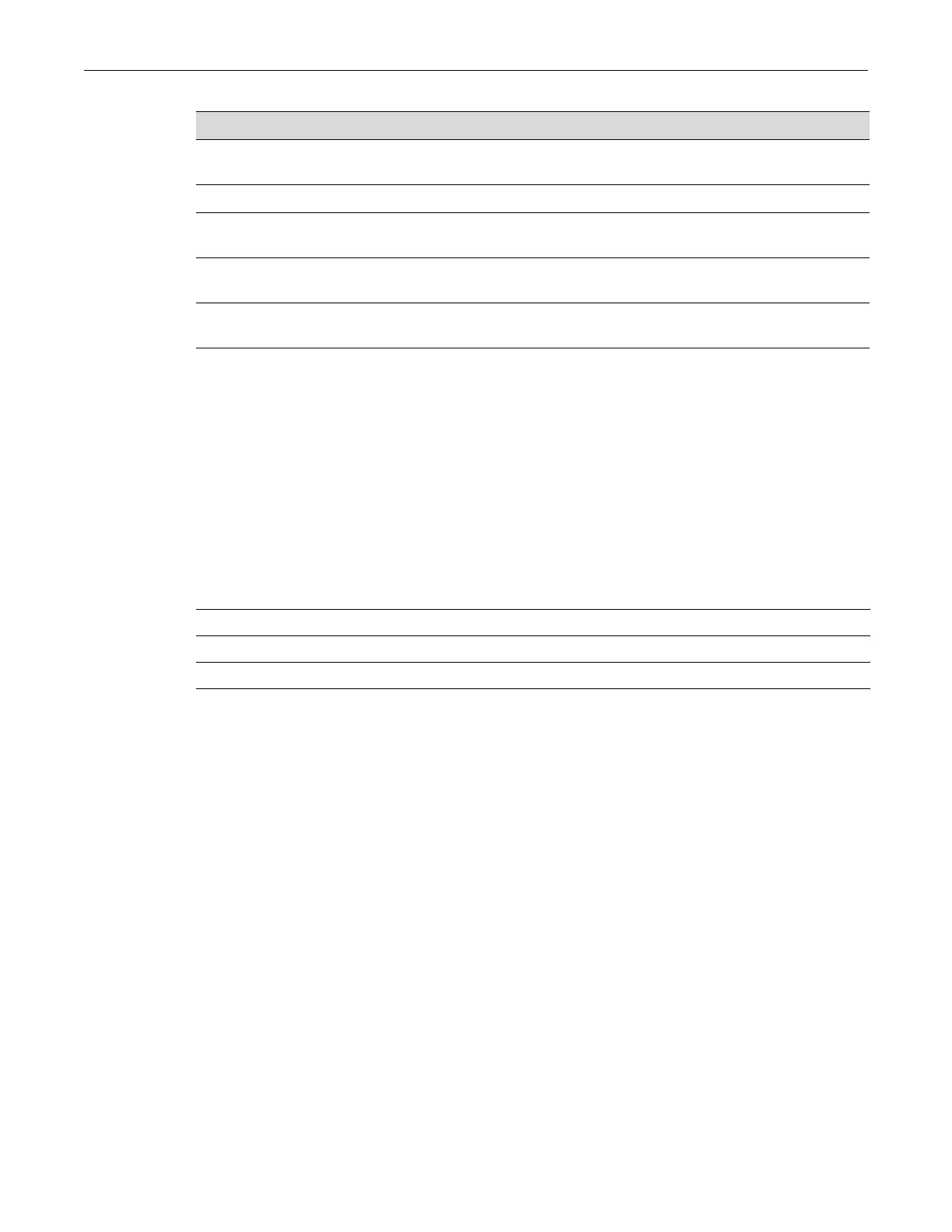ip address
SecureStack C2 Configuration Guide 16-5
ip address
Usethiscommandtoset,remove,ordisableaprimaryorsecondaryIPaddressforaninterface.
ThenoformofthiscommandremovesthespecifiedIPaddressanddisablestheinterfaceforIP
processing.
Syntax
ip address ip-address ip-mask [secondary]
no ip address ip-address ip-mask
Parameters
Defaults
Ifsecondaryisnotspecified,theconfiguredaddresswillbetheprimaryaddressfortheinterface.
Mode
Routerinterfaceconfiguration:C2(su)‐>router(Config‐if(Vlan1))#
Usage
EachSecureStackC2systemsupportsupto24routinginterfaces,withupto8secondary
addressesallowedforeachprimaryIPaddress.
Example
ThisexamplesetstheIPaddressto192.168.1.1andthenetworkmaskto255.255.255.0forVLAN1:
C2(su)->router(Config)#interface vlan 1
C2(su)->router(Config-if(Vlan 1))#ip address 192.168.1.1 255.255.255.0
Outgoing Access
List
Not applicable.
MTU Interface’s Maximum Transmission Unit size.
ARP Timeout Duration for entries to stay in the ARP table before expiring. Set using the arp
timeout command as described in “arp timeout” on page 16-10.
Direct Broadcast Whether or not IP directed broadcast is enabled. Set using the ip directed-broadcast
command described in “ip directed-broadcast” on page 16-11.
Proxy Arp Whether or not proxy ARP is enabled or disabled for this interface. Set using the ip
proxy arp command as described in “ip proxy-arp” on page 16-9.
Table 16-1 show ip interface Output Details (Continued)
Output What It Displays...
ip‐address SpecifiestheIPaddressoftheinterfacetobeaddedorremoved.
ip‐mask SpecifiesthemaskfortheassociatedIPsubnet.
secondary (Optional)SpecifiesthattheconfiguredIPaddressisasecondaryaddress.