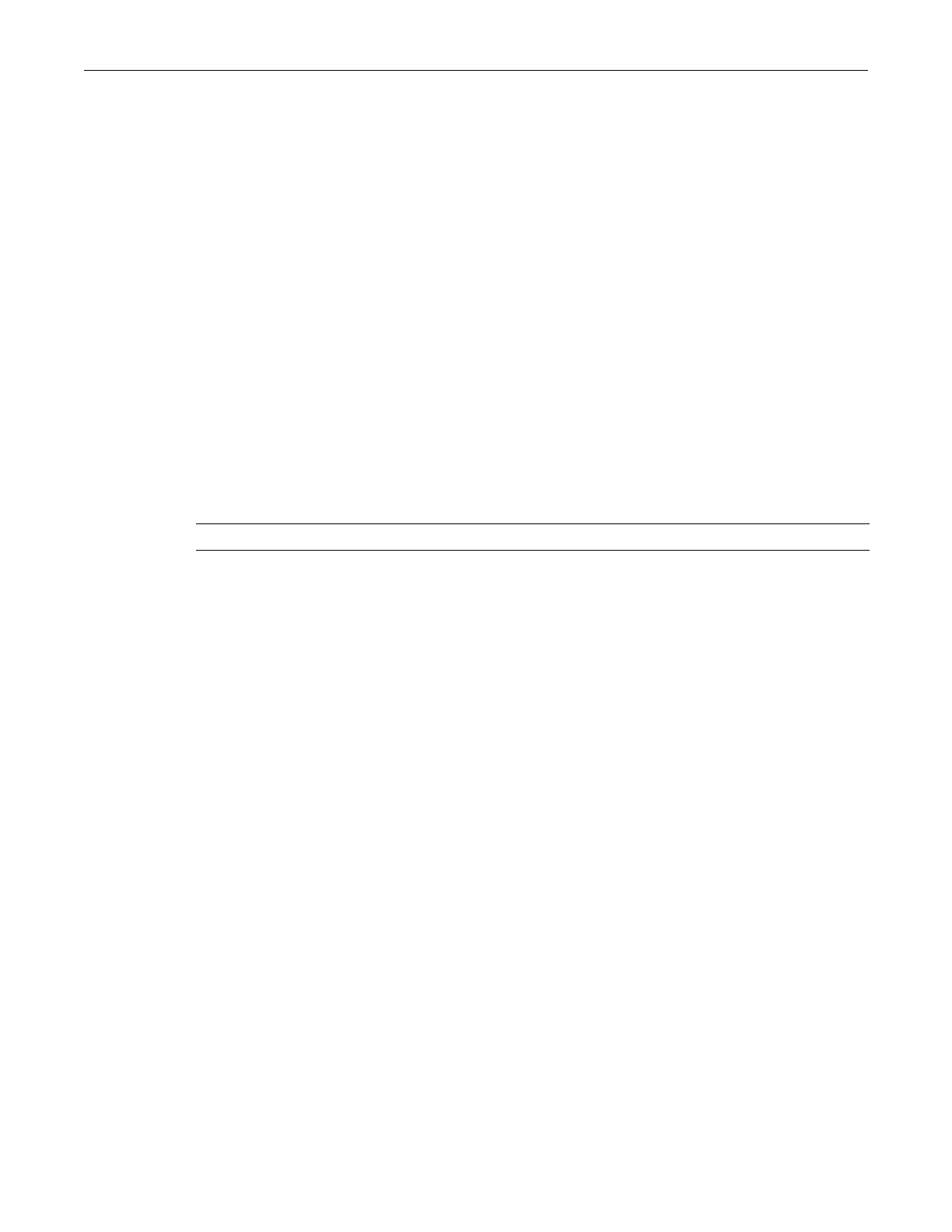set spantree spanguard
SecureStack C2 Configuration Guide 7-25
Defaults
None.
Mode
Switchcommand,read‐only.
Example
ThisexampleshowshowtodisplaytheSpanGuardfunctionstatus:
C2(su)->show spantree spanguard
Spanguard is disabled
set spantree spanguard
UsethiscommandtoenableordisabletheSpanningTreeSpanGuardfunction.
Syntax
set spantree spanguard {enable | disable}
Parameters
Defaults
None.
Mode
Switchcommand,read‐write.
Usage
SpanGuardisdesignedtodisable,orlockoutan“edge”portwhenanunexpectedBPDUis
received.Theportcanbeconfiguredtobere‐enabledafterasettimeperiod,oronlyaftermanual
intervention.
Aportcanbedefinedasanedge(user)portusingthesetspantreeadminedge
command,
describedin“setspantreeadminedge”onpage 7‐37.Aportdesignatedasanedgeportis
expectedtobeconnectedtoaworkstationorotherend‐usertypeofdevice,andnottoanother
switchinthenetwork.WhenSpanguardisenabled,ifanon‐loopbackBPDUis
receivedonan
edgeport,theSpanningTreestateofthatportwillbechangedto“blocking”andwillnolonger
forwardtraffic.Theportwillremaindisableduntiltheamountoftimedefinedbysetspantree
spanguardtimeout(“setspantreespanguardtimeout”onpage 7‐26)haspassedsincethelastseen
BPDU,theportismanuallyunlocked(setorclearspantreespanguardlock,“clear/setspantree
spanguardlock”onpage 7‐28),theconfigurationoftheportischangedsoitisnotlongeranedge
port,ortheSpanGuardfunctionisdisabled.
SpanGuardisenabledanddisabledonlyonaglobal
basis(acrossthestack,ifapplicable).By
default,SpanGuardisdisabledandSpanGuardtrapsareenabled.
Example
ThisexampleshowshowtoenabletheSpanGuard function:
C2(rw)->set spantree spanguard enable
enable|disable EnablesordisablestheSpanGu ardfunction.