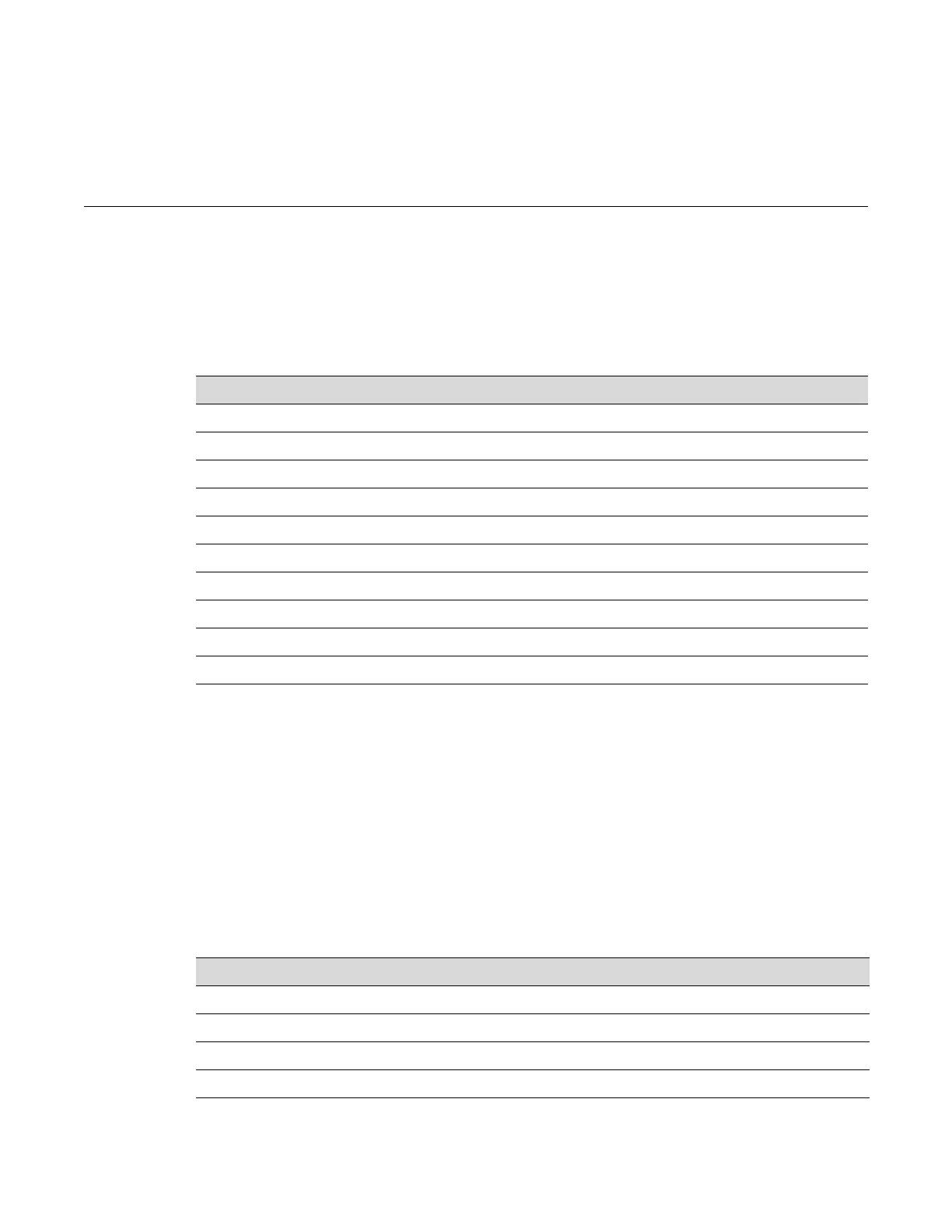SecureStack C2 Configuration Guide 3-1
3
Basic Configuration
Atstartup,theSecureStackC2switchisconfiguredwithmanydefaultsandstandardfeatures.
Thischapterdescribeshowtocustomizebasicsystemsettingstoadapttoyourworkenvironment.
Setting User Accounts and Passwords
Purpose
Tochangethe switch’sdefaultuserloginandpasswordsettings,andtoaddnewuseraccounts
andpasswords.
Commands
Thecommandsusedtoconfigureuseraccountsandpasswordsarelistedbelow.
For information about... Refer to page...
Setting User Accounts and Passwords 3-1
Setting Basic Switch Properties 3-8
Configuring Power over Ethernet (PoE) 3-27
Downloading a New Firmware Image 3-30
Reviewing and Selecting a Boot Firmware Image 3-32
Starting and Configuring Telnet 3-34
Managing Switch Configuration and Files 3-36
Clearing and Closing the CLI 3-45
Resetting the Switch 3-46
Using and Configuring WebView 3-48
For information about... Refer to page...
show system login 3-2
set system login 3-3
clear system login 3-3
set password 3-4
set system password length 3-5
