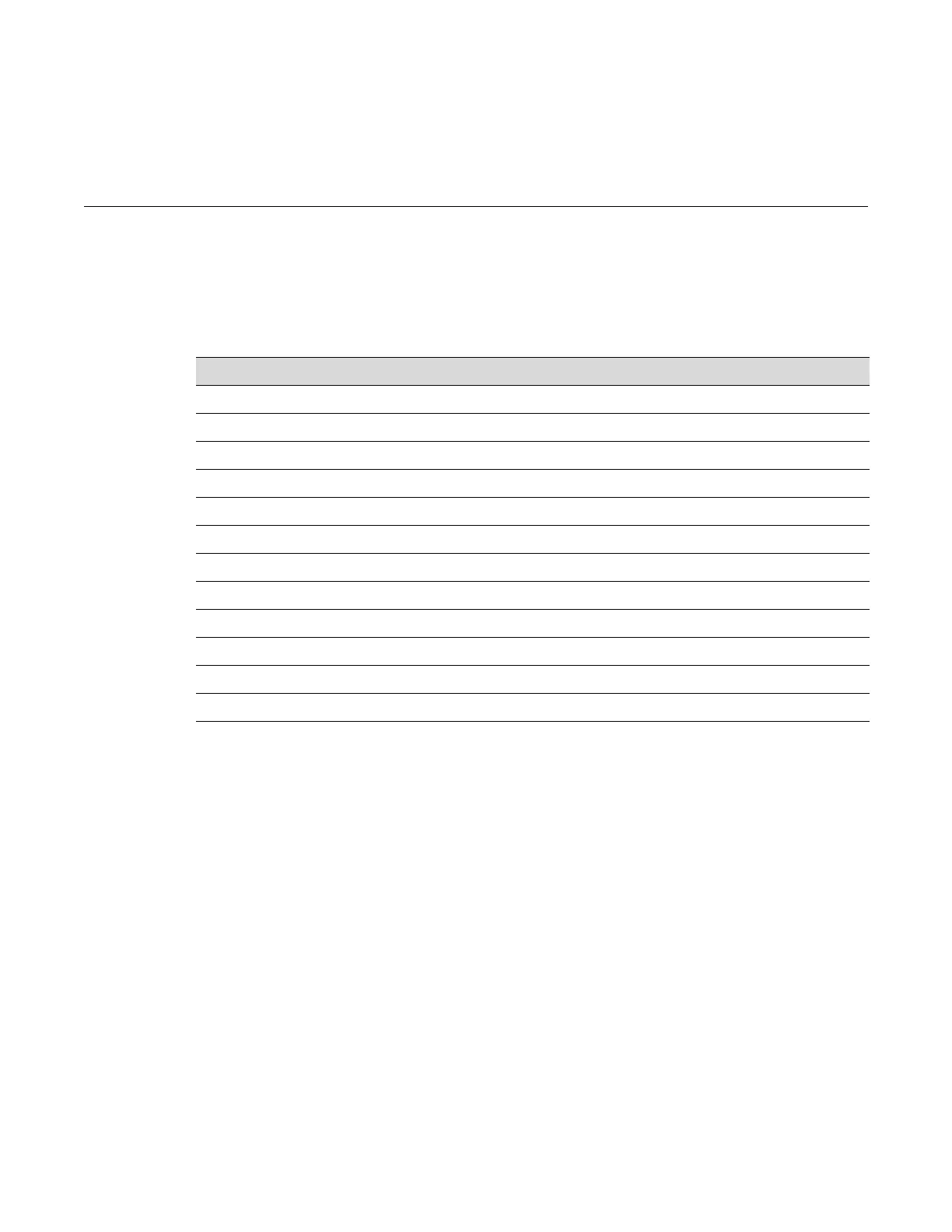SecureStack C2 Configuration Guide 5-1
5
Port Configuration
ThischapterdescribesthePortConfigurationsetofcommandsandhowtousethem.
Port Configuration Summary
C2H124-48 and C2H124-48P Switch Ports
TheC2H124‐48stackabledevicesprovidethefollowingtypesoffrontpanelconnections:
•Forty‐eightfixedRJ4510/100MbpscopperFastEthernetports
•FourSFPslotsthatprovidetheoptionofinstallingSmallFormPluggable(SFP)Mini‐GBICs
for1000BASE‐Tcompliantcopperconnectionsor1000BASE‐SX\LX\ELXfiber‐optic
connections
C2G124-24, C2G124-48, and C2G124-48P Switch Ports
TheC2G124‐24,C2G124‐48and C2G124‐48Pstackabledevicesprovidethefollowingtypesof
switchportconnections:
•Twenty‐fourorforty‐eightRJ4510/100/1000Mbps1000BASE‐TFastEthernetcopperports
For information about... Refer to page...
Port Configuration Summary 5-1
Reviewing Port Status 5-3
Disabling / Enabling and Naming Ports 5-7
Setting Speed and Duplex Mode 5-9
Enabling / Disabling Jumbo Frame Support 5-12
Setting Auto-Negotiation and Advertised Ability 5-14
Setting Flow Control 5-17
Setting Port Link Traps and Link Flap Detection 5-19
Configuring Broadcast Suppression 5-28
Port Mirroring 5-30
Link Aggregation Control Protocol (LACP) 5-32
Configuring Protected Ports 5-46
