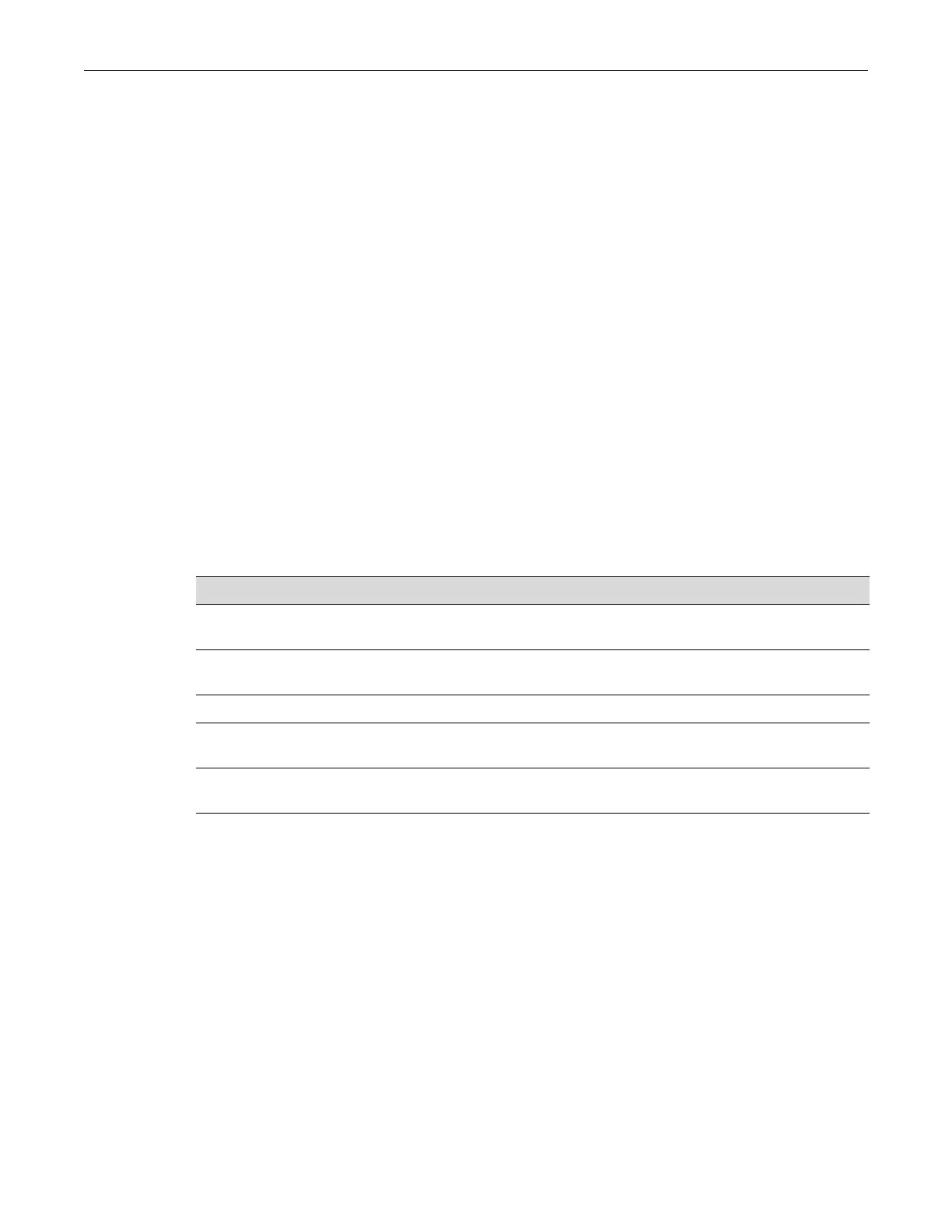show ip pimsm componenttable
17-48 IPv4 Routing Protocol Configuration
Mode
Anyroutermode.
Example
ThisexampleshowshowtodisplayPIMinformation.
C2(su)->router# show ip pimsm
Admin Mode Enable
Join/Prune Interval (secs) 60
PIM-SM INTERFACE STATUS
VlanId Interface Mode Protocol State
--------- -------------- ----------------
8 Disable Non-Operational
16 Enable Operational
17 Enable Operational
20 Enable Operational
30 Enable Operational
31 Disable Non-Operational
32 Disable Non-Operational
33 Disable Non-Operational
Table 17‐7providesanexplanationofthecommandoutput.
show ip pimsm componenttable
ThiscommanddisplaysthetablecontainingobjectsspecifictoaPIMdomain.Onerowexistsfor
eachdomaintowhichtherouterisconnected.
Syntax
show ip pimsm componenttable
Parameters
None.
Defaults
None.
Table 17-7 show ip pimsm Output Detail
Output What it displays
Admin Mode This field indicates whether PIM-SM is enabled or disabled. This is a configured
value.
Join/Prune Interval
(secs)
This field shows the interval at which periodic PIM-SM Join/Prune messages are to
be sent.
VlanId VLAN id associated with the PIM IP Interface.
Interface Mode This field indicates whether PIM-SM is enabled or disabled on the interface. This is a
configured value.
Protocol State This field indicates the current state of the PIM-SM protocol on the interface.
Possible values are Operational or Non-Operational.
