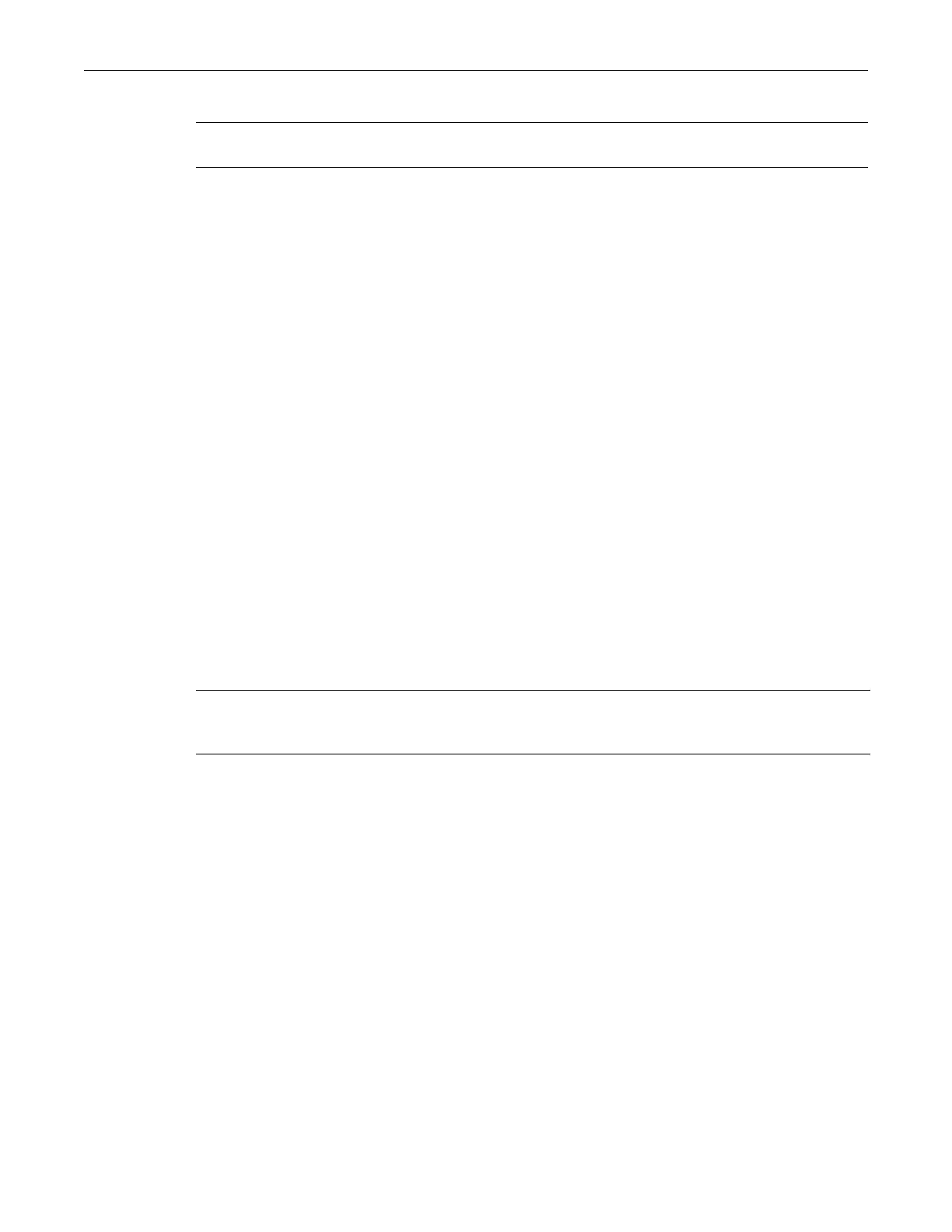ip igmp query-max-response-time
SecureStack C2 Configuration Guide 11-13
Parameters
Defaults
None.
Mode
Interfaceconfiguration:C2(su)‐>router(Config‐if(Vlan1))#
Example
ThisexampleshowshowtosettheIGMPqueryintervalto1800secondsonVLAN1:
C2(su)->router(Config)#interface vlan 1
C2(su)->router(Config-if(Vlan 1))#ip igmp query-interval 1800
ip igmp query-max-response-time
UsethiscommandtosetthemaximumresponsetimeintervaladvertisedinIGMPv2queries.The
no form of this command resets the IGMP maximum response time to the default value of 100
(one tenth of a second).
Syntax
ip igmp query-max-response-time time
no ip igmp query-max-response-time
Parameters
Defaults
None.
Mode
Interfaceconfiguration:C2(su)‐>router(Config‐if(Vlan1))#
Example
ThisexampleshowshowtosettheIGMPquerymaximumresponsetimeintervalto200(2tenths
ofasecond)onVLAN1:
C2(su)->router(Config)#interface vlan 1
C2(su)->router(Config-if(Vlan 1))#ip igmp query-max-response-time 200
time SpecifiestheIGMPqueryinterval.Validvaluesarefrom1to3600
seconds.Defaultis125seconds.
time SpecifiestheIGMPmaximumresponsetimeinterval.Validvaluesare
from0to255tenthsofasecond.
The default value is 100 (one tenth of a
second).