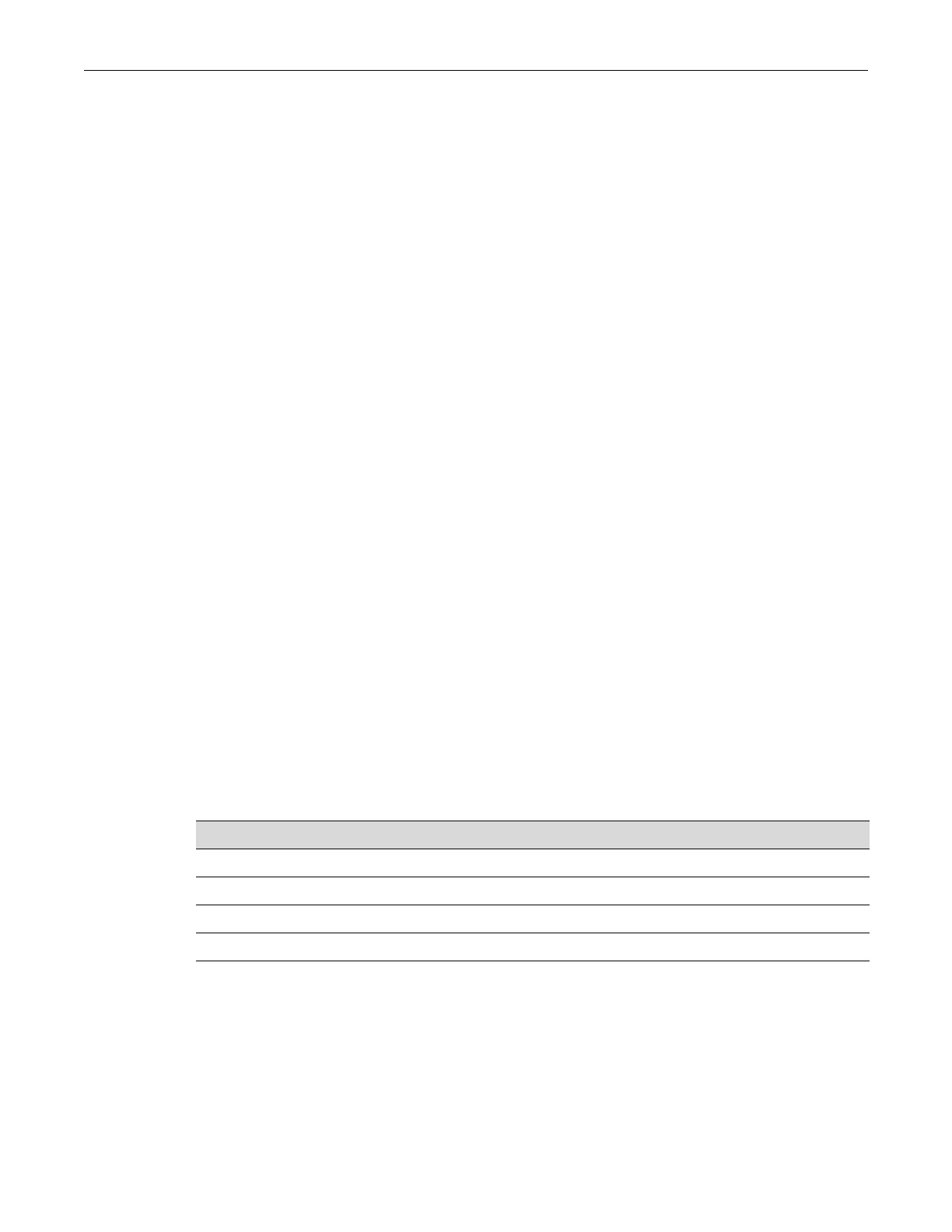Reviewing IP Traffic and Configuring Routes
SecureStack C2 Configuration Guide 16-13
Usage
WhenahostrequestsanIPaddress,itsendsoutaDHCPbroadcastpacket.Normally,therouter
dropsallbroadcastpackets.However,byexecutingthiscommand,youenabletherouted
interfacetopassDHCPbroadcastframesthrough,sendingthemdirectlytotheremoteDHCP
server’sIPaddress.
TheDHCP/BOOTPrelayagent
willdetectDHCP/BOOTPrequestsbasedonUDPsourceand
destinationports.Itwillthenmakethenecessarychangestothepacketandsendthepackettothe
DHCPserver.Thechangesinclude:
•ReplacingthedestinationIPaddresswiththeaddressoftheDHCPserver,
•ReplacingthesourceIPaddresswithits
ownaddress(thatis,theIPaddressofthelocal
routedinterface),and
•WithintheBOOTPpartofthepacket,changingtheRelayAgentIPaddressfrom0.0.0.0tothe
addressofthelocalroutedinterface.
ThelastchangetotheBootPpacket“tells”theDHCPserverthatitneedsto
assignanIPaddress
thatisinthesamesubnetastheRelayAgentIP.Whentheresponsecomesfromtheserver,the
DHCP/BOOTPrelayagentsendsittothehost.
Example
ThisexampleshowhowtohaveallclientDHCPrequestsforusersinVLAN1tobeforwardedto
theremoteDHCPserverwithIPaddress192.168.1.28.
C2(su)->router(Config)#interface vlan 1
C2(su)->router(Config-if(Vlan 1))#ip helper-address 192.168.1.28
Reviewing IP Traffic and Configuring Routes
Purpose
ToreviewIPtrafficandconfigureroutes,tosendrouterICMP (ping)messages,andtoexecute
traceroute.
Commands
show ip route
UsethiscommandtodisplayinformationaboutIProutes.
Syntax
show ip route [destination-prefix destination-prefix-mask longer-prefixes |
connected | ospf | rip | static | summary]
For information about... Refer to page...
show ip route 16-13
ip route 16-14
ping 16-15
traceroute 16-16