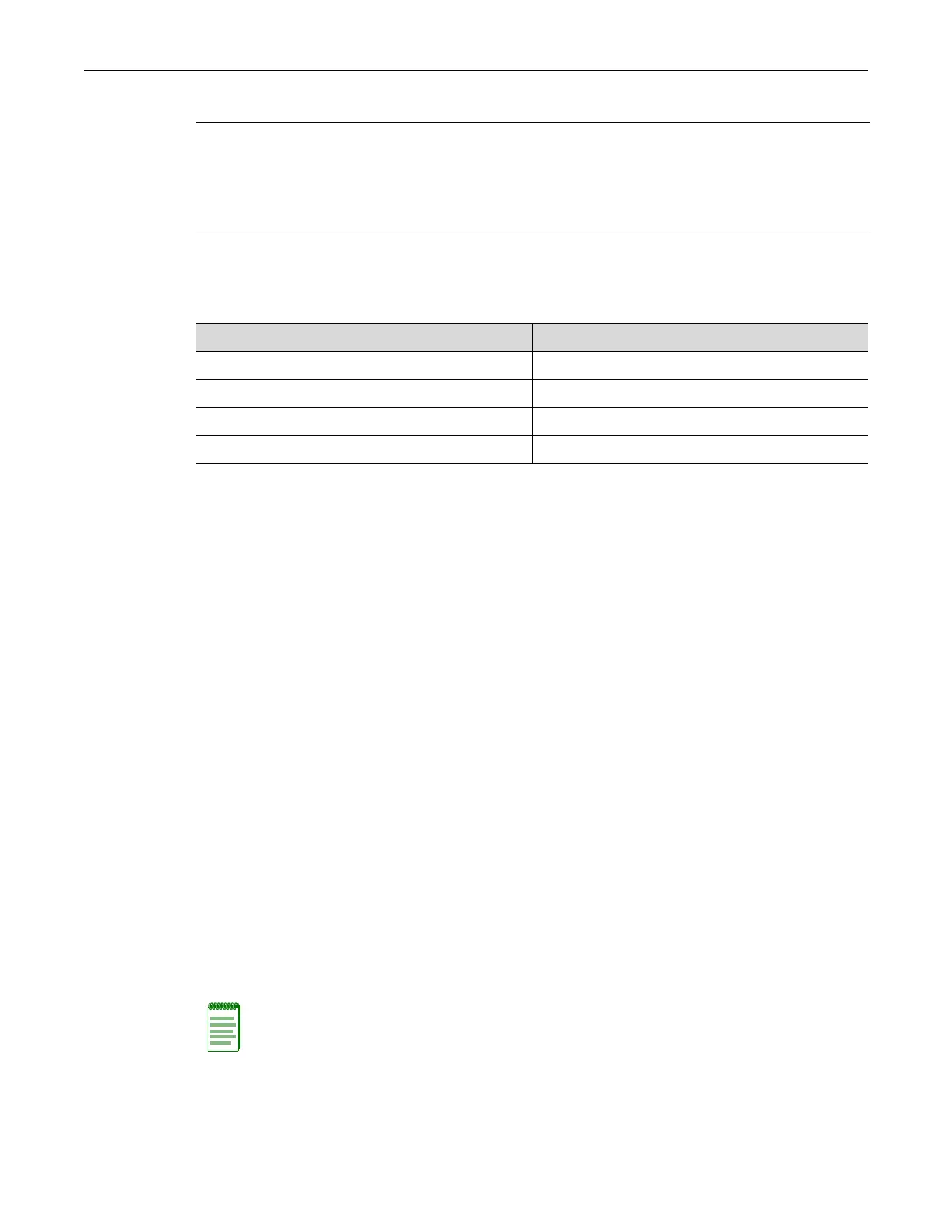Configuring Port Traffic Rate Limiting
SecureStack C2 Configuration Guide 10-9
Parameters
Defaults
Bydefault,transmitqueuesaredefinedasfollows:
Mode
Switchcommand,read‐write.
Example
Thisexampleshowshowtocleartransmitqueuevaluesonge.1.1:
C2(su)->clear port txq ge.1.1
C2(su)->show port txq ge.1.1
Port Alg Q0 Q1 Q2 Q3 Q4 Q5 Q6 Q7
----- --- --- --- --- --- --- --- --- ---
ge.1.1 WRR 2 10 15 20 24 29 SP SP
Configuring Port Traffic Rate Limiting
Purpose
TolimittherateofinboundtrafficontheSecureStackC2deviceonaperport/prioritybasis.The
allowablerangefortheratelimitingis64kilobytespersecondminimumuptothemaximum
transmissionrateallowableontheinterfacetype.
Ratelimitisconfiguredforagivenportandlist
ofpriorities.Thelistofprioritiescanincludeone,
some,oralloftheeight802.1pprioritylevels.Onceconfigured,therateofalltrafficenteringthe
portwiththeprioritiesconfiguredtothatportisnotallowedtoexceedtheprogrammedlimit.If
therateexceedstheprogrammedlimit,frames
aredroppeduntiltheratefallsbelowthelimit.
port‐string Clearstransmitqueuevaluesonspecificport(s)backtotheirdefault
values.Foradetaileddescriptionofpossibleport‐stringvalues,referto
“PortStringSyntaxUsedintheCLI”onpage 5‐2.
Onlyphysicalportscanbeconfiguredwith
thiscommand.LAGports
cannotbeconfigured.
Queue Mode Weight Queue Mode Weight
0WRR14WRR5
1WRR25WRR6
2 WRR 3 6 Strict (not configurable) –
3 WRR 4 7 Strict (not configurable) –
Note: Port traffic rate limiting is not supported on mixed stacks containing B3 or C3 devices.