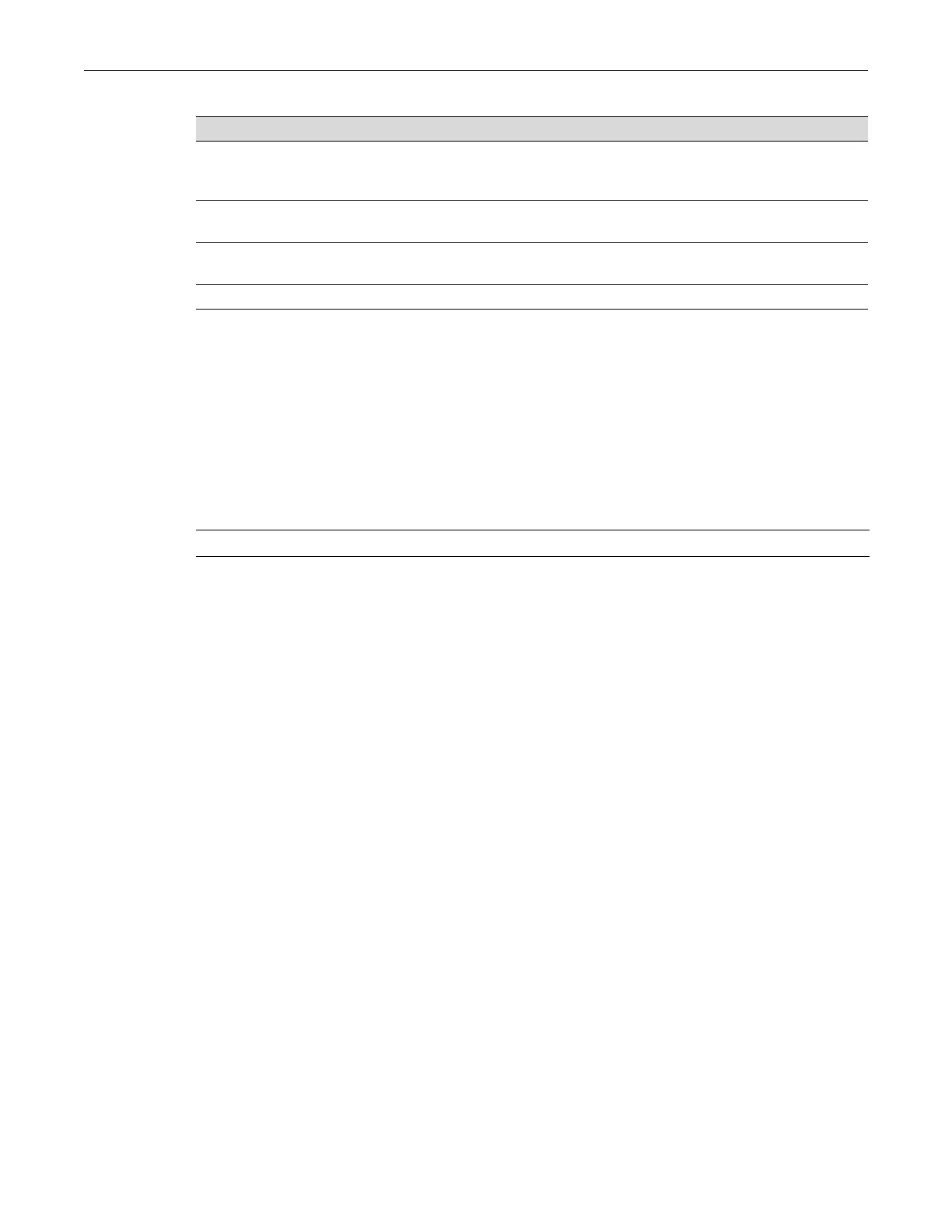set lacp
SecureStack C2 Configuration Guide 5-37
set lacp
UsethiscommandtodisableorenabletheLinkAggregationControlProtocol(LACP)onthe
device.
Syntax
set lacp {disable | enable}
Parameters
Defaults
None.
Mode
Switchcommand,read‐write.
Example
ThisexampleshowshowtodisableLACP:
C2(su)->set lacp disable
set lacp asyspri
UsethiscommandtosettheLACPsystempriority.
Syntax
set lacp asyspri value
System Priority System priority value which determines aggregation precedence. Only one LACP
system priority can be set on a SecureStack C2 device, using either the set lacp
asyspri command (page 5-37), or the set port lacp command (page 5-43)
.
Admin Key Port’s assigned key. SecureStack C2 devices provide a default admin key value of
32768 for all LAG ports (lag.0.1 though lag.0.6).
Oper Key Port’s operational key, derived from the admin key. Only underlying physical ports
with oper keys matching the aggregator’s will be allowed to aggregate.
Attached Ports Underlying physical ports associated with this aggregator.
Table 5-6 show lacp Output Details (Continued)
Output What It Displays...
disable|enable DisablesorenablesLACP.