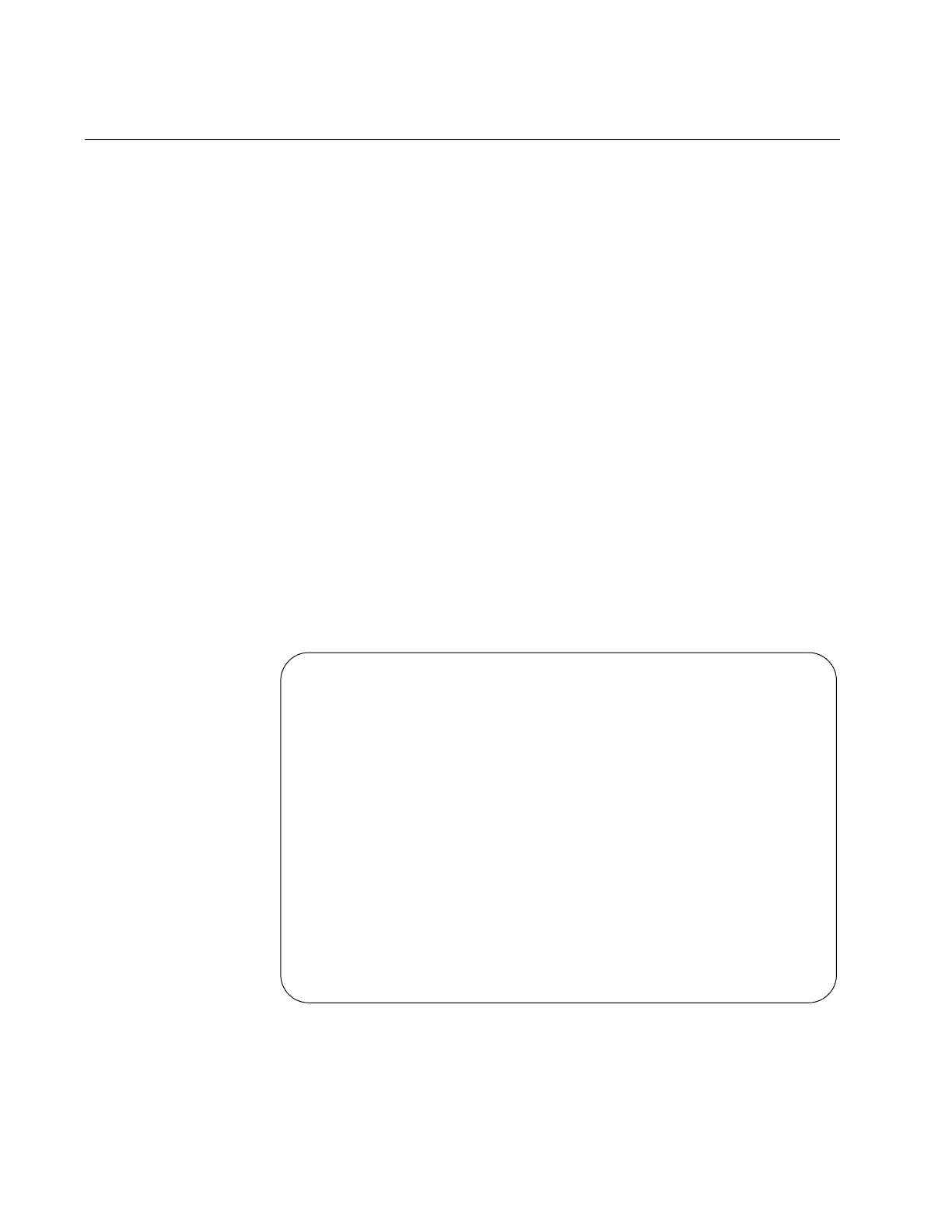Chapter 63: 802.1x Port-based Network Access Control Commands
1002
SHOW DOT1X SUPPLICANT INTERFACE
Syntax
show dot1x supplicant interface
port [brief]
Parameters
port
Specifies a port. You can enter more than one port.
[brief]
Displays an abbreviated form of this window. This is an optional
parameter.
Mode
Privileged Exec mode
Description
Use this command to display the supplicant state of the authentication
mode set for the interface on authenticator ports. This command is
equivalent to “SHOW AUTH-MAC SUPPLICANT INTERFACE Command”
on page 998. An example is shown in Figure 172.
Figure 172. SHOW DOT1X SUPPLICANT INTERFACE Command
Interface port1.0.3
authenticationMethod: dot1x
totalSupplicantNum: 2
authorizedSupplicantNum: 2
macBasedAuthenticationSupplicantNum: 0
dot1xAuthenticationSupplicantNum: 2
otherAuthenticationSupplicantNum: 0
Supplicant name: user2
Supplicant address: 680A.7583.0000
authenticationMethod: dot1x
portStatus: Authorized - currentId: 2
abort:F fail:F start:F timeout:F success:T
PAE: state: Authenticated - portMode: Auto
PAE: reAuthCount: 0
PAE: quietPeriod: 0 - maxReauthReq: 2
BE: state: Idle - reqCount: 0
CD: adminControlledDirections: both
