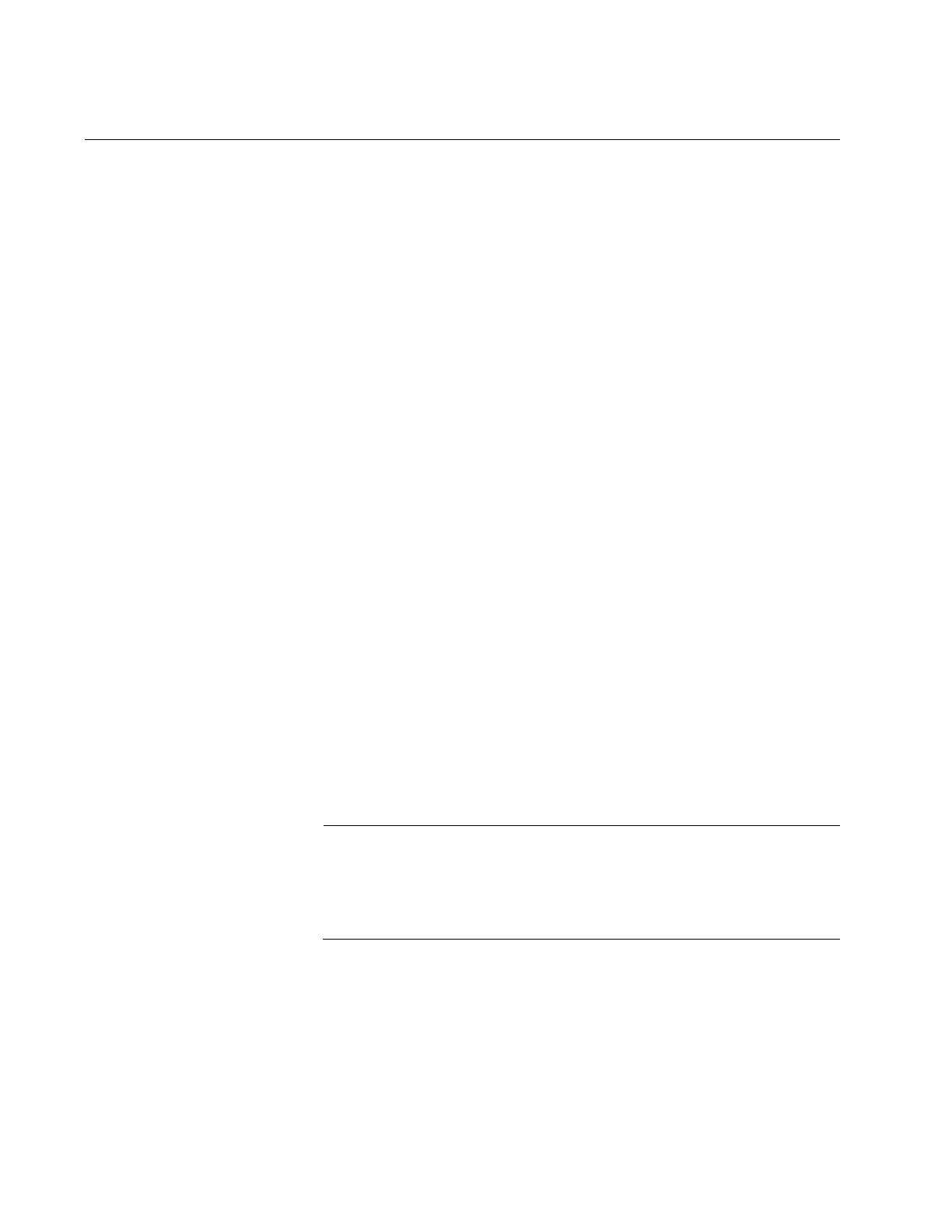Chapter 9: Port Parameters
172
Adding Descriptions
The ports will be easier to identify if you give them descriptions. The
descriptions are viewed with the SHOW INTERFACE command in the
Privileged Exec mode.
The command for adding descriptions is the DESCRIPTION command in
the Port Interface mode. Here is the format:
description
description
The DESCRIPTION parameter can be up to 80 alphanumeric characters.
Spaces and special characters are allowed.
You can assign a description to more than one port at a time.
To remove the current description from a port without assigning a new
description, use the NO form of this command.
This example assigns the name “printer22” to port 15:
awplus> enable
awplus# configure terminal
awplus(config)# interface port1.0.15
awplus(config-if)# description printer22
This example removes the current name from port 16 without assigning a
new description:
awplus> enable
awplus# configure terminal
awplus(config)# interface port1.0.16
awplus(config-if)# no description
For reference information, refer to “DESCRIPTION” on page 198.
The POWER-INLINE DESCRIPTION command is used to describe
powered devices that are connected to the ports. For information
about this command, see “POWER-INLINE DESCRIPTION” on
page 267.
