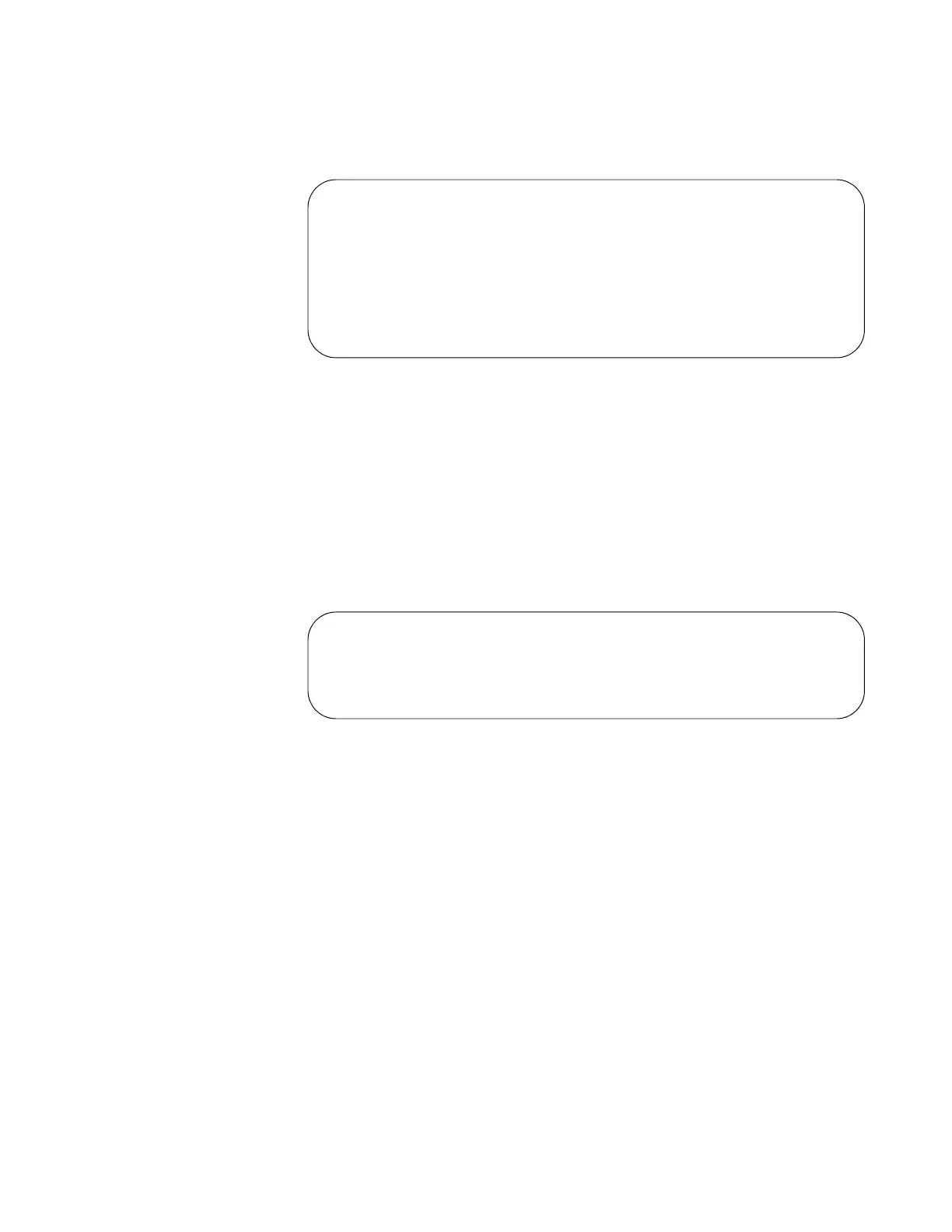AT-9000 Switch Command Line User’s Guide
1271
awplus# show interface port1.0.1-port1.0.5 access-
group
Figure 205. SHOW INTERFACE ACCESS-GROUP Command
Displaying ACLs
Assigned to VTY
Lines
Use the SHOW RUNNING-CONFIG command to display the ACLs
assigned to VTY lines. Here is the format of the command:
awplus# show running-config
See Figure 206 for an example of the display that pertains to ACLs
assigned to VTY lines. For more information about this command, see
“SHOW RUNNING-CONFIG” on page 158.
Figure 206. SHOW RUNNING-CONFIG Command
Interface port1.0.1
access-group 3010
access-group 3002
Interface port1.0.2
access-group 3025
!
line vty 0 9
access-class 4000
access-class 4001
!
