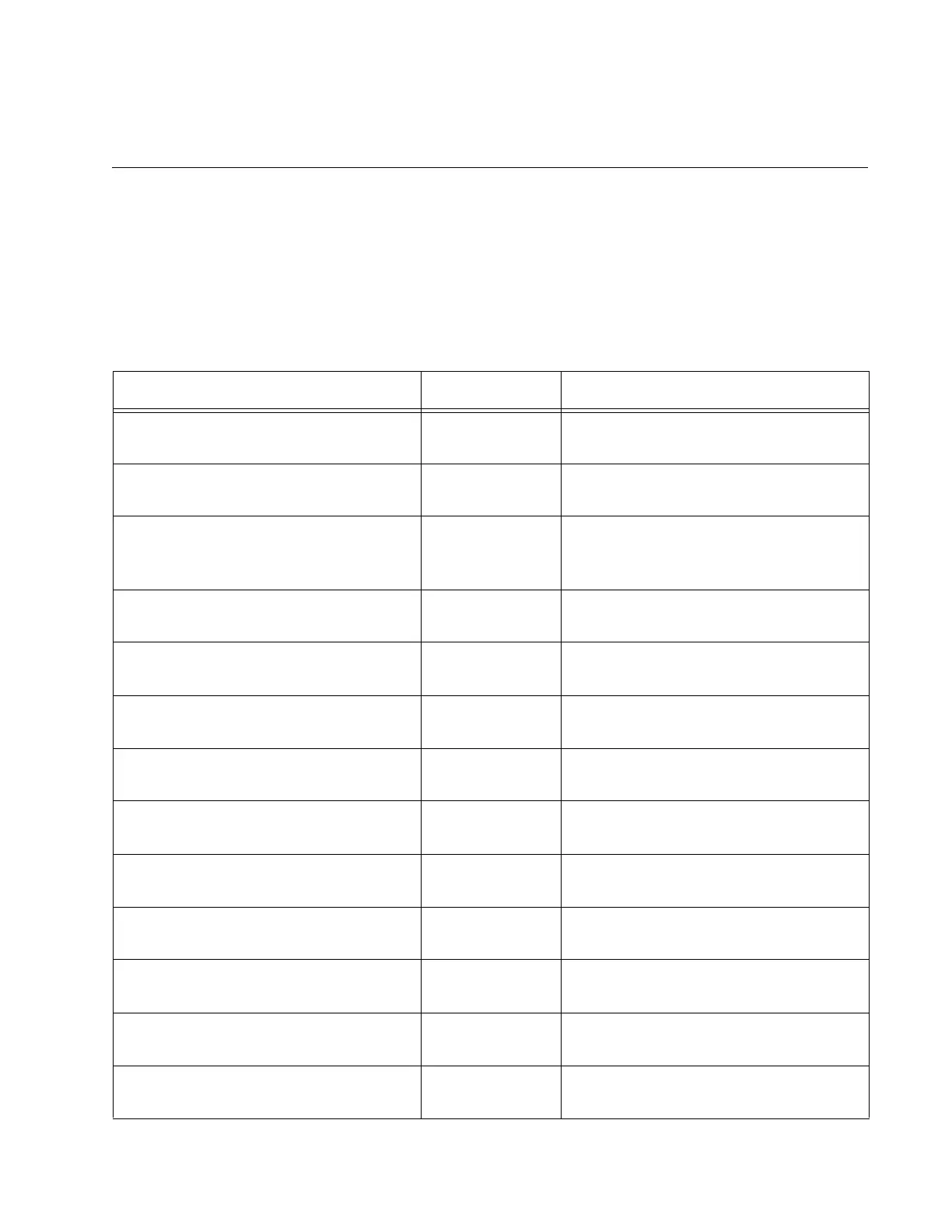735
Chapter 48
MSTP Commands
The MSTP commands are summarized in Table 69 and described in detail
within the chapter.
Table 69. Multiple Spanning Tree Protocol Commands
Command Mode Description
“INSTANCE MSTI-ID PRIORITY” on
page 737
Interface
Configuration
Sets the port priority for an MST
instance (MSTI).
“INSTANCE MSTI-ID VLAN” on
page 739
MST
Configuration
Create an MSTI instance and
associate a VLAN with it.
“NO SPANNING-TREE
ERRDISABLE-TIMEOUT ENABLE”
on page 740
Global
Configuration
Deactivates the BPDU guard timer.
“NO SPANNING-TREE PORTFAST”
on page 741
Port Interface Removes ports as edge ports on the
switch.
“NO SPANNING-TREE MSTP
ENABLE” on page 742
Global
Configuration
Disables MSTP on the switch.
“SHOW SPANNING-TREE” on
page 743
User Exec and
Privileged Exec
Displays the MSTP settings on the
switch.
“SHOW SPANNING-TREE MST
CONFIG” on page 744
Privileged
Executive
Displays the MSPT Configuration
information for a bridge.
“SHOW SPANNING-TREE MST” on
page 745
Privileged
Executive
Displays the MST to VLAN port
mapping.
“SHOW SPANNING-TREE MST
INSTANCE” on page 746
Privileged
Executive
Displays detailed information for a
particular instance.
“SPANNING-TREE ERRDISABLE-
TIMEOUT ENABLE” on page 747
Global
Configuration
Activates the timer for the BPDU
guard feature.
“SPANNING-TREE ERRDISABLE-
TIMEOUT INTERVAL” on page 748
Global
Configuration
Specifies the duration of the BPDU
guard timer.
“SPANNING-TREE GUARD ROOT”
on page 749
Port Interface Enables the Root Guard feature on a
port.
“SPANNING-TREE MODE MSTP” on
page 750
Global
Configuration
Sets MSTP as the spanning tree
protocol.
