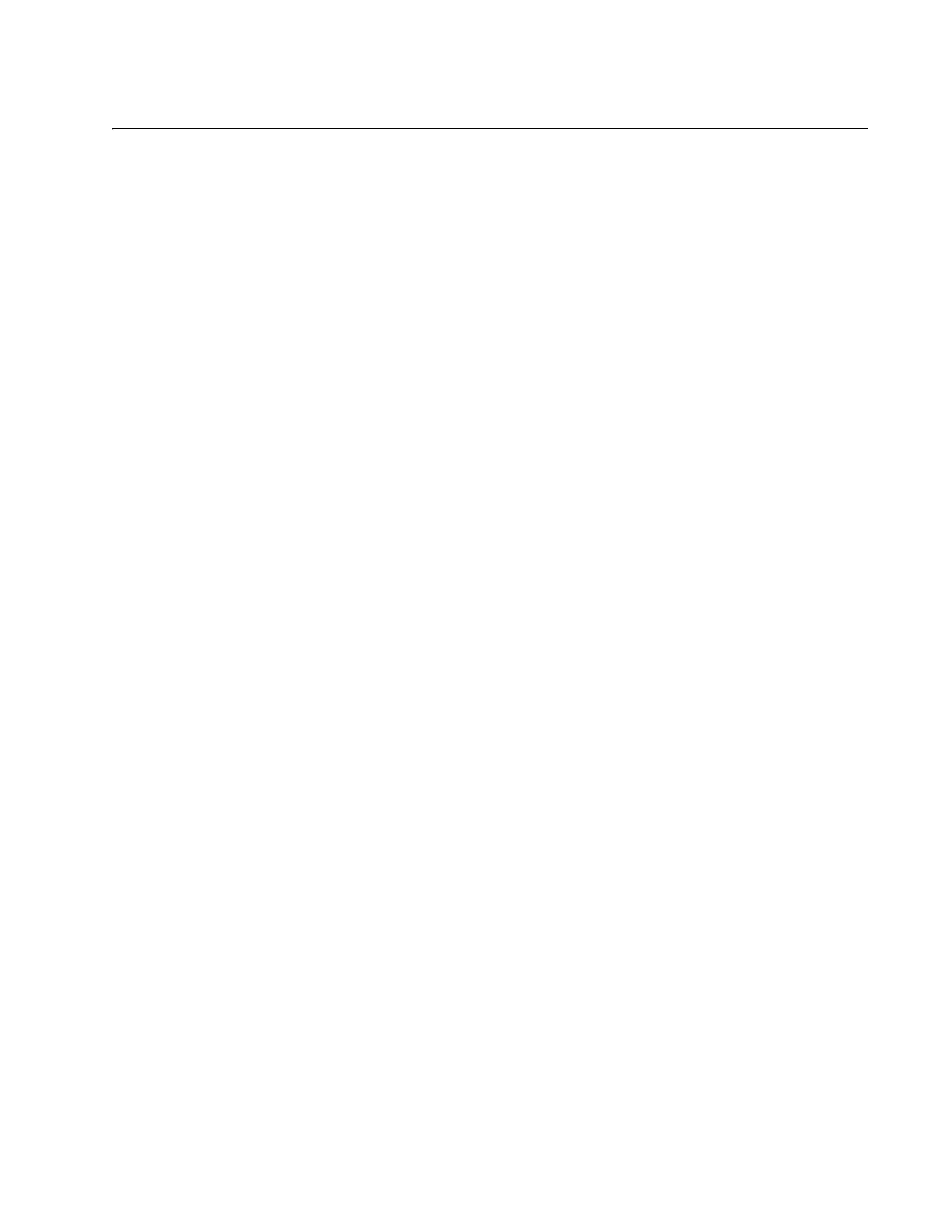5
Document Conventions.............................................................................................................................. 38
Where to Find Web-based Guides............................................................................................................. 39
Contacting Allied Telesis............................................................................................................................ 40
Section I: Getting Started ......................................................................................... 41
Chapter 1: AlliedWare Plus Command Line Interface ................................................................................ 43
Management Sessions............................................................................................................................... 44
Local Management .............................................................................................................................. 44
Remote Management .......................................................................................................................... 44
Management Interfaces ............................................................................................................................. 47
Local Manager Account ............................................................................................................................. 48
AlliedWare Plus Command Modes ............................................................................................................ 49
Moving Down the Hierarchy ....................................................................................................................... 52
ENABLE Command............................................................................................................................. 52
CONFIGURE TERMINAL Command .................................................................................................. 52
LINE CONSOLE 0 Command ............................................................................................................. 52
LINE VTY Command ........................................................................................................................... 53
INTERFACE Command - Dynamic Port Trunk.................................................................................... 53
INTERFACE Command - Ports ........................................................................................................... 53
INTERFACE Command - Static Port Trunk......................................................................................... 54
INTERFACE VLAN Command ............................................................................................................ 54
VLAN DATABASE Command ............................................................................................................. 55
LOCATION CIVIC-LOCATION Command .......................................................................................... 55
LOCATION COORD-LOCATION Command....................................................................................... 55
Moving Up the Hierarchy............................................................................................................................ 56
EXIT and QUIT Commands................................................................................................................. 56
END Command ................................................................................................................................... 56
DISABLE Command............................................................................................................................ 57
Port Numbers in Commands...................................................................................................................... 58
Combo Ports 25 to 28 ................................................................................................................................ 60
Command Format ...................................................................................................................................... 61
Command Line Interface Features ...................................................................................................... 61
Command Formatting Conventions..................................................................................................... 61
Command Examples ........................................................................................................................... 61
Startup Messages ...................................................................................................................................... 62
Chapter 2: Starting a Management Session ............................................................................................... 65
Starting a Local Management Session ...................................................................................................... 66
Starting a Remote Telnet or SSH Management Session........................................................................... 68
VTY Lines ............................................................................................................................................ 69
What to Configure First .............................................................................................................................. 70
Creating a Boot Configuration File ...................................................................................................... 70
Changing the Login Password............................................................................................................. 71
Assigning a Name to the Switch.......................................................................................................... 71
Adding a Management IP Address...................................................................................................... 72
Saving Your Changes.......................................................................................................................... 74
Contents
