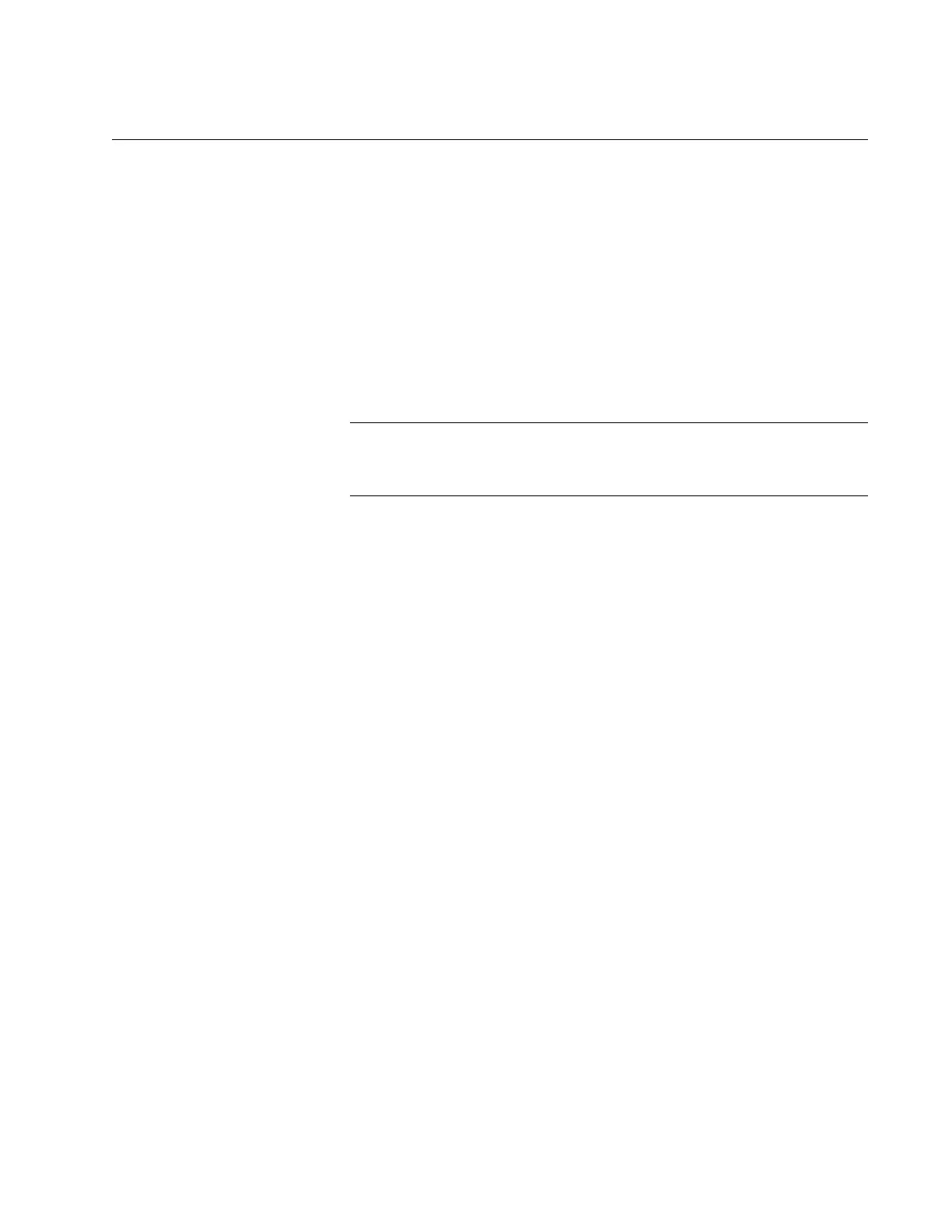AT-9000 Switch Command Line User’s Guide
653
STP and RSTP Root Guard
The Root Guard feature enforces the root bridge placement in a network. It
ensures the port that you have configured with the Root Guard feature is a
designated port. Normally, root bridge ports are all designated ports,
unless two or more ports of the root bridge are connected.
If the bridge receives a superior BPDU on a root-designated port, the Root
Guard feature changes the state of the port to a “root inconsistent” STP
state. This state varies depending on the spanning tree designation. For
STP, this is a listening state. For RSTP (and MSTP), this is a discarding
state. For more information about this command, see “SPANNING-TREE
GUARD ROOT” on page 703 in the RSTP Commands chapter.
This feature is also supported in MSTP. See “MSTP Root Guard” on
page 733 for more information.
