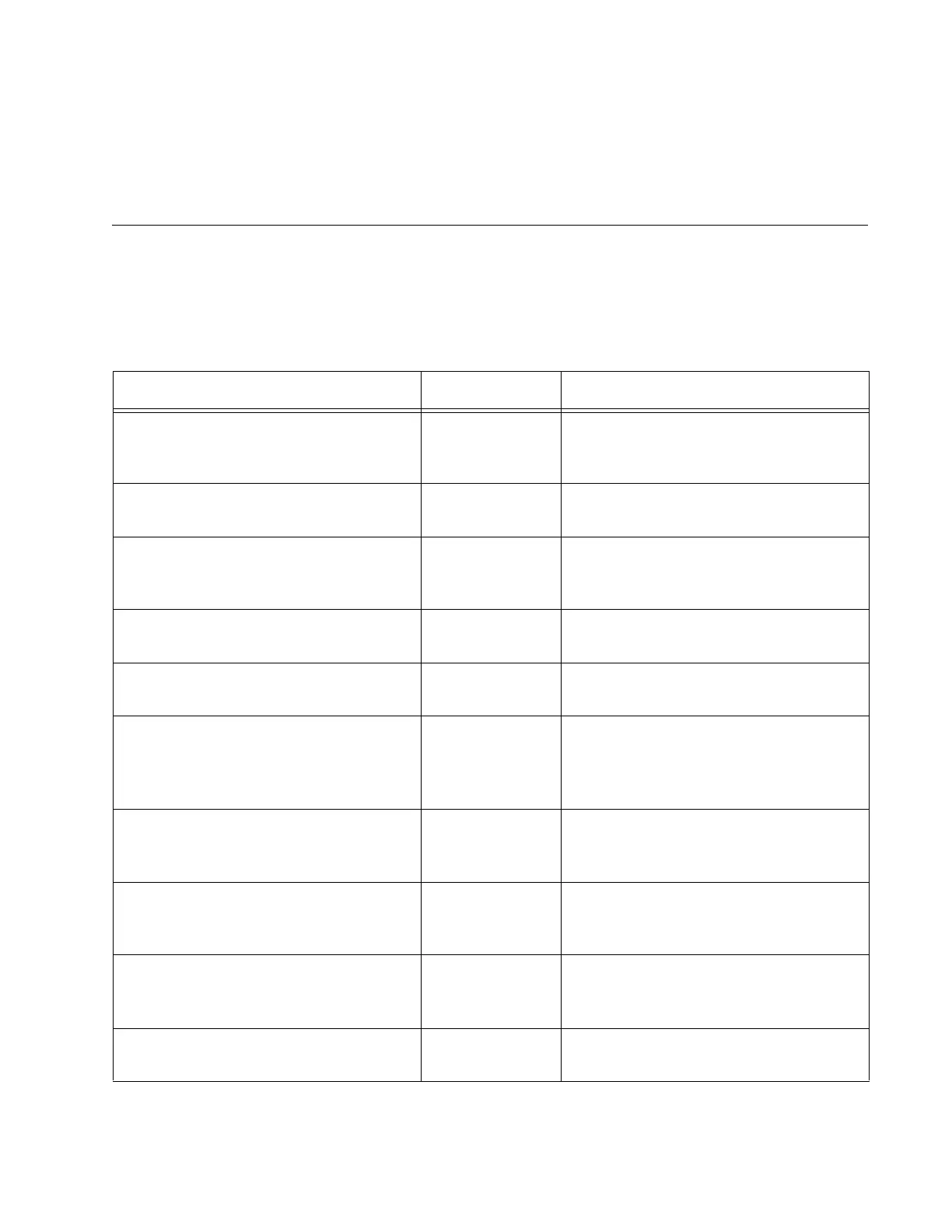963
Chapter 63
802.1x Port-based Network Access
Control Commands
The 802.1x port-based network access control commands are
summarized in Table 88 and described in detail within the chapter.
Table 88. 802.1x Port-based Network Access Control Commands
Command Mode Description
“AAA AUTHENTICATION DOT1X
DEFAULT GROUP RADIUS” on
page 966
Global
Configuration
Activates 802.1x port-based network
access control on the switch.
“AUTH DYNAMIC-VLAN-CREATION”
on page 967
Port Interface Configures the ports to accept
dynamic VLAN allocation.
“AUTH GUEST-VLAN” on page 969 Port Interface Enables and configures the Guest
VLAN feature on an authenticator
port.
“AUTH HOST-MODE” on page 970 Port Interface Sets the operating modes on
authenticator ports.
“AUTH REAUTHENTICATION” on
page 972
Port Interface Activates reauthentication on the
authenticator ports.
“AUTH TIMEOUT QUIET-PERIOD” on
page 973
Port Interface Sets the number of seconds that
authenticator ports wait after a failed
authentication before accepting
authentication requests again.
“AUTH TIMEOUT REAUTH-PERIOD”
on page 974
Port Interface Specifies the time interval for
reauthentication of supplicants on an
authenticator port.
“AUTH TIMEOUT SERVER-
TIMEOUT” on page 975
Port Interface Sets the length of time the switch
waits for a response from the
authentication server.
“AUTH TIMEOUT SUPP-TIMEOUT”
on page 976
Port Interface Sets the wait time in seconds for a
response from a supplicant after a
request has been sent.
“AUTH-MAC ENABLE” on page 977 Port Interface Activates MAC address-based
authentication on authenticator ports.
